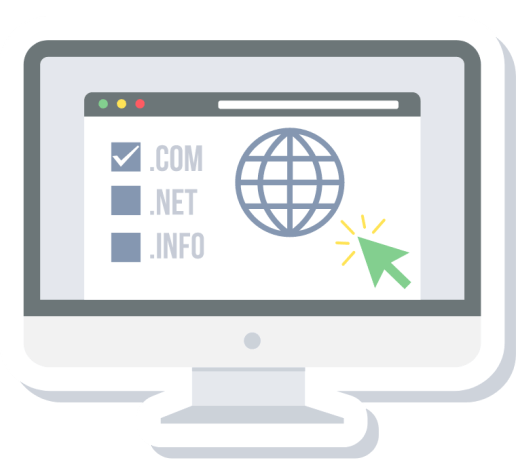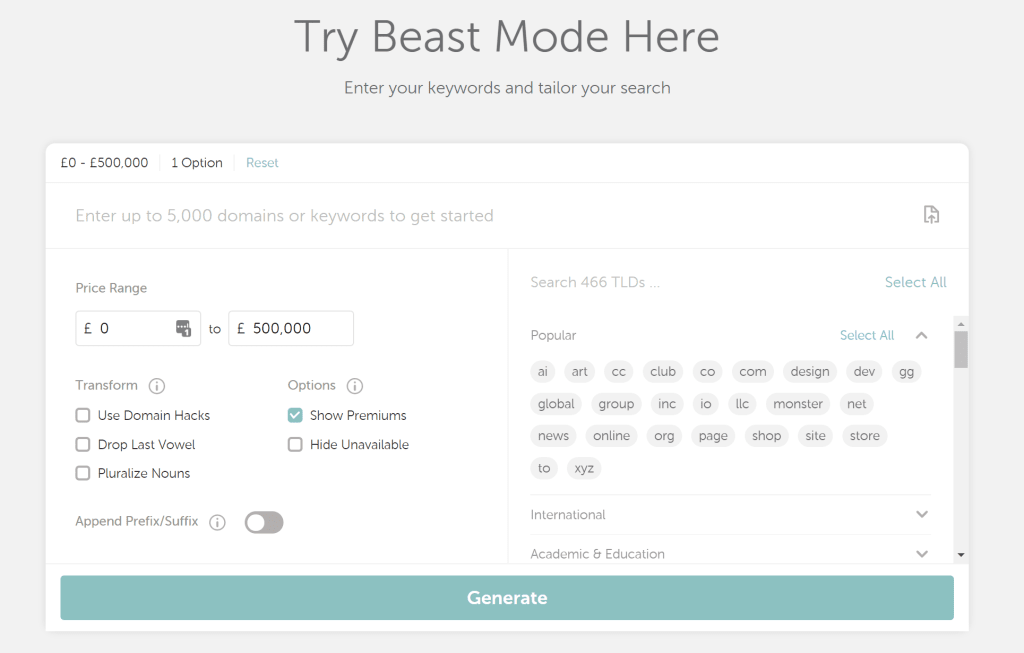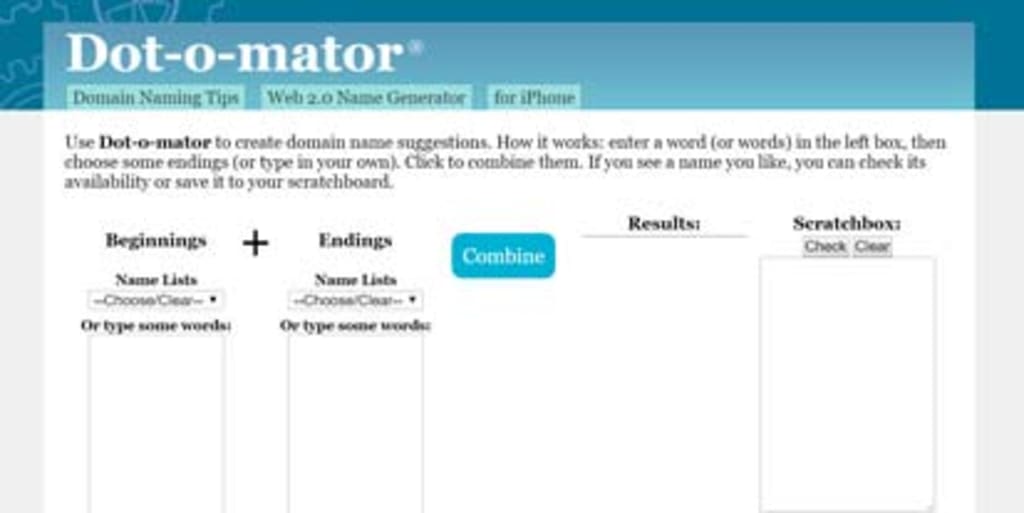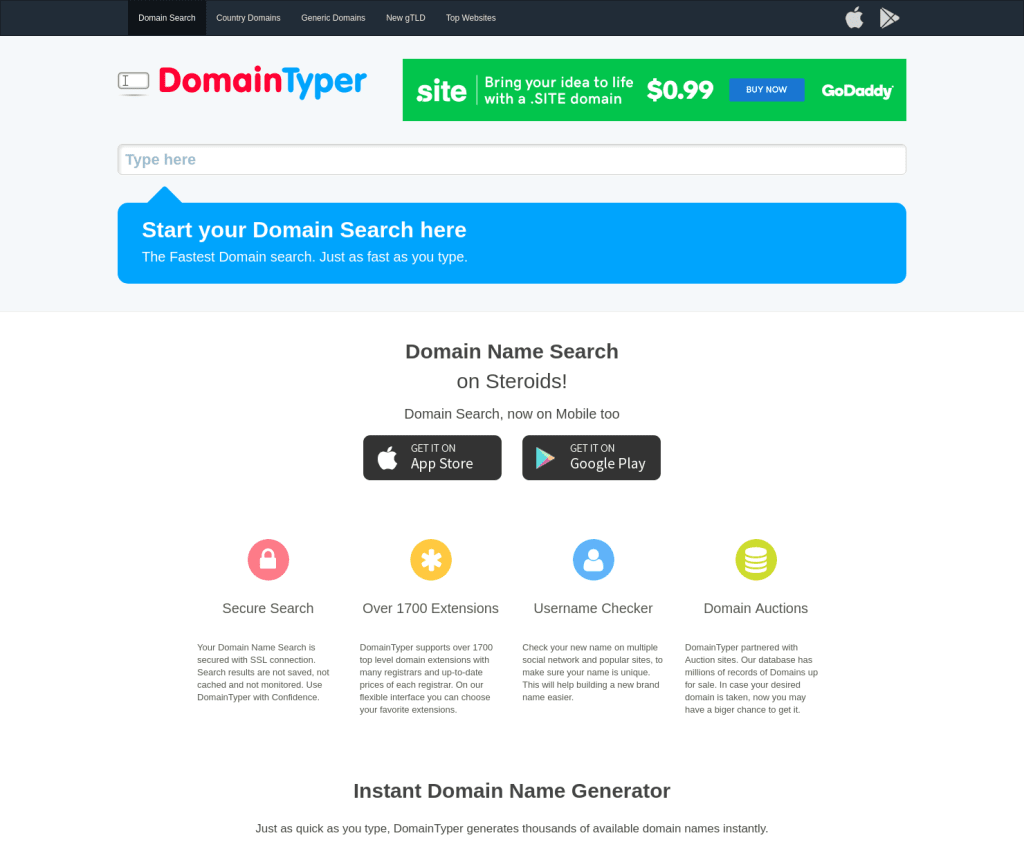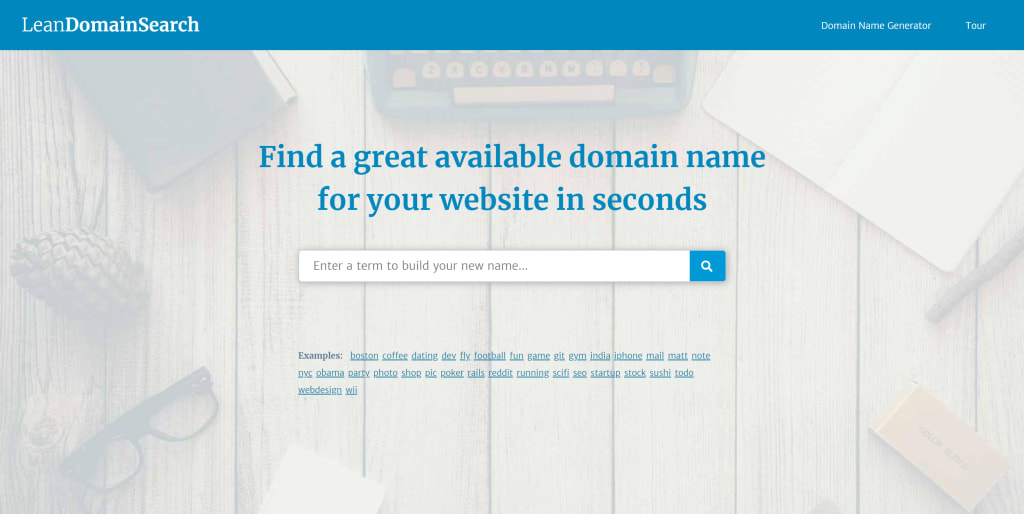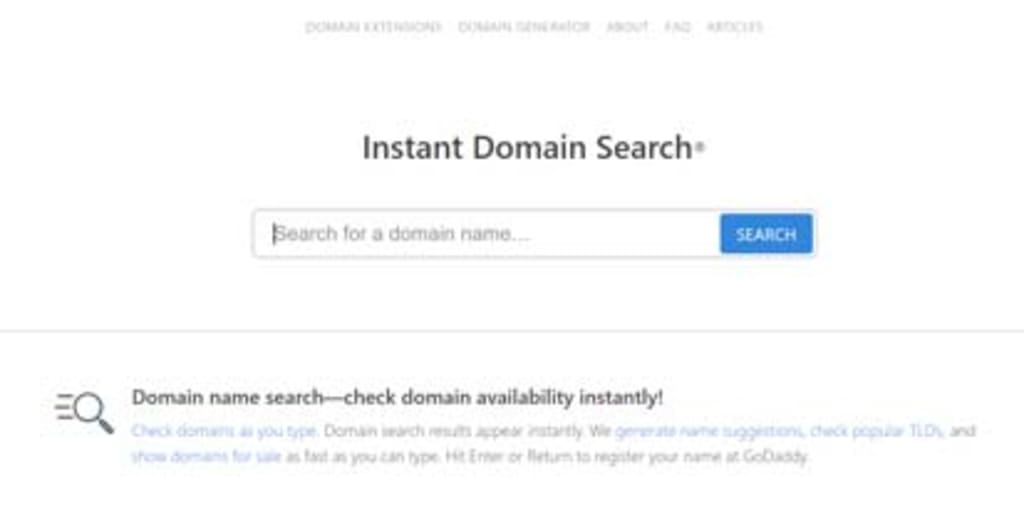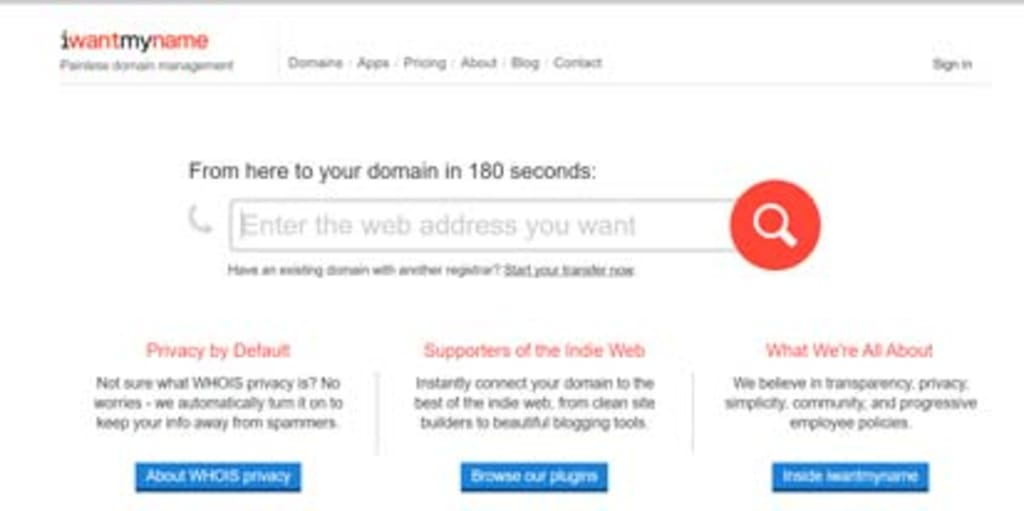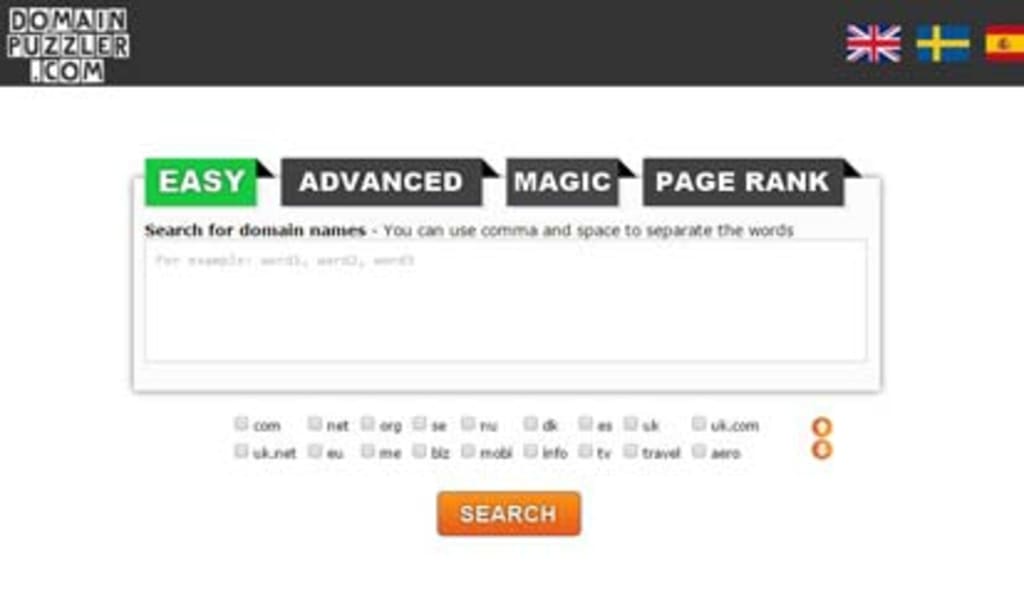A domain name serves as your identity on the web. Choosing the perfect domain name that is not only catchy, brandable, and easy to remember but one that is also available is tricky.
In this article, I have tested the most popular domain generators, highlighted my top pick, and loosely ranked them in order of preference.
Here is a comparison of the main features of the domain name generators:
| Domain Availability Up-to-date | New TLDs | Prepend & append keywords | Random Words | Short Domains | Domain Hacks | TLD Categories | Word Groups | Share Results | Premium domains | Social Media Check | |
|---|---|---|---|---|---|---|---|---|---|---|---|
| ✔️ | ✔️ | ✔️ | ❌ | ❌ | ✔️ | ✔️ | ❌ | ✔️ | ✔️ | ❌ | |
| ✔️ | ❌ | ✔️ | ❌ | ❌ | ❌ | ❌ | ❌ | ❌ | ❌ | ❌ | |
| ✔️ | ✔️ | ❌ | ✔️ | ✔️ | ❌ | ✔️ | ✔️ | ❌ | ✔️ | ✔️ | |
| ✔️ | ✔️ | ❌ | ✔️ | ✔️ | ❌ | ✔️ | ✔️ | ❌ | ✔️ | ✔️ | |
| ✔️ | ❌ | ✔️ | ✔️ | ❌ | ❌ | ❌ | ❌ | ❌ | ❌ | ||
| ✔️ | ✔️ | ✔️ | ❌ | ❌ | ❌ | ❌ | ✔️ | ❌ | ❌ | ❌ | |
| NameStation | ❌ | ✔️ | ✔️ | ✔️ | ✔️ | ❌ | ❌ | ✔️ | ❌ | ❌ | ❌ |
| ✔️ | ✔️ | ✔️ | ❌ | ❌ | ❌ | ❌ | ❌ | ❌ | ❌ | ✔️ | |
| ✔️ | ❌ | ✔️ | ❌ | ❌ | ❌ | ❌ | ✔️ | ❌ | ❌ | ❌ | |
| ❌ | ✔️ | ✔️ | ❌ | ❌ | ❌ | ❌ | ✔️ | ❌ | ❌ | ❌ | |
| ✔️ | ✔️ | ✔️ | ❌ | ❌ | ✔️ | ❌ | ❌ | ❌ | ❌ | ✔️ | |
| ✔️ | ✔️ | ✔️ | ❌ | ❌ | ❌ | ❌ | ❌ | ❌ | ❌ | ❌ | |
| ✔️ | ❌ | ✔️ | ❌ | ❌ | ❌ | ❌ | ❌ | ❌ | ❌ | ✔️ | |
| ✔️ | ❌ | ✔️ | ❌ | ❌ | ❌ | ❌ | ❌ | ❌ | ❌ | ❌ | |
| ✔️ | ✔️ | ❌ | ✔️ | ✔️ | ❌ | ✔️ | ✔️ | ❌ | ✔️ | ✔️ | |
| ✔️ | ✔️ | ✔️ | ✔️ | ❌ | ❌ | ❌ | ❌ | ✔️ | ❌ | ||
| ❌ | ✔️ | ✔️ | ❌ | ❌ | ❌ | ❌ | ❌ | ❌ | ❌ | ❌ | |
| ✔️ | ✔️ | ❌ | ❌ | ❌ | ❌ | ❌ | ❌ | ❌ | ❌ | ❌ | |
| ❌ | ✔️ | ❌ | ❌ | ❌ | ❌ | ❌ | ❌ | ✔️ | ❌ | ❌ | |
| ❌ | ❌ | ❌ | ❌ | ❌ | ❌ | ❌ | ❌ | ❌ | ❌ | ❌ |
Best Random Domain Name Generator
Only one tool can be the best.
That tool is Namecheap’s new “Beast Mode,” which fully integrates into their domain registrar ordering system.
#1. Namecheap’s “Beast Mode”
- Domain Hacks
- Prepend \ append keyword
- Domain availability
- Exclude premium domains
- Search by category
- Share your search with colleagues or friends
- Import \ export options
- Search up to 5000 domains or keywords at once
Namecheap’s Beast mode is a new feature recently added to Namecheap’s domain search tool.
The search tool fully integrates into Namecheap’s domain registrar services. This ensures the availability of domain names is up to date and makes ordering your domain easy.
The main features are as follows:
Great User Interface. The tool has a modern feel and is very easy to use.
domain Hacks. This is one of my favorite features. You can switch on this option to find intelligent ways of integrating your keywords with the domain name extensions. Examples include amaz.on instead of amazon.com or johndoe.ltd instead of johndoeltd.com.

Prepend \ append keyword. Beast mode allows you the ability to append prefixes and suffixes. It is incredible how their simple default list can create some excellent suggestions. You can also add more to the list should you need to.

Domain availability. Many domain name generators rely on outdated or cached lists of available domains. Because the tool was created by one of the most popular registrars, it retrieves the availability of domains in realtime.
Beast Mode allows you to toggle whether to see unavailable domains.
Toggle premium domains. Easily Toggle premium domains to find more desirable domain names to purchase.

search by category. Beast mode allows you to search by domain TLD category. Choose from the most popular finance, professional business, marketing, colors, fun, or even domains that cost $2 or less. Avoiding the most popular TLDs, such as .com, will increase your choice significantly.
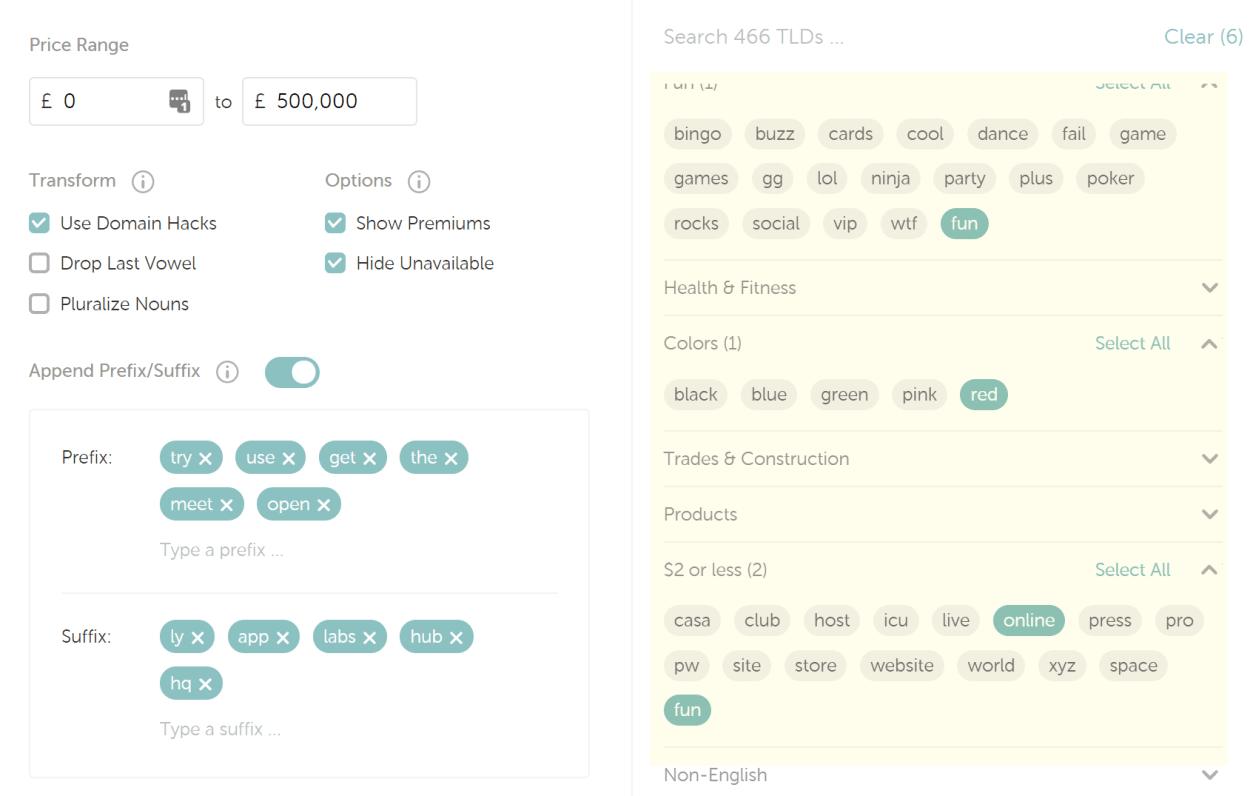
Share your search with colleagues or friends. This is another of my favorite features. You can share a link to your current search, enabling you to share it with friends or colleagues to get their views on the suggestions. More importantly, it allows you to revisit old searches quickly.
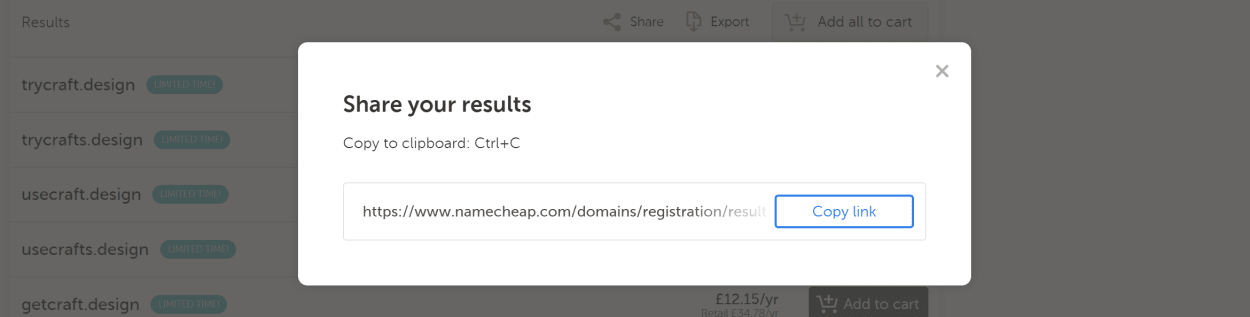
Export results. You can export domain name suggestions, although this didn’t appear to work when testing.
Search up to 5000 domains or keywords at once. You can import and check up to 5000 domains or keywords in one go.
Missing features. There are a couple of features that would have made this tool even better.
- You are unable to limit the number of characters in a domain.
- A social media username checker to ascertain the availability of your chosen name would be helpful.
I am a little picky here, as this is my “go-to” tool, even without them.
Video Walkthrough
You can view a demonstration of how to use Beast Mode in the video below:
Namecheap is one of the most popular and cheapest domain name registrars around. I have been using them for nearly ten years and highly recommend them.
If you use Namecheap’s new Beast Mode, be sure to pick up one of our domain coupons here for extra savings.
Free Domain Name Generator Alternatives
Some great alternatives include Short Name Generators and tools that check for social media profiles based on your keyword.
This list is in rough order of preference. I have put some of my favorite tools at the top of the list. Those at the very bottom are not necessarily the worst.
#2. Shopify Business Name Generator
- Incredibly simple
- Shows appended/prepended keywords
- Domain availability (.com only)
To use Shopify’s Business Name Generator, enter any keyword in the search box. There are no other options available.
Here are my findings:
- The suggested domains are relatively simple in scope, with your keyword either appended or prepended onto another word.
- The Business Name suggestions are displayed as a brand name (i.e., with spaces and capitalization).
- The tool only suggests names that have an available .com extension.
- Overall, this straightforward and simple tool provides sensible suggestions.
Example Search:

Example Search:
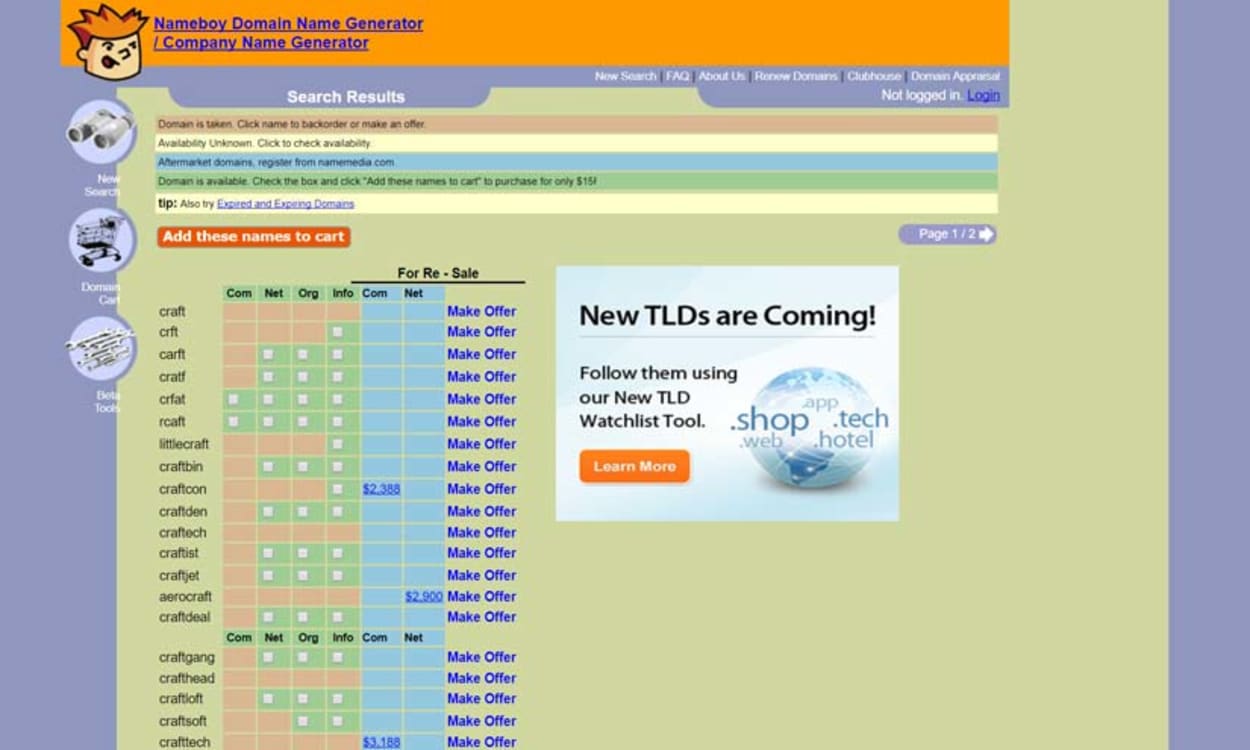
#3. Namelix
- Prepend \ append keyword
- Domain availability (limited choice)
- Short Domains
- Premium Domain Names, with pricing.
- AI Domain Name Generator
Namelix is a domain name generator tool created by the company Brandmark.io. Brandmark is an automated Logo design service that can make a unique, professional-looking logo from just a few pieces of information, such as Brand Name and keywords.
With Namelix, not only do you get domain name ideas, but you also get those ideas presented together with an example logo. This is quite a unique feature and great if you are on a budget and trying to get your brand off the ground. The logos are relatively simple, though.
Here are my findings:
- After entering your initial request, you can refine it by adding more related words, adding negative words, choosing shorter names and keywords, and checking for domain name availability.
- All the main domain name extensions are available, such as .com, .io, .ai, .com, .net, etc. However, the new domain suffixes are not available.
- The tool provides significantly better results when adding multiple keywords.
- The tool uses Artificial Intelligence (AI) to generate short, brandable domain name ideas.
- Overall, the domain name search tool is excellent. It has a large number of suggestions that can be refined. I am impressed.
Example Search:

#4. Panabee
- Random domain names
- Prepend \ append keyword
- Limit to character length
- Domain availability
- Short domains suggested
- Many methods of creation
- Related terms
To use Panabee, enter any keyword in the search box and select from several different options (I’ll highlight these in a moment).
Alternatively, the tool acts as a random domain name generator, although the results when doing it a much more hit or miss.
Here are my findings:
- The suggested domains are varied and complex in scope. The tool provides an extensive list of suggestions based on many weird and wonderful rules such as “append ific,” “append io,” “misspell i as y,” “slang z,” and more. This truly is brilliant.
- A list of related terms is provided so you can rerun the tool for more ideas.
- The tool is straightforward to use as there are virtually no options available. However, it produces some of the best results.
- Overall, this is one of the best domain name generators for generating random domain ideas. The tool explains the method they use for creating each suggestion, and you end up with some completely random but sensible ideas. This has to be one of my favorites.
Example Search:

#5. Bust a Name
- Random domain names
- Prepend \ append keyword
- Limit to character length
- Choose the “naturality” of the domain
- Domain availability
- Short domains (5 characters)
- Similar keyword suggestions
To use Bust a Name, enter any keyword in the search box and select from some options (I’ll highlight these in a moment). Alternatively, the tool acts as a random domain name generator, although I am not sure I would recommend going that route.
Here are my findings:
The suggested domains are relatively basic in scope, with your keyword either appended or prepended onto another word. You will need to do multiple searches with different options, as you can only choose one or the other.
You can check whether the domain is available for .com, .net, .org, .info and .biz domains. If you tick the “show taken” option, you can see what domains have already been taken.
There is no sorting or filtering functionality. But instead, you can choose the length of the domain and “naturality” when configuring the tool.
The tool provides a list of “Similar Words to Try,” which I think is quite useful.
The “natural” setting suggests readable domains consisting of proper words. My trial of this yielded some interesting possibilities.
Example Search:
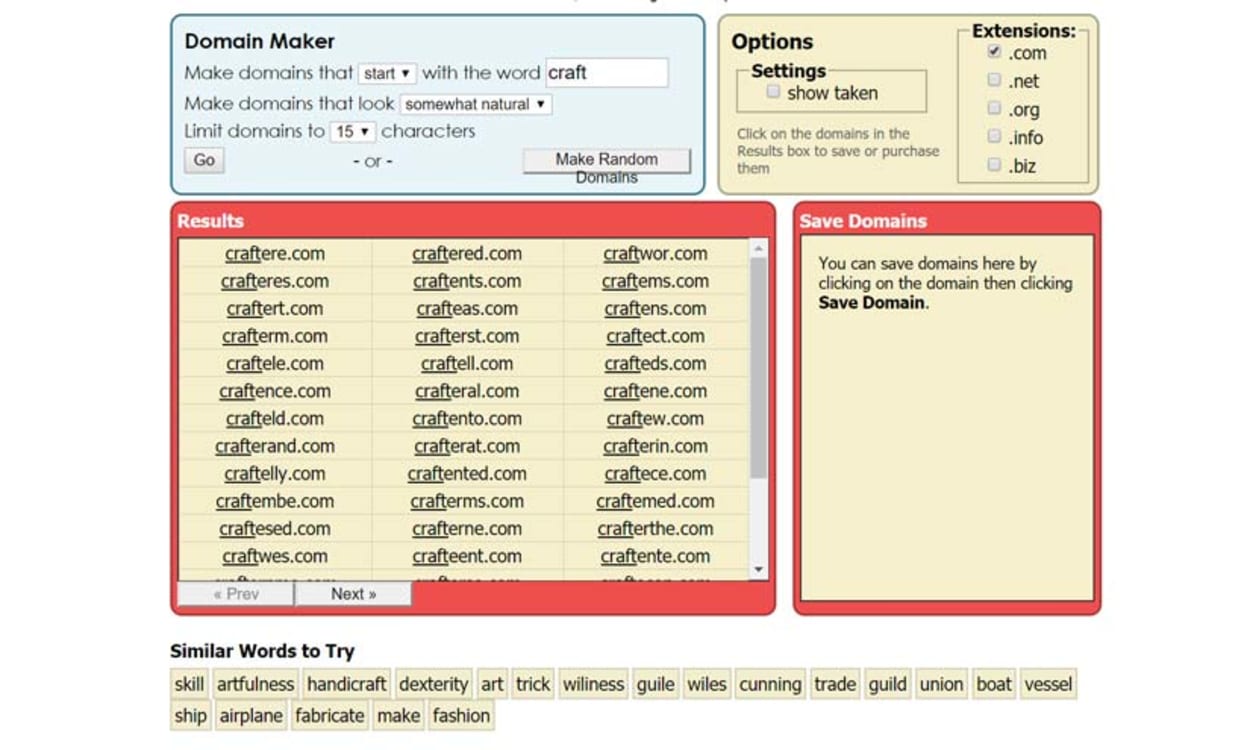
#6. NameStall
- Allow hyphens (not recommended)
- Keywords at beginning/end
- Multiple TLD availability (wide choice)
- Search different word-groups
- Other related tools are available
To use Nameboy, enter a Primary keyword in the search box, choose Word Group (if required), and select keyword placement options.
Here are my findings:
- The proposed domain names are relatively simple in scope, with the Word Group either appended or prefixed onto your keywords.
- The ability to choose from different Word Groups is potent and perfect for narrowing down choices. You can select popular words, smart misspellings, objects, topics, and parts of speech, to mention a few.
- Nameboy has a suite of tools, including:
- 3 Words Domain Name Generator
- Rhyming Domain Name Generator
- Random Keyword Domains
- Domain Brainstorm
- Overall, this is quite a powerful tool and appears to be a little more sophisticated with its differing Word Groups
Example Search:

#7. Name Station
- Multiple Search types
- Prepend \ append keyword
- Topic lists
- Made-up words
- Tweaked \ blended words
- Domain availability (via link)
- Similar keyword suggestions
To use Name Station, enter any keyword in the search box, followed by any secondary keywords (optional). On the results screen, you can filter from a range of options under three categories; Compound words, Tweaked words, and Made-up names.
Also, you can narrow the suggestions further by choosing from a large selection of word lists.
Here are my findings:
- The “Compound words” domain name suggestions are cleverly done. The tool was not limited to using your specified keyword and correctly picking up the keyword’s intent. You can filter these specific results by suffixes, prefixes, word list selection, hand-picked names, popular affixes, related words, conceptual names, plurals, and alternative names.
- The “Tweaked words” domain name suggestions were the most interesting, and if you want a made-up domain name, it does a respectable job.
- The “Made-up names” were what you might typically expect. Complete random nonsense that on our test run revealed nothing remotely usable. However, you can keep clicking “Generate” to create some more random domain name ideas.
- The tool provides a list of “Similar Words to Try,” which I think is quite useful.
- Overall, this is one of my favorite tools, with some excellent suggestions. The only issue is the lack of proper domain availability functionality and the automatic suggestion of new TLDs. This limits its usefulness.
Example Search:

#8. Looka
- Add one or more Topics
- Choose invented, descriptive, multi-word, or real-word names
- Find new ideas with related terms
- Domain availability
This is an intelligent domain name ideas tool. The company behind the tool runs a brand identity company, so you can see that they have put in a little more thought than most.
Here are my findings:
- When searching for a name, it doesn’t just regurgitate a keyword and append or prepend an array of nonsensical words but instead makes suggestions around the topic. You can refine the recommendations by adding more keywords or clicking a list of related terms.
- When you find a name you quite like, you can see what domains are available (and even click a link to purchase them), the search volume of that keyword, see some logo ideas, as well as hear the brand name in action via their voice to text tool.
- The tool then prompts you to check the name’s online reputation via a simple Google search and encourages you to search the US Trademark Office. These are all essential tasks.
- Finally, the tool carries out a Social Media availability search.
- Overall, I would add this site to your list when searching for a brand name. The suggestions are better than most of the tools here.
Example Search:
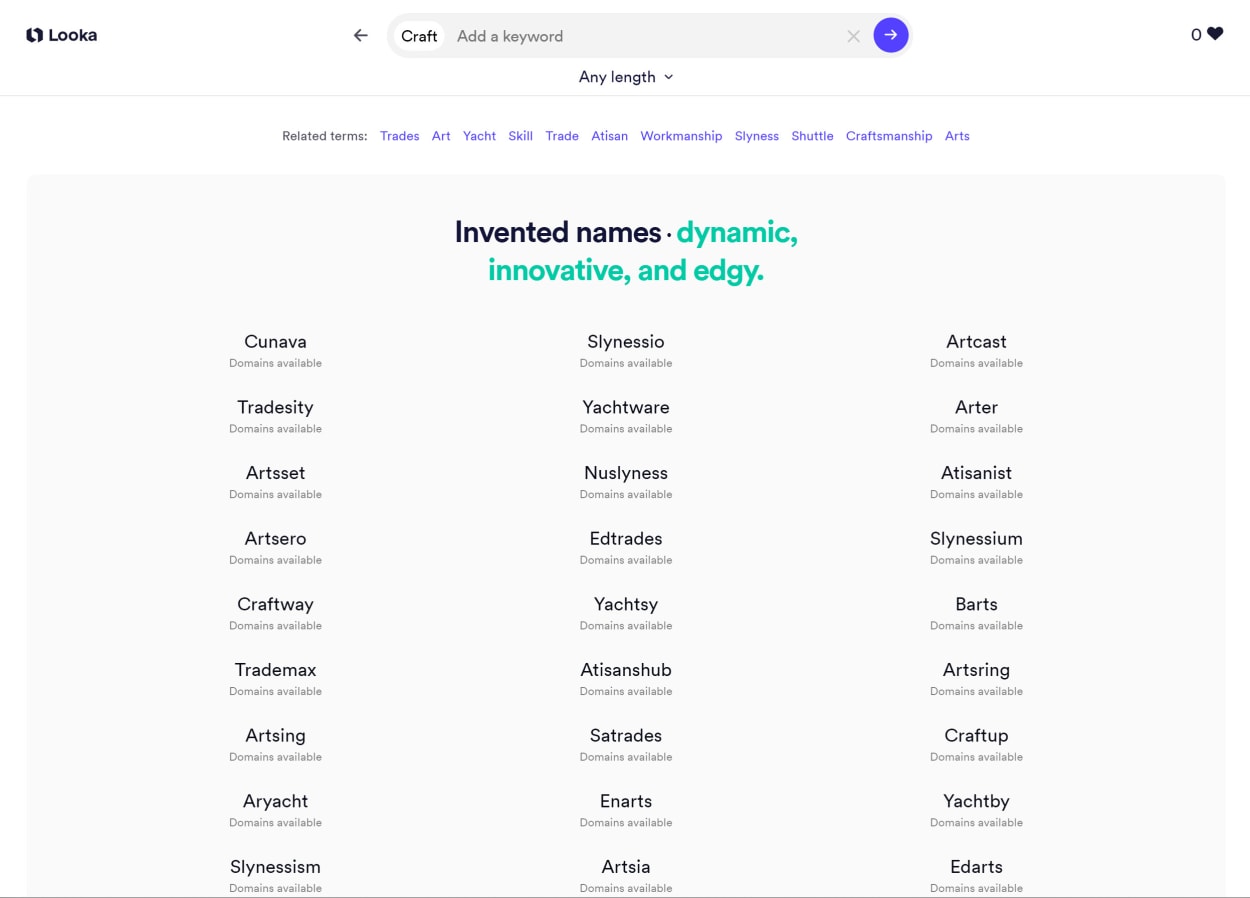
#9. Dot-o-Mator
- Random domain names
- Prepend \ append keyword
- Domain name availability
- Topical word lists
- Limited domain extensions
- iPhone app in the App Store
To use Dot-o-Mator, select a beginning word or word list and an ending word or word list. It will then generate available domain names. I have found that the tool works best when you add your keyword as one of these options, along with your chosen word list for the other option.
Here are my findings:
- The suggested domains are relatively simple, with any keyword added as a prefix and suffix depending on your settings. Essentially, the tool allows you to combine words that you specify or from the lists you define.
- The tool only shows suggestions if the .com domain name is available.
- Overall, I was not overly impressed by this tool. The number of proposals for each dictionary word list was minimal. Many name ideas had no domain available; most of my searches revealed only a few available domain names.
Example Search:

#10. Domainhole
- You can choose from three different tools.
- Choose randomly based on character length and type.
- Get ideas based on a specific keyword
- Name spinner based on keyword and combination of words, verbs, popular appends, and more.
- Domain availability checker (although this proved unreliable during testing.)
Also, they have three tools that can help you come up with domain name ideas:
Domain Generator Tool
This uses an unusual method, whereby you choose the Name Length, the TLD, and a template consisting of Letters, Consonants, and Vowels.

Here are my findings:
- The accuracy of whether a domain is taken is poor.
- You can choose a domain length of 4 to 10 characters or a range of 5-10 characters.
- You can choose from 9 different TLDs
- You can select the location of Vowels, Consonants, and Letters.
- Most of the names generated were jibberish and of poor quality.
Brainstormer Tool
The tool uses a keyword to brainstorm domain name ideas. It provides suggestions for popular TLDs, including new TLDs, spelling variations, expired domains, name spinning, and a list of similar words so you can rerun the tool.

Here are my findings:
- The accuracy of whether a domain is available is inadequate.
- It includes premium domains for sale.
- Domain name availability is not accurate.
- Most suggestions are jibberish and not brandable. The name spinner provided the best ideas.
Name Spinner Tool
The Brainstormer tool included some suggestions from the Name Spinner Tool. Overall, the Name Spinner suggestions were superior to the other methods. The Name Spinner Tool has additional configuration options, including keywords, hyphens, combining with other words, added word location, and works with nine popular TLDs.
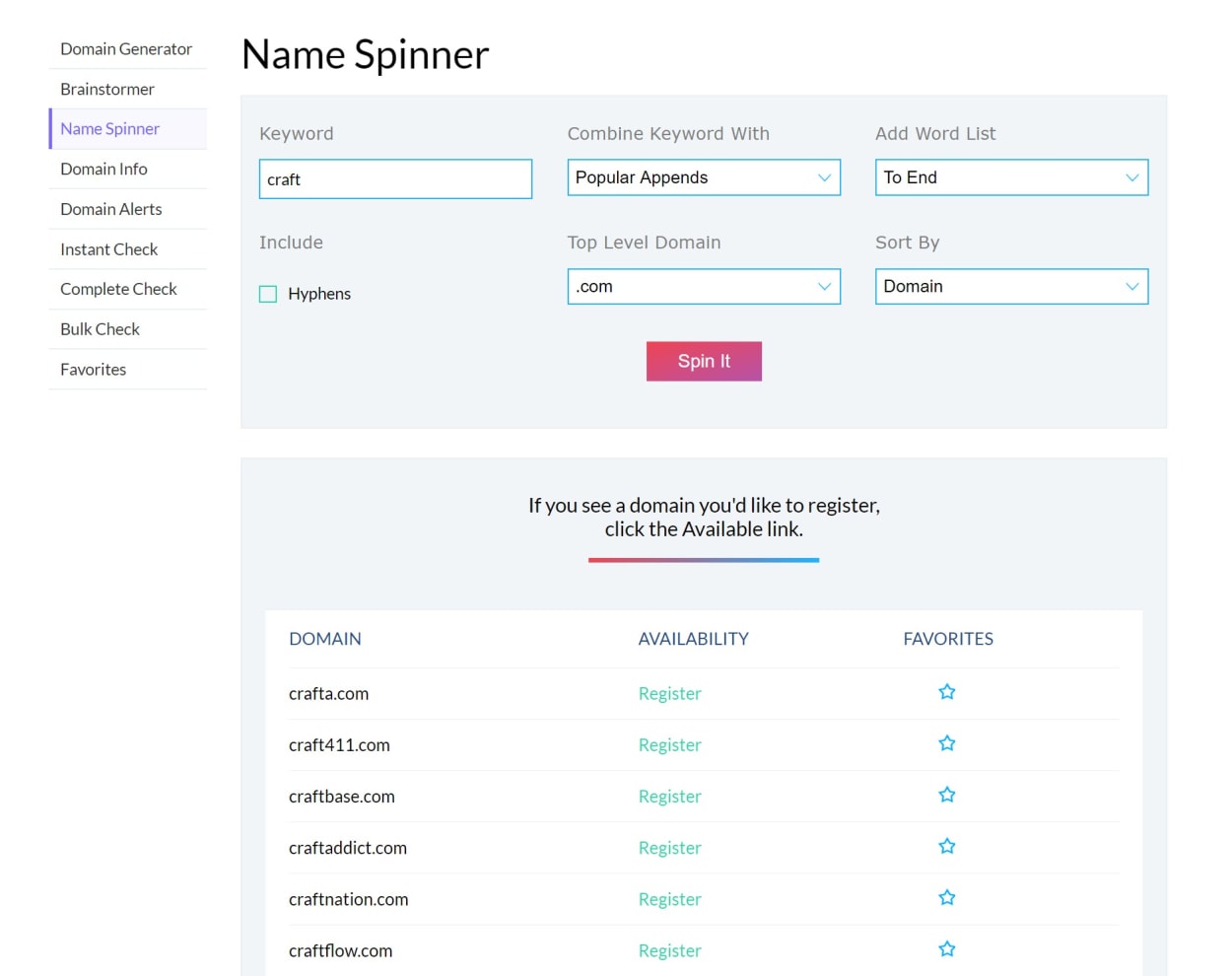
Here are my findings:
- The accuracy of whether a domain is taken is poor.
- Add your keyword to get started.
- Choice of 9 TLDs including .com, .net, .org, .us, .info, .me, and .biz.
- Choose word type to combine with your chosen keyword, such as nouns, motivational words, popular words, etc.
- Choose to add the added word in the middle, beginning, or at the end of your keyword.
- Overall, this tool provided some decent suggestions.
#11. DomainTyper
- Suggestions show as you type
- Checks any Domain Extension
- Whois Information available on taken domains. Plus, make an offer.
- See if a domain you want is on an auction
- Add extensions to favorites
- Check if the Username is taken on social networks
Here are my findings:
- DomainTyper is one of my favorite domain name generators. One of my biggest annoyances with other tools is inaccurate domain name-checking functionality. DomainTyper works perfectly. While it does cache domain name availability, you can hover over any suggestion and select “Double Check Availability.”
- DomainTyper is perfectly named as an Instant Domain Generator. As you start typing, you will see the suggestions updated with every letter.
- One of the best features is the favorites feature. You can add domain names and extensions to shortlists to help manage your ideas.
- The suggestions are helpful, with some excellent suggestions and no gibberish.
- The tool will tell you whether the domain has previously been reported as hacked.
- You can check social media to see if your suggested domain name is available for all your Social Media accounts. This is very useful.
Example Search:

#12. NameBounce
- Multiple TLD availability checks
- Unique suggestions
- Prepend/append/replace keywords
- Filter by keyword, length, and syllables
- Keyword-based suggestions
- Add names to a favorites list
To use NameBounce, enter 1-3 keywords into the search box. Within seconds, NameBounce will present you with hundreds of relevant domain name suggestions.
Here are my findings:
- If you enter one keyword, the tool adds popular prefixes and suffixes to the keyword you enter.
- If you enter 2 or 3 keywords, the tool replaces one of the keywords you enter with similarly related words.
- You can generate domain names for country-code TLDs such as .co.uk, .in, and .nl.
- You can filter the results by starting word, ending word, length, and syllable count.
- The initial search isn’t 100% accurate, particularly for the CCTLDs, but you can click on a name to double-check that it is available.
- Overall, this is a great tool. It’s easy to use, is one of the few generators that will search CCTLDs, and offers good filtering options.
Example Search:

#13. Cool Name Ideas
- Prepend \ append keyword
- Domain availability (limited choice)
- Short Domains
- It displays a large number of results
Cool Name Ideas takes a somewhat unique approach. To use the tool, you will need to answer a few questions.
These include the type of business, what benefits that business will bring, the business style, and preferred top-level domains. It is more like a business or company name suggestion tool than a domain generator.
Here are my findings:
- It would appear the business name questions trigger various keyword lists rather than anything overly sophisticated. However, I found that the tool does seem pretty good, and you may see an excellent domain suggestion.
- You can check the domain availability for .com, .net, .org, .info and .biz domains.
- A few advanced features allow you to place your keyword in the middle, beginning, or end of the company names suggested. You can also limit the domain length by character length, allowing you to search for short domain names.
- Overall, the domain name search appears pretty good, with many suggestions.
Update: The tool is not currently working correctly. You are not able to complete the form asking all the different questions.
Example Search:

#14. Lean Domain Search
- Strictly keyword-based
- Domain availability (.com only)
- Twitter handle check
- Basic Sort \ Filter
To use Lean domain search, enter any keyword in the search box. Within seconds you will see hundreds of creative domain name ideas.
Here are my findings:
- The search tool allows you to combine your keyword with another by appending or prepending it. This makes it a helpful tool if you want to use your particular keyword in your domain. It is not very helpful if you are looking for something different.
- The domain availability feature only searches for .com domains. This severely limits choice and is not helpful in finding new TLDs or country-based ones.
- There is some basic sort of functionality allowing you to choose based on length, alphabet, or popular domain.
- You can filter based on whether your keyword is placed at the beginning or the end of the suggested domain.
- Overall, the suggestions seem decent, with very few nonsense ideas.
Example Search:

#15. Instant Domain Search
- Multiple TLD availability checks.
- Unique suggestions
- Keyword-based suggestions
- Includes premium domains
To use Instant Domain Search, add your keyword to the search box. There are no other options available.
Here are my findings:
- This tool provides some very creative domain ideas. It does not merely prepend or append a keyword but will suggest domains using related words.
- This is a potent tool if you are looking for a cool domain name using the new domain name extensions.
- As the name implies, it will check domain names instantly as you type.
- Overall, it is a straightforward tool and provides quite a few unique suggestions. It is, however, a little spammy. It constantly auto-redirects you to GoDaddy, which I don’t like at all.
Example Search:

#16. Name Mesh

- Multiple Suggestion styles
- Prepend \ append keyword
- Short Domain Names
- Made-up words
- Multiple domain extensions (including new ones)
- Domain name checker \ availability
- Social Media Handle availability
To use Name Mesh, enter any keyword (it works best when you add multiple keywords) in the search box. On the results screen, you will see the results by suggestion style (New TLD, Short, fun, etc.). You can, at this stage, select the maximum length of the domain name and detailed suggestions for the .io, .co, and .net domain extensions.
Here are my findings:
- The suggestions are pretty varied and are collated into different styles. I like this a lot.
- There is minimal filtering ability.
- It can function as a short domain name generator by limiting the number of characters available. The only issue is that some concise domains (2 or 3-letter words) looked available to register, but they were not.
- Overall, it is straightforward with limited options, but it does it differently from all the other tools. The collation into suggestion types is excellent and appears to have many more helpful suggestions.
- It could have been one of my favorite tools, but it undertakes very spammy behavior by redirecting you to Bluehost on most clicks.
Example Search:

#17. Domains Bot
- New gTLD suggestions
- Prepend \ append keyword
- Domain availability
- You can add specific keywords.
- Multiple languages
To use Domains Bot, enter any keyword in the search box and select the type of TLDs you wish to search (includes new gTLDs, and ccTLDs). You can add synonyms as prefixes or suffixes.
Here are my findings:
- The domain name generator does a great job at suggesting new gTLDs, and as a result, there could be some concise names available (i.e., 5 or 6 words).
- Availability of all the domains is checked upon search. However, many of the results had already been taken.
- I don’t think this tool is one of the best. The suggestions for .com domains and other TLDs were very uninspiring.
Example Search:

#18. I Want My Name
- New top-level domains
- Domain availability
To use I Want My Name, input your dictionary or made-up word into the search box and click the search button. There are no options.
Here are my findings:
- I don’t know why this tool has made it onto many lists of popular domain name generators. It appears to be a standard domain registrar tool that allows you to search for domain names.
Example Search:

#19. Domain Puzzler
- Domain Availability (multiple TLDs)
- Use a list of keywords to generate names
- Generator names using familiar words
- Can share favorite results via email
- Does not work if you have an ad blocker enabled.
- Most Advanced Features are not working.
You have two main options here; Firstly, the “Advanced” search requires you to add a list of words to combine with a primary keyword. Secondly, the “Magic” search automatically combines your keyword with popular words.
Here are my findings:
- If you already have a long list of words you wish to try and combine, this may help you find available domains. However, the accuracy of the available domains was poor.
- The Magic tool is untested because it failed to work.
- Overall, this tool was of poor quality. I couldn’t get the “Magic” popular word option to work. Searching for domain ideas using a random set of keywords I entered manually said certain domains were available even though they were taken.
#20. Nameboy

- Use a Primary & Secondary keyword.
- Basic suggestions.
- Spam site that keeps redirecting to Bluehost.
This site has recently had a complete redesign. Almost all the functionality was removed, with only basic functionality remaining.
It is now little more than a spam site that opens Bluehost with every click.
There is no functionality, such as domain name availability or checking different TLDs. You might as well take a dictionary and add random words to the beginning or end of your keywords.
Avoid.
Example Search: