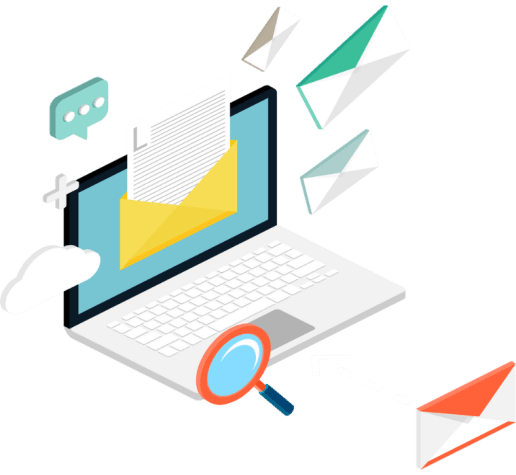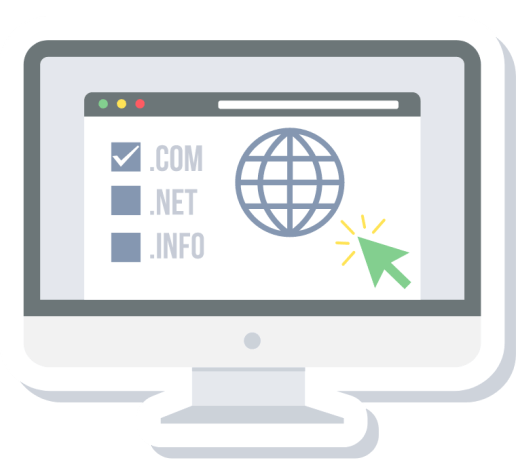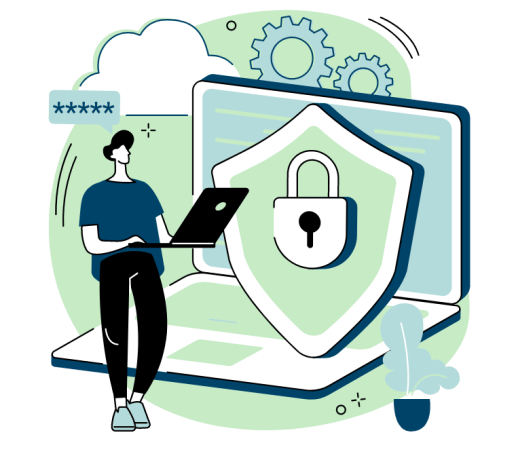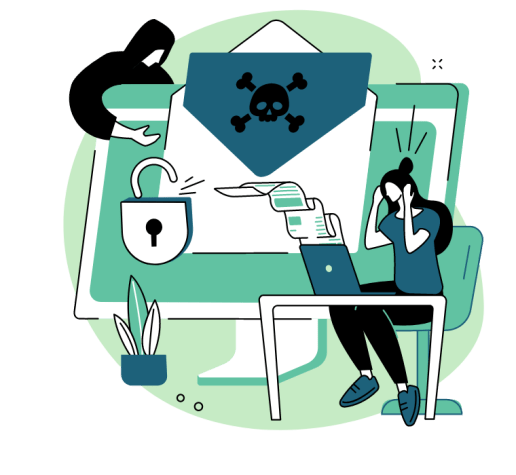Web Hosting
Web hosting is required when publishing your site to the web. From web hosting basics, to hosting reviews, we’ll cover everything you need to know in order host your website.
The ultimate showdown between IMAP vs. POP3. We take a look the differences, and most importantly, why you should be using IMAP.
Everything you need to know about HTTP/2 and how it differs from HTTP/1. If you are not yet using HTTP/2, you will want to after reading this guide.
We take a detailed look at web hosting uptime guarantees and ultimately discover why they are not worth the paper they are written on.
How to avoid domain phishing attacks, and search registration scams. Includes examples, and why it is so easy to fall for them.
We look at 20 of the best Random Domain Name Generators and reveal our favorite tool for helping find your business or blog name.
Stay informed and proactive about your website’s security with SiteGround’s Monthly Security Report. Receive a comprehensive overview of your site’s security status, actionable tips, …
Learn step-by-step how to install an SSL certificate on SiteGround, securing your website and improving its SEO ranking. Follow this comprehensive guide.
Learn how to redirect all visitors to the HTTPS version of your site using SiteGround’s HTTPS Enforce tool. Follow our step-by-step guide to encrypt your website and protect visitors’ data …
The Site Scanner constantly monitors your website for malicious files and will even isolate those files when found. This article looks at whether you really need it.
Learn how to get a free domain with SiteGround, our top-rated web hosting provider. Follow our step-by-step guide and get started on your website today.