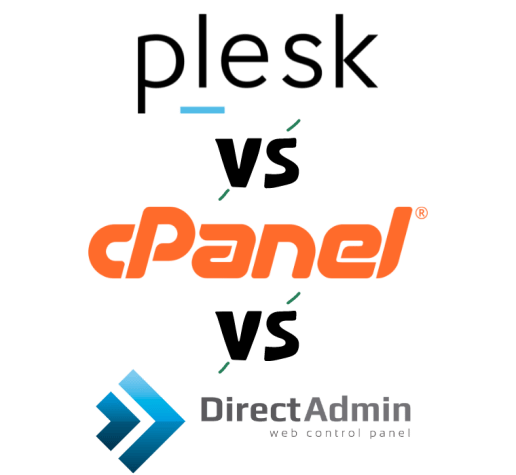If you are looking for a hosting control panel for your shared, VPS, cloud, or dedicated hosting, you will probably consider one of the three main options:
A Control Panel will allow you to manage all aspects of your server without resorting to command lines or any other utilities.
You will be able to add and delete new users and databases, view the error logs for your server, install popular software, configure email, and perform hundreds of other day-to-day maintenance activities on the server.
When choosing a control panel, one of the main difficulties is that migration between them can be complex.
It is crucial to get it right to save yourself much trouble and expense in the future because you change your mind or you want to move to a host that uses a different control panel.
This article examines the main differences between the various control panels.
The Interface
The main thing that may influence your choice is the look and design of the control panel interface.
It doesn’t feel good to get lumbered with an antiquated-looking interface. You also want to know that you can easily access all the features you might expect to manage your hosting or reseller accounts.
cPanel
cPanel has two main sections; The front end for Users (cPanel) and the Administration Area (WHM).
We have a short video below (no sound) that just quickly breezes through the two interfaces so you can get an idea of what to expect.
You can obtain access to the demo here.
Operating System Compatibility
Choosing a product that plays well with the operating system you’re familiar with is essential. Even though each of these provides a GUI that abstracts the underlying workings of the server, it still helps a great deal to be comfortable with whatever OS the server runs on. For example, if you wish to install a few add-ons from some vendors, you must ensure that they are compatible with your environment. So your needs and experience will play a huge role in determining which web hosting control panel you want to go with.
| Product | Operating System |
|---|---|
| cPanel | Linux (CentOS/CloudLinux/RedHat) |
| Plesk | Windows Server (2012), Linux (CentOS/CloudLinux/RedHat/Ubuntu/Debian, openSUSE) |
| DirectAdmin | Linux (RedHat/CentOS/FreeBSD/Debian) |
cPanel
For all its market share, cPanel runs exclusively on Linux systems, and it officially supports three versions - CentOS, CloudLinux, and RedHat. So if your experience tilts more toward a Windows server, cPanel is probably not the right control panel for your needs unless you wish to obtain some experience with the workings of a Linux environment.
Bottom line: if you want a Windows server, you can’t use cPanel.
Plesk
Unlike cPanel, Plesk offers support for a much wider variety of operating systems, including variations within Linux itself. In addition to the three Linux OSs supported by cPanel, Plesk can also run on Ubuntu, Debian, and OpenSUSE.
But it pulls ahead of its primary competitor in its support for Windows. Out of the three, Plesk is the only one that provides Windows support. Your choice among these three is a given if that’s the platform you want to use.
DirectAdmin
Like cPanel, DirectAdmin only runs on Linux systems, specifically RedHat, CentOS, FreeBSD, and Debian.
This means that having a Linux server provides you with the broadest range of options regarding web hosting control panel software. Due to the lack of support by most products for a Windows environment, your choices are drastically narrowed if that is your operating system.
Pricing
The costs of these three control panels vary widely, as does their pricing structure. None of them is open source, and only DirectAdmin allows you to purchase what is known as a “Lifetime License,” where you can buy it outright for unlimited functionality and where it updates itself in perpetuity. The other two have no such offer and charge regular fees as long as you continue using their products.
| cPanel | Plesk | DirectAdmin | |
|---|---|---|---|
| Monthly license | $45 | $4 (5 domains) to $35 (dedicated server) | $29 |
| Quarterly license | NONE | NONE | $108 |
| Annual license | $425 | $385 | $200 |
| Owned license | NONE | NONE | $299 (only 90 days of tech support included) |
| Monthly VPS license | $20 | $15 (unlimited domains) | N/A |
The prices are taken directly from the company’s websites. However, you will find that many places will offer discounted licenses as resellers.
cPanel
The cost of cPanel varies depending on whether or not you install it on a dedicated server or a VPS. The latter costs around half as much as the former, with a yearly license of $200 instead of $425.
In addition, cPanel also offers phone support for $65 per incident. This includes as many calls as necessary to resolve a particular issue, and your incident will receive a priority support status. The lowest you have to pay for a monthly subscription for cPanel is $20 on a VPS.
Plesk
Like its primary competitor, Plesk also has two separate schemes for VPS and dedicated installations. Unlike cPanel, however, Plesk has a much more comprehensive range of licenses depending on the number of domains you wish to host, whether or not you want to include packs like WordPress and the developer toolkit, and whether you want to bundle it with CloudLinux.
It costs as little as $4 per month for Plesk if you restrict yourself to 5 domains!
DirectAdmin
Regarding pricing options, DirectAdmin has the most straightforward setup with no distinction between VPS and dedicated environments. You can choose a monthly, quarterly, or yearly license for a recurring payment. And, of course, you can opt to purchase it outright in perpetuity for a mere $299.
One important distinction is that DirectAdmin includes unlimited technical support in all its packages, unlike cPanel, which charges for every incident. While Plesk offers free technical support, its policies are challenging to find and depend on what kind of license you purchased and from where. DirectAdmin, on the other hand, prides itself on its simplicity, and this extends to its support policies too.
Note that the unlimited license for DirectAdmin only includes support for 90 days.
Backend/Frontend and Functionality
If you’ve used cPanel from a client’s perspective instead of someone who runs their own server, you may never even have heard of WHM. WHM is the “backend” of cPanel and is used by server administrators to perform all the functions that cPanel users can’t. It ranges from setting up DNS clusters, comprehensive security rules, creating and assigning packages, server-level configuration, and a host of other functions unavailable through cPanel.
However, if you are a client who has just purchased a shared hosting plan, you would never even see WHM. You would use your username/password combination to log directly into cPanel as a regular user or a reseller.
The other two products - Plesk and DirectAdmin - have no such split control panels. The interface will look the same, with what you can do depending entirely on your permissions.
| Resellers | cPanel | Plesk | DirectAdmin |
|---|---|---|---|
| Configurable reseller hosting packages | YES | YES | YES |
| CSS-brandable reseller experience | NO | YES | YES |
| Brand Experience | cPanel | Plesk | DirectAdmin |
| CSS-based theme system | NO | YES | YES |
| Multiple language packs | YES | YES | YES |
| Time Saving | cPanel | Plesk | DirectAdmin |
| Manage all daemons from one screen | NO | NO | NO |
| One screen shows full system health | NO | NO | NO |
| Fast, RPM-based installation | ~35 MIN | ~20 MIN | N/A |
| Full API Coverage (SOAP, XMLRPC, and CLI interfaces) | NO | XML AND CLI | NO |
| Networking | cPanel | Plesk | DirectAdmin |
| Advanced IPv6 Management via IPv6 Pools | NO | NO | NO |
| Multiple IPs (v4 and v6) per domain | NO | YES | NO |
| IPv6 diagnostic tools | NO | NO | NO |
| Database | cPanel | Plesk | DirectAdmin |
| Manage MySQL databases, users, & permissions | YES | YES | YES |
| phpMyAdmin integration | YES | YES | YES |
| View & terminate running queries | NO | NO | NO |
| PostgreSQL Support | YES | YES | NO |
| Email, Spam, & Viruses | cPanel | Plesk | DirectAdmin |
| Configurable mailboxes, forwarders, quotas | YES | YES | YES |
| Configurable spam filtering | YES | YES | YES |
| Email virus protection | YES | YES | LIMITED |
| DomainKeys (DKIM) & SPF records | YES | LIMITED | YES |
| Global allowlists & blocklists | YES | YES | YES |
| Troubleshooting | cPanel | Plesk | DirectAdmin |
| Log Viewer | YES | YES | YES |
| Secure Remote Assistance Feature | YES | YES | NO |
| Problem Detection/Notification/Repair System | NO | YES | NO |
| Graphical Real-Time Usage Statistics | LIMITED | LIMITED | LIMITED |
| Scalability Features | cPanel | Plesk | DirectAdmin |
| High availability load balancing | NO | NO | NO |
| External MySQL servers (one or multiple) | NO | YES | NO |
| External file servers | NO | YES | NO |
| External DNS synchronization | YES | YES | NO |
| Real-time graphs of clustered servers | NO | NO | NO |
| Supporting Software | cPanel | Plesk | DirectAdmin |
| DNS | BIND | MSDNS OR BIND | BIND |
| EXIM | VARIOUS OPTIONS | EXIM | |
| Firewall | CSF | IPTABLES | IPTABLES |
Security
As an extension of the above discussion, the security models for cPanel, Plesk, and DirectAdmin are pretty different in handling permissions for the various accounts or sub-accounts.
| cPanel | Plesk | DirectAdmin | |
|---|---|---|---|
| Avg. days to acknowledge an exploit | 9 | 1 | 0 |
| Avg. days to resolve an exploit | 28 | 9 | 64 |
| Website owners can create sub-users | NO | NO | NO |
| Server admin. & reseller-level sub-users | NO | YES | NO |
| Permission settings for all sub-users | NO | YES | NO |
cPanel
With cPanel/WHM, you have someone who can access WHM and create individual cPanel accounts for each user. The capabilities of each account and the resources it can use depend on what packages are assigned to it.
Plesk
On the other hand, Plesk has the concept of “subscriptions”. Each subscription is linked to a specific service plan that lays out the necessary resources a user can access.
DirectAdmin
DirectAdmin also uses the concept of packages that are assigned to users. You can create new users via a reseller or the admin.
The differences between these three products are a matter of terminology and implementation. It’s one of the reasons why migration between these platforms is so problematic. Finding a set of parameters that creates a one-to-one correspondence between them is extremely tricky.
By default, a fresh install of almost any control panel has security issues, and you will need to check the best practices for each control panel in relation to your server install.
You can find the various recommendations here: cPanel, Plesk, DirectAdmin. As you will see when you read the recommendations, server security for these control panels is a little more in-depth than we can discuss in the scope of this article.
Another important factor when deciding between the different control panels, especially in the age where vulnerabilities are common and frequently being taken advantage of when discovered, is the time it takes for the exploits to be fixed. In a white paper by Rackspace, it was shown that out of the three control panels Plesk came out ahead by a significant margin in the time it took for them to resolve an exploit.
Usability
This is, by necessity, a subjective evaluation. With cPanel and WHM, this combination’s extreme power, flexibility, and the sheer number of options merge to create a somewhat more complicated interface than the other two. This is alleviated slightly by WHM and cPanel having a separate backend, meaning that much of the complexity is abstracted from regular users.
When it comes to Plesk, many find the aesthetics and clean layout preferable to that of cPanel. Combine this with the fact that there is no division between the front and back end, and you have a system that is arguably easier to use and master.
DirectAdmin, however, has an interface that is the simplest and easiest of all. Of the three, they are the only ones that pitch ease of use and simplicity as their unique selling point. This manifests itself not only in their interface but also in the structure of their plans, as we saw earlier.
Final Thoughts
Each of these three web hosting control panel products has strengths and weaknesses.
Operating system compatibility, pricing, technical support, ease of use, add-ons, and plug-ins create a unique usability profile for every individual purchaser.
I hope that enough information has been provided in this article to help facilitate a tough choice!