SiteGround Pricing. Are their plans worth the money?
SiteGround offers two different types of hosting, with multiple plans and prices for each. Certain plans contain features that others don’t, so it’s important to know which plan is best for you.
For instance, if you are looking for Reseller hosting, you’ll need to go with either their GrowBig, GoGeek, or Cloud plans. If you want to host multiple websites, you’ll need to go with their GrowBig plan or above.
Here’s a quick look at its cheapest hosting plans and renewal prices for each hosting type:
- Shared hosting $2.99 per month, renews at $14.99 per month
- WordPress hosting: $2.99 per month, renews at $14.99 per month
- WooCommerce hosting: $2.99 per month, renews at $14.99 per month
- Reseller hosting: $4.99 per month, renews at $24.99 per month
- Cloud hosting: $100 per month (no initial discount)
All Shared SiteGround plans come with a 30-day money-back guarantee and discounts for new customers. Cloud Plans come with a 14-day money-back guarantee.
Be sure to check out our SiteGround promo codes, where you can make additional savings, with up to 80% off and a free domain.
Save Up to 80% Off Shared Hosting + Get a Free Domain
You can now save up to 80% on SiteGround shared hosting plans, meaning you can get its cheapest shared plan for just $2.99 per month for a 12-month subscription:
- Shared hosting – StartUp plan: $2.99 per month (usually $14.99 per month) + free domain
- Shared hosting – GrowBig plan: $4.99 per month (usually $24.99 per month) + free domain
- Shared hosting – GoGeek plan: $7.99 per month (usually $39.99 per month) + free domain
Don’t miss out!
Next, we will break down each hosting type one by one.
By the end of this article, you’ll know exactly which plan is best for you.
SiteGround Pricing: Snapshot
- SiteGround’s cheapest plans are its shared hosting plans, which range from $2.95 to $7.95 per month.
- SiteGrounds’s most expensive plans are its cloud hosting plans, which range from $100 to $400 per month. However, you can scale higher or tweak the existing plans to suit your needs.
A Note on SiteGround’s Hosting Types
It should be noted that, in reality, SiteGround only has two types of hosting: shared hosting and cloud hosting. The other types of hosting are simply different plans within these two types of hosting.
For example, SiteGround’s WordPress hosting is simply a shared hosting plan with WordPress pre-installed. Its WooCommerce hosting is merely a shared hosting plan with WooCommerce pre-installed.
SiteGround’s Reseller hosting is a choice of either its GrowBig or GoGeek shared hosting plans or its Cloud hosting plans. You’ll get different reseller features and resources depending on which plan you choose.
SiteGround prices offer great value when you first sign up. However, the renewal prices are a little higher than the initial prices, but this does reflect the quality of the hosting.
Their web hosting service is built on top of Google’s Cloud Platform, one of the world’s most reliable and secure hosting platforms and offers excellent performance.
SiteGround is not the cheapest hosting provider, but it is renowned for its quality, reliability, ease of use, and customer support. Everything works all of the time, and when you want to do something, their custom interface makes it easy.
However, to get the best value, you must pick the right plan for your needs. That’s precisely what this article is for!
Let’s get started.
SiteGround Pricing: How Much Does SiteGround Cost Per Month?
SiteGround offers two types of hosting: Shared and Cloud.
However, as we have said before, their shared hosting includes features that would be more commonly found in other hosting types, for example:
- Managed WordPress hosting
- WooCommerce hosting
- Reseller hosting
In addition, SiteGround’s cloud hosting also has advanced features commonly found in Reseller hosting and can scale to have more resources than a dedicated server. We’ll go into more detail about this later.
To make it easier to understand, we will won’t reference Managed WordPress hosting, WooCommerce hosting, and Reseller hosting except as to specific shared hosting plans, or the Cloud as appropriate.
The table below gives you an idea of how much each hosting type costs:
| Pricing Plan | Cheapest Plan: Discount Price | Cheapest Plan: Regular Price | Cheapest Subscription Length | Discount Savings Per Month |
|---|---|---|---|---|
| Shared | $2.99 | $14.99 | 12 Months | 80.0% |
| Managed WordPress | $2.99 | $14.99 | 12 Months | 80.0% |
| WooCommerce | $2.99 | $14.99 | 12 Months | 80.0% |
| Reseller | $4.99 | $24.99 | 12 Months | 80.0% |
| Cloud | $100 | $100 | 1 Month | 0% |
Watch Out for: Promotional Prices
Most web hosting providers offer a discounted rate for new customers, and SiteGround is no different. The reduced price lasts for your initial sign-up period, then renews at the regular price.
The prices you see on SiteGround’s website are for a 12-month contract, as that is the cheapest option.
Cloud Pricing is different; there is no promotional price and the prices displayed are per month.
For example, SiteGround’s cheapest shared plan will cost $2.99 per month for the first 12 months. After the first 12 months, you’ll pay the regular price of £14.99 unless you cancel.
We’ll always try our best to make it clear how much you will pay at each stage of hosting.
That’s why we always list SiteGround’s discount prices for new customers and the regular renewal cost.
As we examine each hosting plan, we’ll show you how SiteGround compares to our other top-rated hosts, TMDHosting and Bluehost.
Later, we’ll look at any hidden charges and what SiteGround includes for free.
You’ll notice in the table that each SiteGround plan comes with their initial promotional price and renewal price. How much you save depends on the plan chosen and the length of time you sign up for. For instance, the promotional discount applies only to their yearly plans.
For the cheapest shared hosting plan, for example, you can get 80% off the regular monthly price when you sign up for 12 months. That’s a total saving of $144. If you count the cost of the free domain (which is included in the price of the plan), you’ll save even more.
Want to See SiteGround’s Plans Yourself?
You can compare SiteGround’s plans at your leisure on the SiteGround website. All shared hosting plans come with a 30-day money-back guarantee!

Which SiteGround Hosting Plan is Right For You?
To determine the ideal hosting plan for your website, consider the following factors:
- User Interaction: Does your site have a lot of user engagement, such as forums?
- Disk Space: How much storage space does your site require?
- Traffic: What is the expected traffic volume of your site?
- Scalability: Are you planning to grow your website in the future?
- Features: What features do you need or “want” for your website?
We can guide you in the right direction, but only you will have a clear idea of the hosting requirements for your website based on these factors.
In this guide we’ll look at the different plans offered by SiteGround and give you some general advice on when they are best suited.
| Pricing Plan | Best For | Not for | Cheapest Monthly Price |
|---|---|---|---|
| Shared: StartUp | - New websites with under 10,000 monthly visitors. - Small self-hosted websites. - Small business websites. - Those with a very tight budget. - Small WordPress Sites | - Sites with a lot of traffic. - Ecommerce sites. - Sites with lots of images or video. - Forums or interactive sites. | $2.99 |
| Shared: GrowBig | - Websites with under 100,000 monthly visitors. - Business websites. - Those who want more advanced features - WordPress Sites - Developers | - Ecommerce sites. - Sites with lots of images or video. - Forums or interactive sites. | $4.99 |
| Shared: GoGeek | - Websites with under 400,000 monthly visitors. - High-traffic Business websites. - Those who want more advanced features - High-traffic WordPress Sites - Developers & Development Agencies | - High-traffic forums or interactive sites. - High-traffic E-commerce sites. | $7.99 |
| Cloud | - Extremely High Traffic Sites. - Large online stores with high revenue. - Complex sites, such as high-traffic forums. - Budget is not an issue. | - New websites with few visitors. - Those on a limited budget | $100 |
Note on Estimated Monthly Visitors
The estimated monthly visitors are an estimate of what a typical optimized website can handle within the plan’s limits.
SiteGround is relatively strict with the allowance of resources, so you should not expect to be able to handle more than the estimated monthly visitors.
Furthermore, you are advised to fully optimize your website (caching, CDN, etc.) to ensure you don’t exceed the limits of your plan. An un-optimized website will use more resources and may be unable to handle the estimated monthly visitors.
You should now hopefully have a good idea of the sort of hosting you require for your website.
You should strike a careful balance between price and resources. Each plan at SiteGround is easily upgradeable, so you can always upgrade later if you need more resources.
But make sure you choose the right plan at the outset to make the most of the promotional period!
For this reason, we recommend at least the GrowBig plan for most websites.
SiteGround Plans: Full Breakdown
Next, we’ll look at each type of hosting in more detail.
We’ll take you through the different plans and provide helpful advice on which you should choose.
Here is a summary of the different plans we will cover:
- Shared Hosting - We’ll look at the StartUp, GrowBig, and GoGeek plans.
- Cloud Hosting - We’ll look at the Cloud Hosting plans.
Let’s get started!
SiteGround Plans: Shared Hosting Cost
Get shared hosting for $2.99 per month (normally $14.99), with SiteGround’s Special Offer.
Expert Tip: SiteGround’s shared hosting is hosted in Google’s Cloud Platform. This means that your website will be hosted on Google’s servers, which are both reliable and offer great performance.
SiteGround’s shared hosting is optimized for WordPress and comes with a free SSL certificate, free CDN, and free website migration. The plans scale with resources, so you can upgrade easily if you outgrow your plan.
SiteGround’s shared plans start at $2.99 per month when you sign up for 12 months. After the first year, the plan renews at $14.99 per month, billed yearly. The initial discount saves you 80% per month.

Visit SiteGround and browse its 3 plans.
The differences between the plans are highlighted at the bottom of the pricing table in the screenshot above. There is also a difference in the following:
- Number of websites you can host.
- Estimated monthly visitors.
- Amount of storage.
The StartUp plan is the cheapest and is intended for new websites with under 10,000 monthly visitors. However, SiteGround has fairly strict CPU usage limits on their shared hosting, so if you expect a lot of traffic, have a more intensive website, such as a forum, or are running an e-commerce store, you should consider the GrowBig or GoGeek plans.
Furthermore, if you intend to run a large number of websites, consider the GrowBig or GoGeek plans.
What is Shared hosting?
Shared hosting is where multiple websites all share the same server and resources. If the host puts too many accounts on the same server, it can make your website feel sluggish as it competes for resources.
That being said, SiteGround’s shared hosting is hosted in Google’s Cloud Platform, which is known for its reliability and performance. It also makes it easier for SiteGround to scale up resources as needed to prevent your website from slowing down when the server is busy.
The higher the cost of the plan, the more resources and features. But shared hosting can only take you so far. It is only really intended for small to medium-sized websites.
Fortunately, SiteGround’s Cloud Hosting can be scaled to host even the largest websites. We’ll look at the Cloud Hosting plans later in this article.
| SiteGround Hosting Features | StartUp | GrowBig | GoGeek |
|---|---|---|---|
| Promotion Price (inc. coupon) pm | $2.99 | $4.99 | $7.99 |
| Regular Price pm | $14.99 | $24.99 | $39.99 |
| Savings pm | 80% | 80% | 80% |
| No. of Websites | 1 | Unlimited | Unlimited |
| SSD Storage | 10 GB | 20 GB | 40GB |
| Estimated Monthly Visitors | 10,000 | 100,000 | 400,000 |
| Bandwidth | Unlimited | Unlimited | Unlimited |
| Money-back Guarantee | 30 days | 30 days | 30 days |
| Free SSL | ✔️ | ✔️ | ✔️ |
| Free Domain | ✔️ | ✔️ | ✔️ |
| Free CDN | ✔️ | ✔️ | ✔️ |
| Managed WordPress | ✔️ | ✔️ | ✔️ |
| SiteGround SuperCacher | ✔️ | ✔️ | ✔️ |
| Free Daily Backups | ✔️ | ✔️ | ✔️ |
| On Demand Backups | ❌ | ✔️ | ✔️ |
| 30% Faster PHP | ❌ | ✔️ | ✔️ |
| WordPress Staging | ❌ | ✔️ | ✔️ |
| Website Collaborators | ❌ | ✔️ | ✔️ |
| White-label Client Area | ❌ | ❌ | ✔️ |
| Git integration | ❌ | ❌ | ✔️ |
| Private DNS | ❌ | ❌ | ✔️ |
| Priority Support | ❌ | ❌ | ✔️ |
If you only need to host a single low-traffic website, the $2.99 per month Starter plan should be perfect for your needs.
However, some of the features in the GrowBig plan (staging, on-demand backups, faster PHP) are worth considering, especially if you are planning to run a WordPress site.
Next, we’ll look at each shared hosting plan in more detail.
Need more features or sites than the StartUp plan? We’ll help you choose!
The GrowBig plan is worth considering if you want something better than the StartUp plan. The GrowBig plan has a few extra features, such as staging, on-demand backups, and faster PHP. It also allows you to host an unlimited number of websites and comes with an estimated 100,000 monthly visitors, ten times the amount of the StartUp plan.
The GoGeek plan is good if you have a higher-traffic site or need more advanced Reseller features, such as a white-label client area, Git integration, and private DNS. However, the renewal cost jumps significantly, so you should only consider this plan if you need the extra features.
SiteGround StartUp Plan
Yearly Cost
- StartUp shared plan: $35.88 upfront (12 months x $2.99 per month)
Free features
- Free Domain name
- Free CDN
- Let’s Encrypt SSL
- Daily Backups
- Weebly Sitebuilder (Free version)
- SuperCacher (SiteGround’s own caching plugin)
- WordPress Management Tools
- 24/7 Support
- Plus more.
Total Cost
The total amount it will cost for one year on SiteGround’s cheapest shared plan is $35.88, but it includes a free domain for the first year.
This excludes optional costs, which we will discuss later in this article.
SiteGround Cheapest Shared Hosting Plan Pricing vs Competitor Pricing
| SiteGround | TMD Hosting | BlueHost | |
|---|---|---|---|
| Promotional Price | $2.99 | $2.80 | $2.95 |
| Renewal Price | $14.99 | $4.95 | $9.99 |
| Free Domain | ✔️ | ✔️ | ✔️ |
| Disk Storage | 10 GB | Unlimited | 10 GB |
| Free SSL | ✔️ | ✔️ | ✔️ |
On the face of it, the price of the cheapest plans from SiteGround, TMD Hosting, and BlueHost are very similar.
However, the renewal price is significantly higher for SiteGround and BlueHost. You have to ask yourself if the benefits of SiteGround are really worth it if you are only going to sign up for the cheapest plan.
However, this quick comparison does not do SiteGround justice. SiteGround is hosted on Google Cloud, a much more powerful platform than TMD Hosting’s servers. SiteGround also offers a great support experience, with 24/7 live chat and phone support and an excellent set of WordPress management features.
TMD Hosting’s basic plan does not include their more advanced caching features and has the Backup features disabled in their cPanel by default (although backups are available via support). In contrast, all SiteGround’s plans include their advanced SuperCacher and daily backups.
BlueHost holds the middle ground, but their support is significantly slower (yet still respectable) than both SiteGround and TMD Hosting, and backups are not included in their cheapest plan.
Overall, we think SiteGround is a better choice for most people, but if you are on a very tight budget, TMD Hosting is a good alternative.
SiteGround GrowBig Plan
Yearly Cost
- GrowBig shared plan: $59.88 upfront (12 months x $4.99 per month)
Extra Features
The GrowBig plan has everything in the StartUp plan, plus:
- Unlimited Websites
- 20 GB Disk Space
- More resources - suitable for 100,000 monthly visitors
- On-demand Backups
- 30% Faster PHP
- WordPress Staging
Total Cost
The total amount it will cost for one year on SiteGround’s mid-priced shared plan is $59.88, but it includes a free domain for the first year.
This excludes optional costs, which we will discuss later in this article.
SiteGround Mid-priced Shared Hosting Plan Pricing vs Competitor Pricing
| SiteGround | TMD Hosting | BlueHost | |
|---|---|---|---|
| Promotional Price | $4.99 | $4.95 | $5.45 |
| Renewal Price | $24.99 | $7.95 | $19.99 |
| Free Domain | ✔️ | ✔️ | ✔️ |
| Disk Storage | 20 GB | Unlimited | 40 GB |
| Free SSL | ✔️ | ✔️ | ✔️ |
The price of the mid-range plans from SiteGround, TMD Hosting, and BlueHost are very similar.
However, the renewal price is significantly higher for SiteGround and BlueHost. But that is not necessarily a bad thing. It’s the feature set that matters.
Let’s look at some of the additional features offered by each host over and above their cheapest plans:
- SiteGround: Unlimited Websites, more resources, Collaborators, staging, on-demand backups, and 30% faster PHP.
- TMD Hosting: Unlimited Websites, more resources, Memcached, and cPanel backup utility.
- BlueHost: Unlimited Websites, More resources, automated backups, Multi-site management, seamless updates, Staging, Performance insights, Plugin collection, and client invoicing.
The feature sets between the different hosts now become quite varied. TMDHosting offers Memcached, but Bluehost doesn’t. SiteGround, though, offers Memcached with their cheapest StartUp plan.
Overall, at this price point, we think SiteGround is a better choice for most people, but if you are on a very tight budget, TMD Hosting) is a good alternative.
Bluehost isn’t bad, but as the pricing is so similar to SiteGround, we would recommend SiteGround over Bluehost. We prefer SiteGround’s support and WordPress management features, although Bluehost’s CloudFlare full page-caching integration and CodeGuard backups are nice features.
SiteGround GoGeek Plan
Yearly Cost
- GoGeek shared plan: $95.88 upfront (12 months x $7.99 per month)
Extra Features
The GoGeek plan has everything in the StartUp and GrowBig plans, plus:
- 40 GB Disk Space
- More resources - suitable for 400,000 monthly visitors
- Git Integration
- White Label Client Area
- Private DNS
- Priority Support
Total Cost
The total amount it will cost for one year on SiteGround’s most expensive shared plan is $95.88, but it includes a free domain for the first year.
This excludes optional costs, which we will discuss later in this article.
SiteGround Most Expensive Shared Hosting Plan Pricing vs Competitor Pricing
| SiteGround | TMD Hosting | BlueHost | |
|---|---|---|---|
| Promotional Price | $7.99 | $7.95 | $13.95 |
| Renewal Price | $39.99 | $12.95 | $28.99 |
| Free Domain | ✔️ | ✔️ | ✔️ |
| Disk Storage | 10 GB | Unlimited | 10 GB |
| Free SSL | ✔️ | ✔️ | ✔️ |
This is SiteGround’s most feature-rich plan. It is designed to handle a large number of visitors and includes a number of advanced features. Where it really comes into its own is its developer \ agency features. As such, it is significantly more expensive than other hosting providers because it takes a dual role of being suitable as a reseller account.
As such, unless you need these advanced features, it might not be worth the extra cost.
Bluehost’s most expensive plan offers more resources, like the other hosts, but it doesn’t really offer anything else. It’s a good plan, but it’s not a huge upgrade, which is reflected in the cost. TMD Hosting is the cheapest of the three but doesn’t offer the same level of features, so it’s not a fair comparison.
Whether we recommend SiteGround’s GoGeek plan depends on your needs. If you need advanced features or extra resources, then it’s a good choice. If you don’t, then it may not be worth the cost.
SiteGround Optional Add-on Costs
You will be offered several optional services during the sign-up process or after signing up. These are not required, but they can be useful if you need them.
- Domain Privacy: $12 per year for the first year, $24 per year after that. Paid upfront.
- Site Scanner: $29.88 per year, paid upfront. $59.88 per year upon renewal.
- Weebly Sitebuilder (Premium): Various plans, from £5 per month.
- Premium CDN: £9.99 per month, or £4.99 per month if you pay annually for the first year.
- Premium Wildcard SSL: £70 per year, paid upfront.
- Dedicated IP: £3.50 per month.
Expert tip: We don’t recommend any optional services if you’re just starting a new website. As you grow, you can always add them later. SiteGround offers a free SSL certificate, which is perfect for non-e-commerce sites. If you plan to sell products on your website, we do not recommend the StartUp plan. You should consider the GrowBig or GoGeek plans instead, as e-commerce sites typically require more resources.
If you are migrating an existing website and are concerned about security, consider the Site Scanner. You can read our guide on whether the Site Scanner is worth it here.
The Premium CDN is definitely worth considering if you have a lot of global visitors, as this will store a full cache of your website in multiple locations around the world. This will make your website load faster for visitors and help with SEO. If you have a small business website for local users, you won’t need it. Just be sure to pick a data center close to your target audience.
Is SiteGround’s Shared Hosting Right for You?
SiteGround’s shared hosting may not be the cheapest, but it is one of the best and most reliable.
SiteGround makes everything easy for you, from the sign-up process to the support experience. They also offer a great set of WordPress management tools, which are perfect for beginners.
Prices start from just $2.99 (renewed at $14.99) per month, which is a great price for the quality of service you get. However, we do not recommend the StartUp plan for most people. It is a good option if you are starting out, but you should consider the GrowBig or GoGeek plans if you are planning to grow your website.
If you are a developer or agency, you can use the GrowBig or GoGeek plans and add collaborators to your account. This will allow you to add your clients to your account and only provide them with access to their site. Alternatively, you can get them to sign up to SiteGround directly, and you can manage their sites from your account. Either way, SiteGround makes it easy.
Want Great Premium WordPress Hosting for your site?
SiteGround shared hosting starts at just $2.99 per month and is ideal for WordPress sites. They also offer a 30-day money-back guarantee so that you can try them out risk-free.

SiteGround Plans: Cloud Hosting Cost
SiteGround’s cloud hosting is hosted in Google’s Cloud Platform. This means that your website will be hosted on Google’s servers, which are both reliable and offer outstanding performance.
SiteGround’s cloud hosting offers dedicated resources that are fully managed and can scale automatically.
Overall, if you are ready to move on from Shared Hosting, SiteGround’s cloud hosting is a great choice. It is more expensive than other cloud hosting providers, but you get a lot of value for your money.
You can see the pricing for SiteGround’s cloud hosting below.
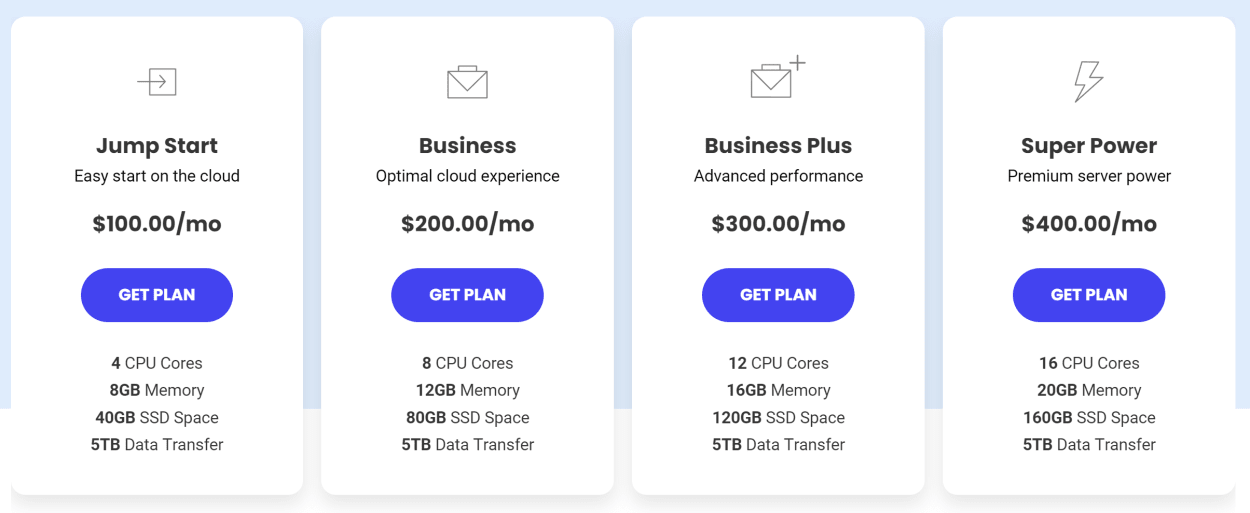
Visit SiteGround and browse its Cloud Hosting plans.
You do not need to choose a specific plan but instead can choose the resources you need. For instance, if you need more disk space, you can add more. Conversely, if you don’t need as much disk space, you can remove it from some of the higher-priced plans.
You can see the interface for designing your own plan below.
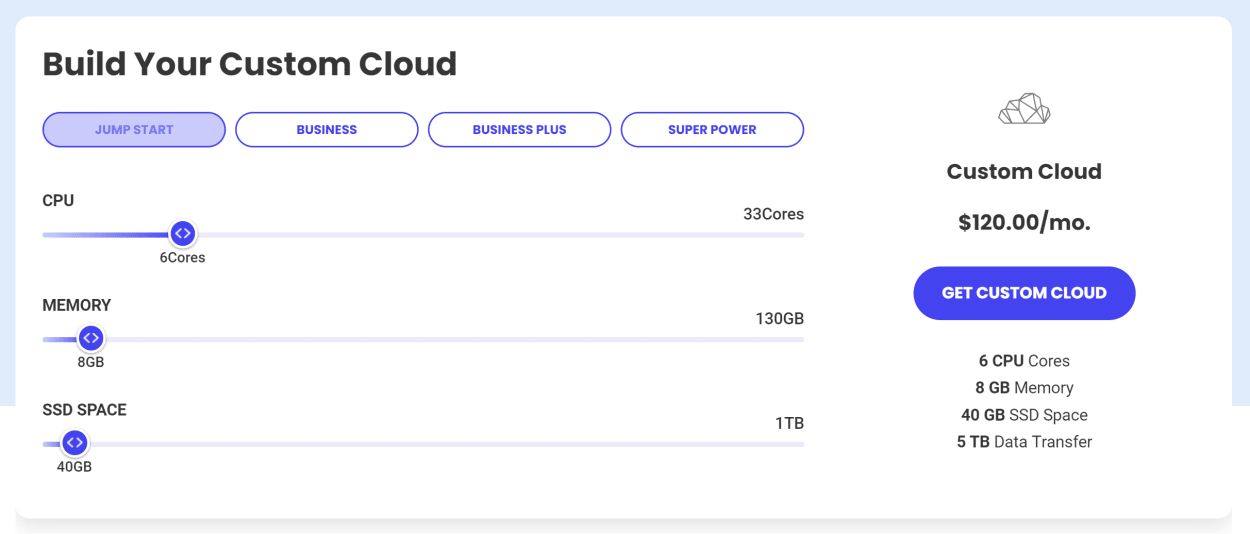
In the screenshot, you can see that we have added two more CPU cores to the “Jump Start” plan. This increases the cost from $100 to $120 per month. This is a considerably cheaper way to add more CPU processing than to upgrade to the “Business” plan, which costs $200 per month.
What is Cloud hosting?
Cloud hosting is where you have your own dedicated resources. This means you have your own CPU, RAM, and disk space. This differs from shared hosting, where you share resources with other websites.
SiteGround’s Cloud is hosted in Google’s Cloud Platform, which is known for its reliability and performance. It also makes it easier for SiteGround to scale up resources for your website as needed to prevent your website from slowing down when you near the limits of your plan.
SiteGround’s Cloud Hosting can be scaled to host even the largest websites.
Their most expensive plan costs $2090 per month, but it comes with 33 CPU cores, 130GB of RAM, and 1TB of disk space. We’d be surprised if any website needed this much power, but it is good to know that you can scale up as needed.
Does SiteGround’s Cloud Hosting come with any additional features?
We’ve already looked at SiteGround’s shared hosting features, but what about cloud hosting?
SiteGround’s cloud hosting comes with many of the same features as their GoGeek plan, including all their reseller and WordPress features. However, there are a few subtle differences that provide even more value.
For example, Cloud Hosting plans come with the following:
- Automatic Scaling: You can set your cloud hosting plan to automatically scale up to meet your needs. You will never have to worry about your website slowing down when you reach the limits of your plan.
- Tailored Client Resources: You can tailor resources for any client sites you host on your cloud hosting account.
- Dedicated IP: A free dedicated IP comes with all Cloud Hosting plans.
- Enhanced Priority Support: All Cloud Hosting plans come with enhanced priority support. This means you will get priority support over other customers and be assigned to only the most experienced support agents.
Is SiteGround’s Cloud Hosting Right for You?
If you are moving from SiteGround’s shared hosting to their cloud hosting, you are most likely used to the SiteGround experience. This means that you will be familiar with the control panel and the support experience.
Upgrading to their cloud hosting will be a seamless experience, and you will be able to manage your sites the same way as you did before. It makes perfect sense.
If you are nearing the limits of your GoGeek plan, it may be worth reviewing your website to ensure it is properly optimized. Furthermore, using SiteGround’s Premium CDN can significantly improve your website’s performance while reducing the load on your server.
If you are coming from another host, SiteGround is a great choice. They have an excellent reputation for their support, and their cloud hosting is hosted in Google’s Cloud Platform, which is known for its reliability and performance.
If you want a premium experience, then SiteGround is for you.
SiteGround Website Migration Cost
Migrating websites between hosting providers can be a costly affair. For complex sites, this can easily cost as much as $400, so choosing a host that will help you with this, either for free or as part of a paid service for complex sites, might be critical.
When you start a new site within Site Tools (SiteGround’s control panel), you will be asked if you want to migrate your site, as shown below:

With SiteGround, you have a few options when it comes to migrating your website:
- Free: You can use the SiteGround Migrator plugin to migrate your WordPress site yourself for free. Migration is as simple as installing the plugin to your existing site, entering a token, and then pressing a button to activate the transfer. It is so simple even a beginner can do it.
- Professional Migration: SiteGround will migrate your site for you. This is a paid service, but it is priced at just £25. It only includes files and databases.
To be clear, the free migration service is only available for WordPress sites. You will need to use the paid service if you are using another CMS.
For email migration, you can use SiteGround’s new email migration tool within SiteGround’s Site Tools. This Email Migrator tool is available on all plans.
SiteGround’s Free WordPress Migration Tool
Want to transfer your current WordPress site to SiteGround? You can do it for free with just a few clicks with SiteGround’s free WordPress migration tool.
After signing up with SiteGround, create a new site, install the plugin, add the site token, and click the button to start the migration. It’s that simple.

Final Thoughts on SiteGround’s Pricing
In conclusion, SiteGround’s pricing offers a range of options that cater to different website requirements and budget restrictions.
While they may not be the cheapest host in the market, they make up for it with their exceptional customer support, reliability, and performance.
If you’re looking for a top-notch hosting experience, SiteGround is definitely worth considering. As with any web hosting service, you can expect to receive a level of service that matches the price you pay.
Choose wisely, and you’ll be well on your way to a successful online presence.