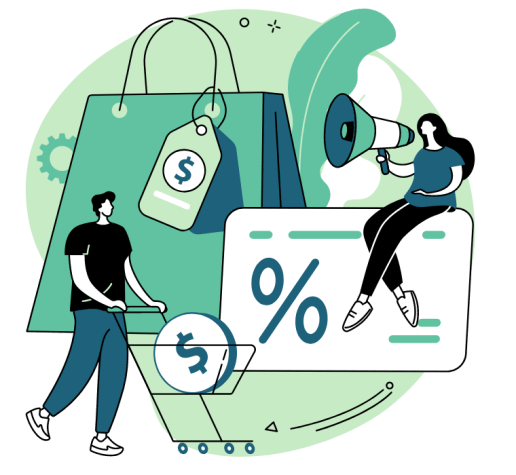Latest SiteGround Promo Codes
80% Off Shared Hosting + Free Domain
Save up to 80% off SiteGround Shared hosting + Free Domain with their limited time offer.
(Discount shown is for the US. UK residents receive 75% off.)
80% Off WordPress Hosting + Free Domain
Save up to 80% off SiteGround WordPress hosting + Free Domain with their limited time offer.
(Discount shown is for the US. UK residents receive 75% off.)
80% Off WooCommerce Hosting + Free Domain
Save up to 80% off SiteGround WooCommerce hosting + Free Domain with their limited time offer.
(Discount shown is for the US. UK residents receive 75% off.)
10% Off Cloud Hosting
Save 10% off SiteGround Cloud hosting when you sign up for 12 months.
80% Off Reseller Hosting
Save up to 80% off SiteGround Reseller hosting with their limited time offer.
(Discount shown is for the US. UK residents receive 75% off.)
3 Months Free Site Scanner
Protect your site with SiteGround’s comprehensive malware protection service with their limited time offer.
50% off Domain Privacy
Protect Your Personal Information with Domain Privacy.
You can read more about SiteGround’s recent Free domain offer here.
SiteGround Coupons: How much can you save?
SiteGround offers some great introductory rates, which result in significant savings when coupled with our SiteGround promo codes.
They offer promotions on four different hosting types, each with its own allocation of resources, features, and price points.
The table below gives you an idea of how much you can save on each type of hosting with our SiteGround coupons:
| Pricing Plan | Cheapest Plan: Deal Price | Cheapest Plan: Regular Price | Cheapest Subscription Length | Discount Savings Per Month |
|---|---|---|---|---|
| Shared | $2.99 | $14.99 | 12 | 80% |
| Cloud | $90.00 | $100.00 | 12 | - |
| Managed WordPress | $2.99 | $14.99 | 36 | 80% |
| Woocommerce | $2.99 | $14.99 | 1 | 80% |
| Reseller | $4.99 | $24.99 | 12 | 80% |
Need help choosing the right SiteGround Plan?
We’ve created an in-depth guide that will take you through all the plans and provide helpful advice on what to consider when choosing.

How to use your SiteGround Coupons
Click your desired deal. This will take you to the relevant SiteGround page and activate the offer.
There is no SiteGround Coupon or Promo Code to enter. The discounts automatically applied.
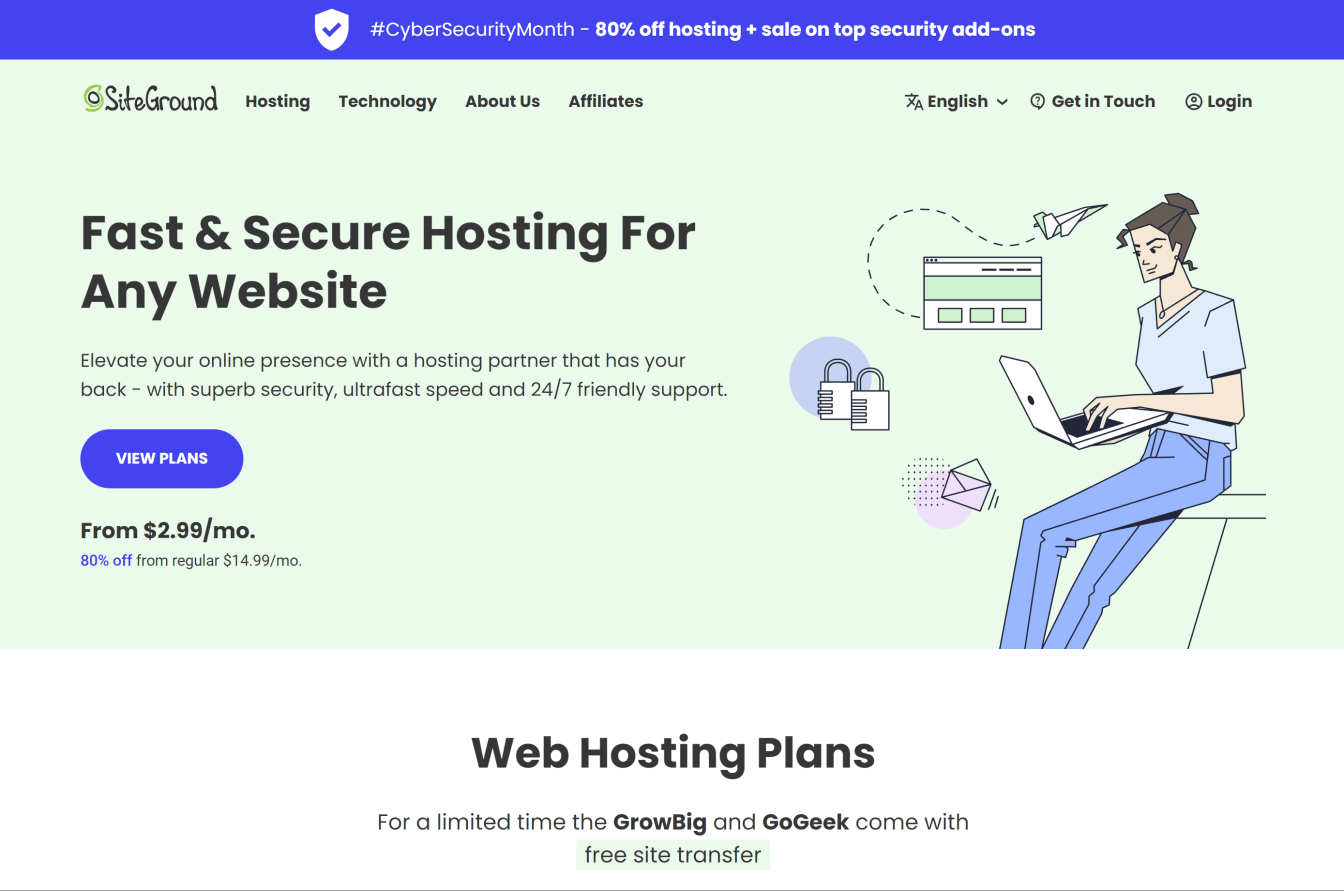
You will see on the next page a choice between three plans.
- The first “StartUp” only allows one website on the account and has limited resources (sufficient for approximately 10k visitors per month).
- The other plans allow unlimited websites and significantly more resources (sufficient for approximately 100k visitors per month).
You can check all the differences between the two plans by clicking the “Compare Hosting Plans” link underneath the pricing tables.
We recommend the “GrowBig” plan in most cases.
Once you have decided on your chosen plan, click “Get Plan”.
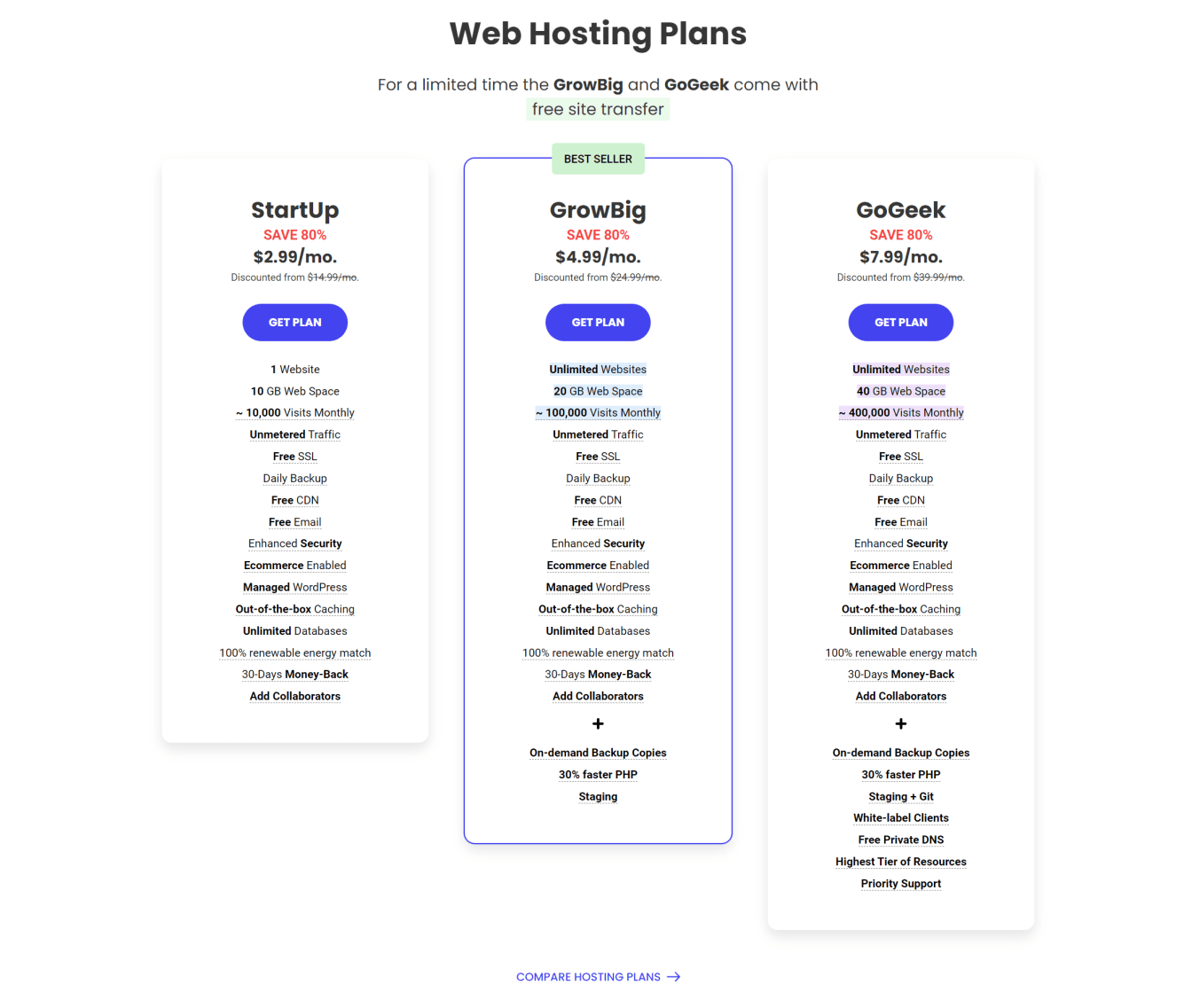
The next step is to specify your domain name. If required you can register a new domain.
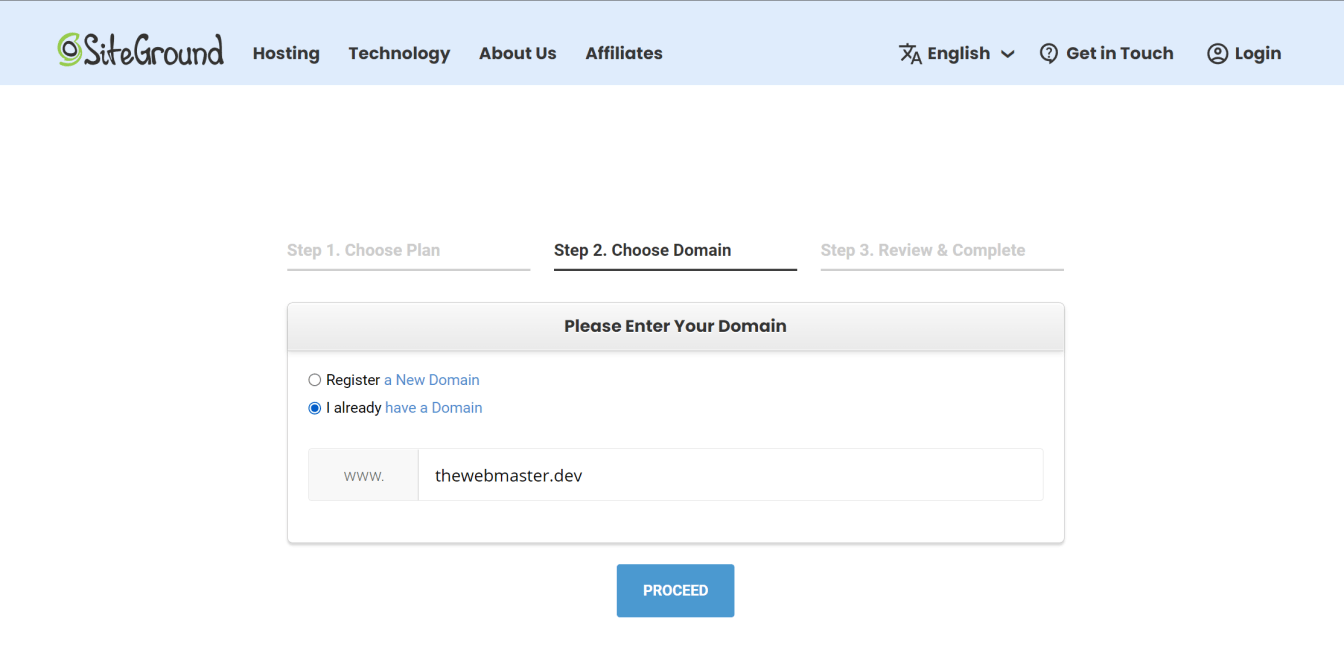
There are a few things that you should check here before using completing your purchase:
Hosting plan - Make sure that you choose the right hosting plan for your needs.
Location - We recommend you choose a location that is close to the majority of your visitors. This increases website performance as your website files has less distance to travel from the server to the user.
Billing period - With the discount on SiteGround hosting the longer you pay up front, the more you will save. Make sure the SiteGround discount is applied. The discount only applies to the 12-monthly plans.
Extra services - Most web hosts will try and up-sell with additional services, and SiteGround is no different. Choose carefully as this will increase the price of your hosting.
Once you have checked all the information and entered all your billing and personal information, proceed to payment.
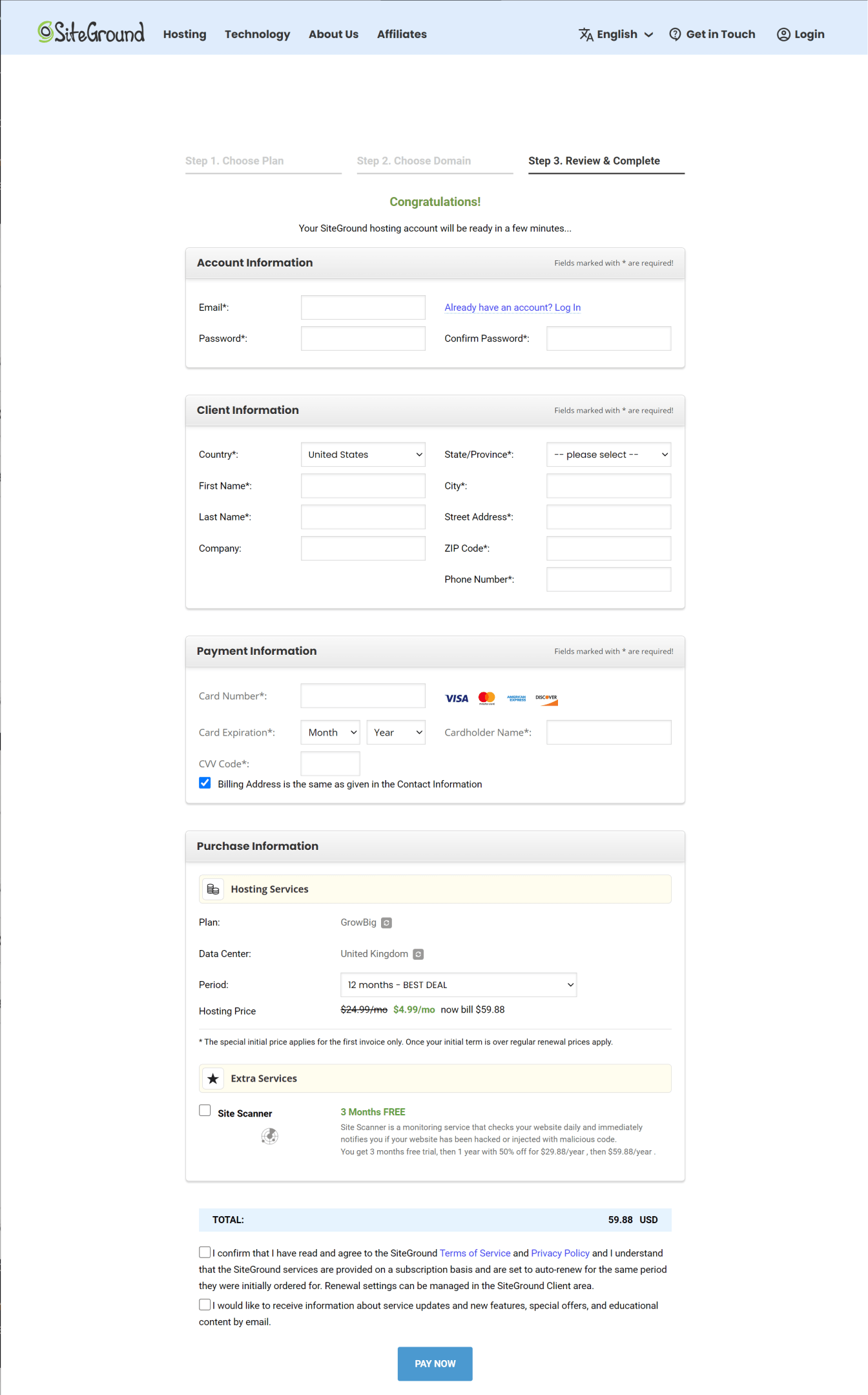
SiteGround Promo Code FAQs
How many active SiteGround offers are available?
There are currently 7 SiteGround discounts available on The Webmaster.
How long are SiteGround Coupons active for?
SiteGround Offers are hand-picked directly from the company and are checked and verified frequently.
Does SiteGround have a Black Friday Sale?
Yes, SiteGround have a Black Friday Sale every year.
Can you advise which hosting plan I should choose?
Without knowing your website, and how many visitors it gets it is difficult to provide specific advice.
SiteGround does have some recommendations on the number of page views each plan can accommodate, although this should be taken as a guide only as there is no page view limit attached to any of the plans.
The StartUp Plan should be sufficient for 10,000 page views, GrowBig Plan for up to 100,000 page views and the GoGeek Plan for up to 400,000 page views.
Can I pay monthly?
SiteGround offers a trial of their hosting for one month, but it costs significantly more. After the first month, you must pay for the full twelve months as they do not have a monthly billing cycle. We do not believe this to be a cost-effective way forward.
We recommend you pay for a year and use our SiteGround offers. You then have 30 days to try them out, and if you decide they are not for you, you can request a refund under their money-back guarantee.
What other billing cycles does SiteGround offer?
SiteGround offers 12-monthly and two-yearly billing cycles. For maximum savings, we recommend signing up for one year as the SiteGround promotion only applies to the first 12 months.
Does SiteGround offer a free domain?
A free domain is not offered by SiteGround.
What types of payment can I use to pay?
According to their website, SiteGround only accepts payments via Visa or MasterCard credit \ debit cards only.
Payment can also be made by PayPal but you will need to contact their sales department via the live-chat button.
Is there a money-back guarantee? If so how long?
SiteGround offers a 30-day money-back guarantee for their shared hosting plans. The guarantee only covers Shared, Reseller, and Cloud hosting. All add-ons \ third party services are specifically excluded.
The money back guarantee applies to new accounts and renewals.
Will my price go up when my hosting plan renews?
Yes, the cost of hosting will go up once you renew, as the initial discount offered by our SiteGround coupons \ discounts only applies to the first invoice. During the order process, the discounted rate and the renewal rate are shown.