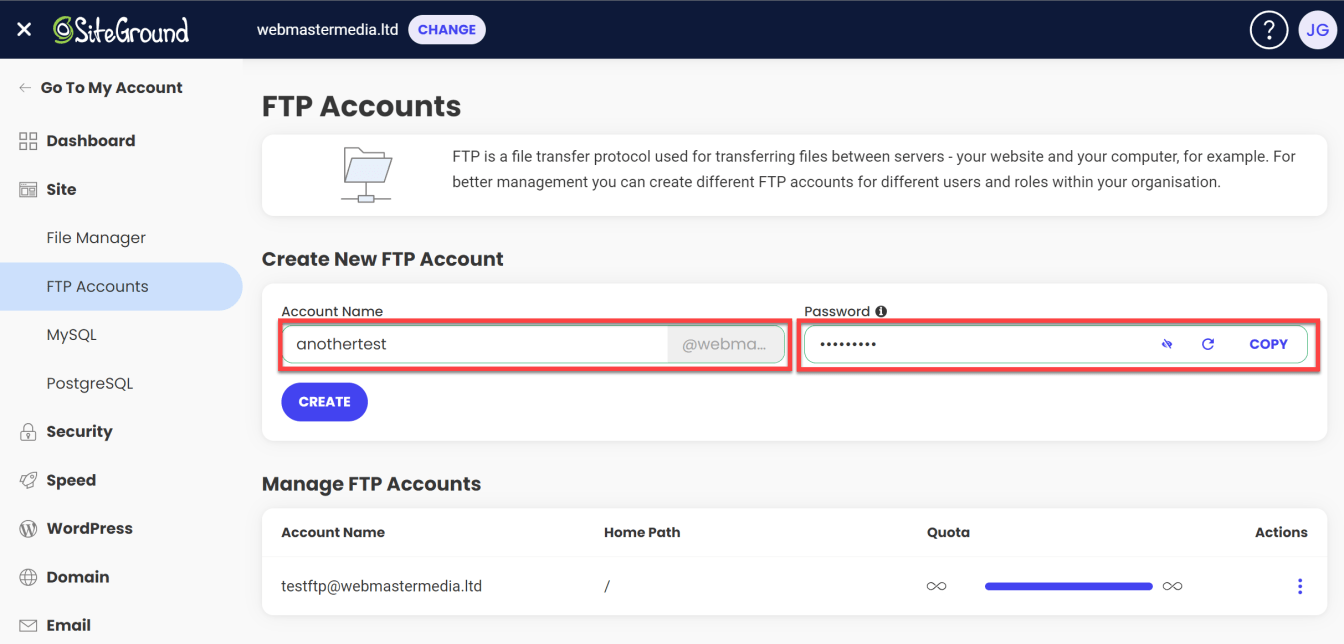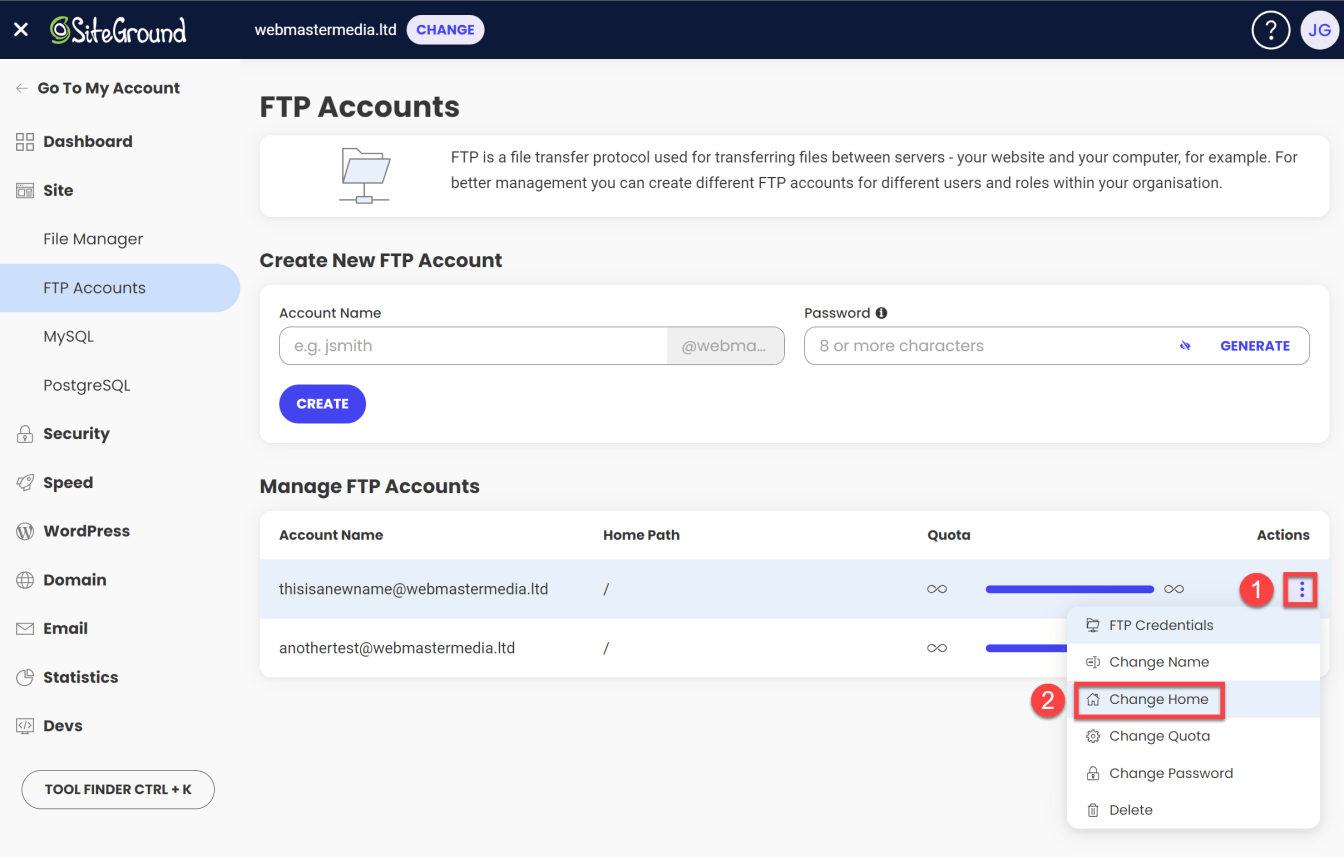FTP, or File Transfer Protocol, is a common method for uploading and downloading files to and from a website. To do this, you need to set up an FTP account for your website. SiteGround’s Site Tools offers an easy way to create and manage FTP accounts for your website.
In this guide, we’ll walk you through the process of setting up and maintaining FTP access for your website in SiteGround.
Right, let’s get started.
How to create an FTP Account in SiteGround’s Site Tools
The first step is to log into your SiteGround Site Tools dashboard, which can be accessed via your SiteGround client area.
You can find details on how to do this in the following articles:
Following these steps, you’ll be on SiteGround’s Site Tools dashboard.
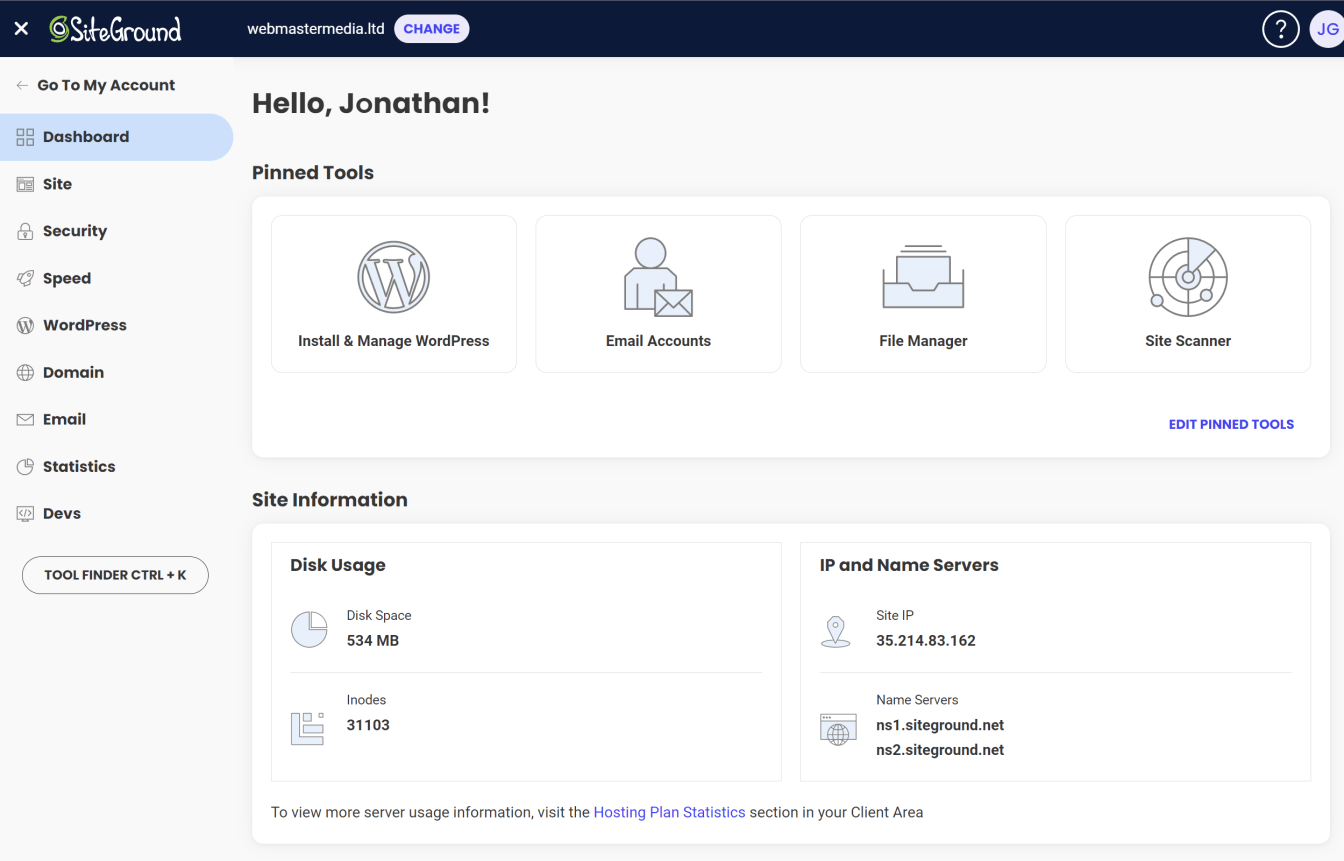
Once you’ve done this, your FTP account will be created, and you’ll be presented with a screen that looks like the one below.
We’ll cover how to find your FTP credentials in the next section.
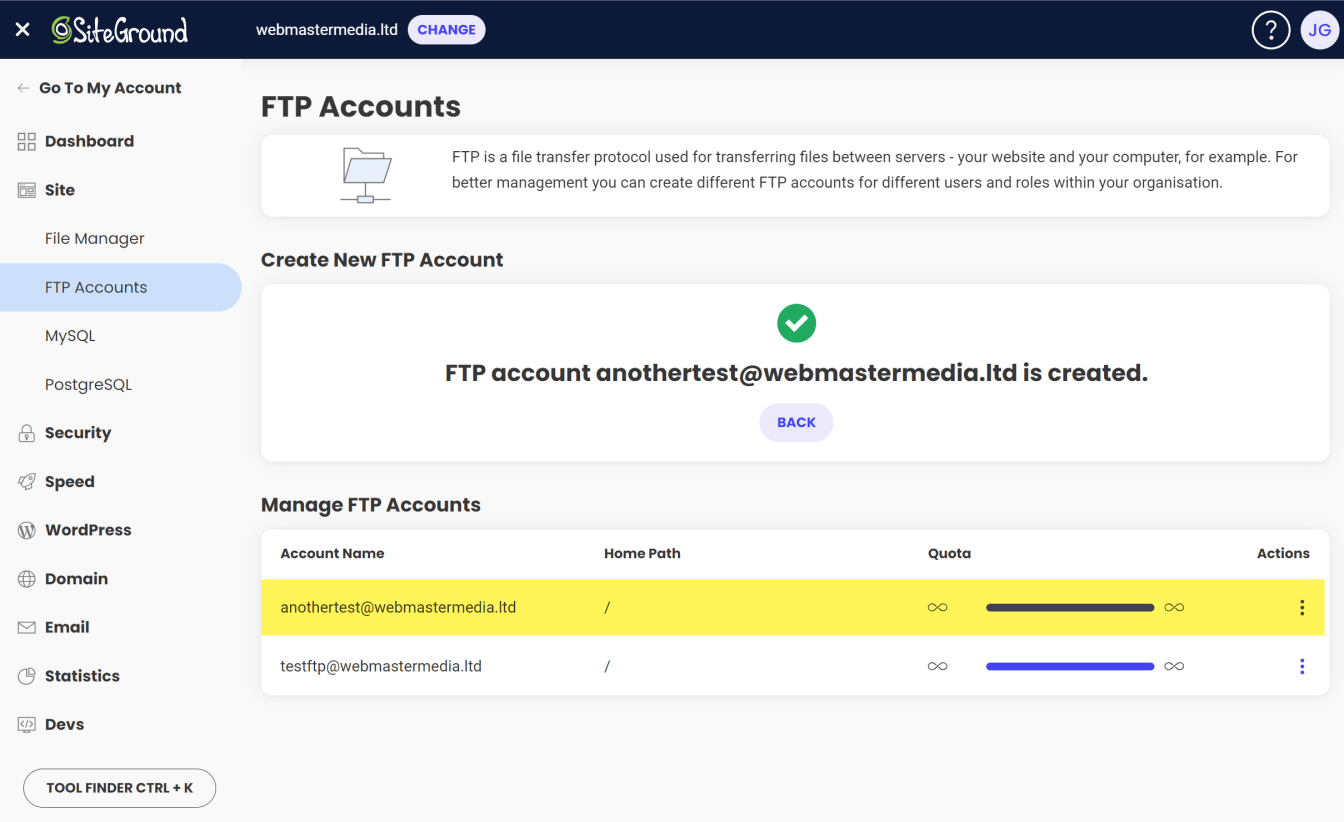
Managing Your FTP Accounts in SiteGround’s Site Tools
In this section, we will address some common tasks relating to your FTP account, including:
- How to find your FTP Settings
- Changing your FTP password
- Deleting an FTP account
- Changing your FTP account’s quota
- Changing the name of your FTP Account
- Changing the home directory of your FTP account
During the following few sections, we’ll walk you through various tasks relating to managing your FTP accounts in SiteGround’s Site Tools.
We’ll assume that you are already in the FTP Accounts section of your Site Tools dashboard. If you are not, please follow steps one and two of the tutorial above.
Let’s get started.
How to find your FTP Settings \ Credentials
To find your FTP credentials in SiteGround’s Site Tools, follow these steps:
Once you’ve done this, your FTP settings will be displayed.
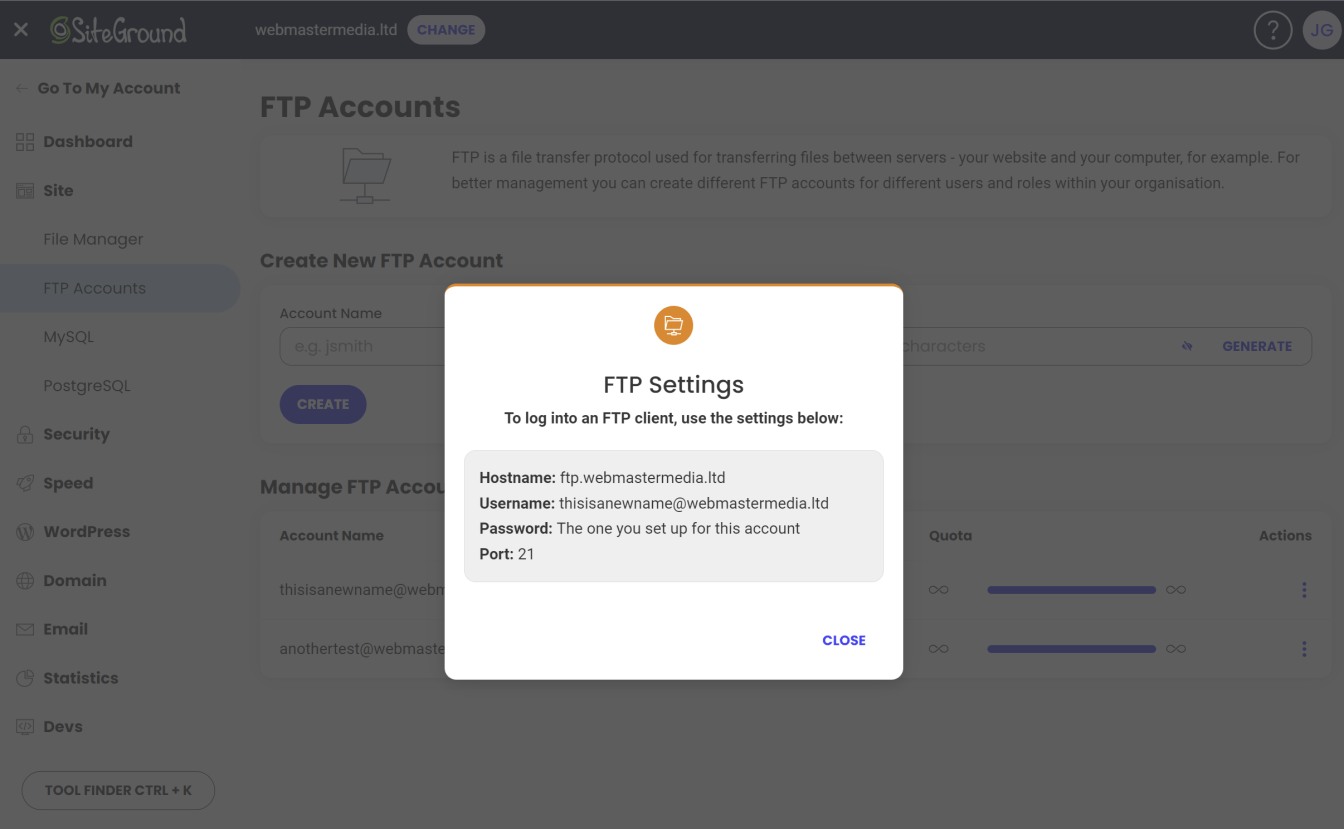
Congratulations, you’ve found your FTP credentials and are ready to connect to your FTP account.
For more information on how to connect to your FTP account, please see the following articles:
How to Change your SiteGround FTP password
To change your FTP password in SiteGround’s Site Tools, follow these steps:
Once you’ve clicked “Change Password”, you’ll be presented with a pop-up window asking you to enter your new password.
You can either enter your own password or click the “Generate” button to have SiteGround generate a random password for you.
Once you’ve entered your new password, click “Change Password” to proceed.

And that’s it! You’ve successfully changed your FTP password in SiteGround’s Site Tools.
How to delete your SiteGround FTP account
To delete an FTP account in SiteGround’s Site Tools, follow these steps:
Once you’ve clicked “Delete”, you’ll be presented with a pop-up window asking you to confirm that you wish to delete the FTP account.
Click “Confirm” to proceed.
A success notification will briefly appear, confirming that the FTP account has been deleted.

Congratulations. You’ve successfully deleted your FTP account in SiteGround’s Site Tools.
How to change your SiteGround FTP account’s quota
By default, your FTP account will be given an unlimited quota. However, you may want to limit the amount of space your FTP account can use, for example, if you share an FTP account with another user or client.
To change your FTP account’s quota in SiteGround’s Site Tools, follow these steps:
By default, the quota is set to “Unlimited”.
If you wish to change this, unclick the “Unlimited Quota” checkbox, and enter your own quota in the box. It is calculated in megabytes.
Once you’ve entered your new quota, click “Confirm” to proceed.

You’ve now successfully changed your FTP account’s quota in SiteGround’s Site Tools.
How to change the name of your SiteGround FTP account
To change the name of your FTP account in SiteGround’s Site Tools, follow these steps:
Enter the name you wish to change your FTP account to.
Then click “Confirm” to proceed.
A success notification will briefly appear, confirming that the name of your FTP account has been changed.

You’ve now successfully changed the name of your FTP account in SiteGround’s Site Tools.
How to change the home directory of your SiteGround FTP account
To change the home directory of your FTP account in SiteGround’s Site Tools, follow these steps:
By default, the directory is set to “/”.
If you wish to change this, enter your own directory in the box, or use the “Browse” button to select a directory from the directory tree.
For example, you may wish your home directory to be the public_html directory of your account. To do this, you would enter “/yourdomain.com/public_html” in the box.
Once you’ve entered your new directory, click “Confirm” to proceed.
A success notification will briefly appear, confirming that the home directory of your FTP account has been changed.
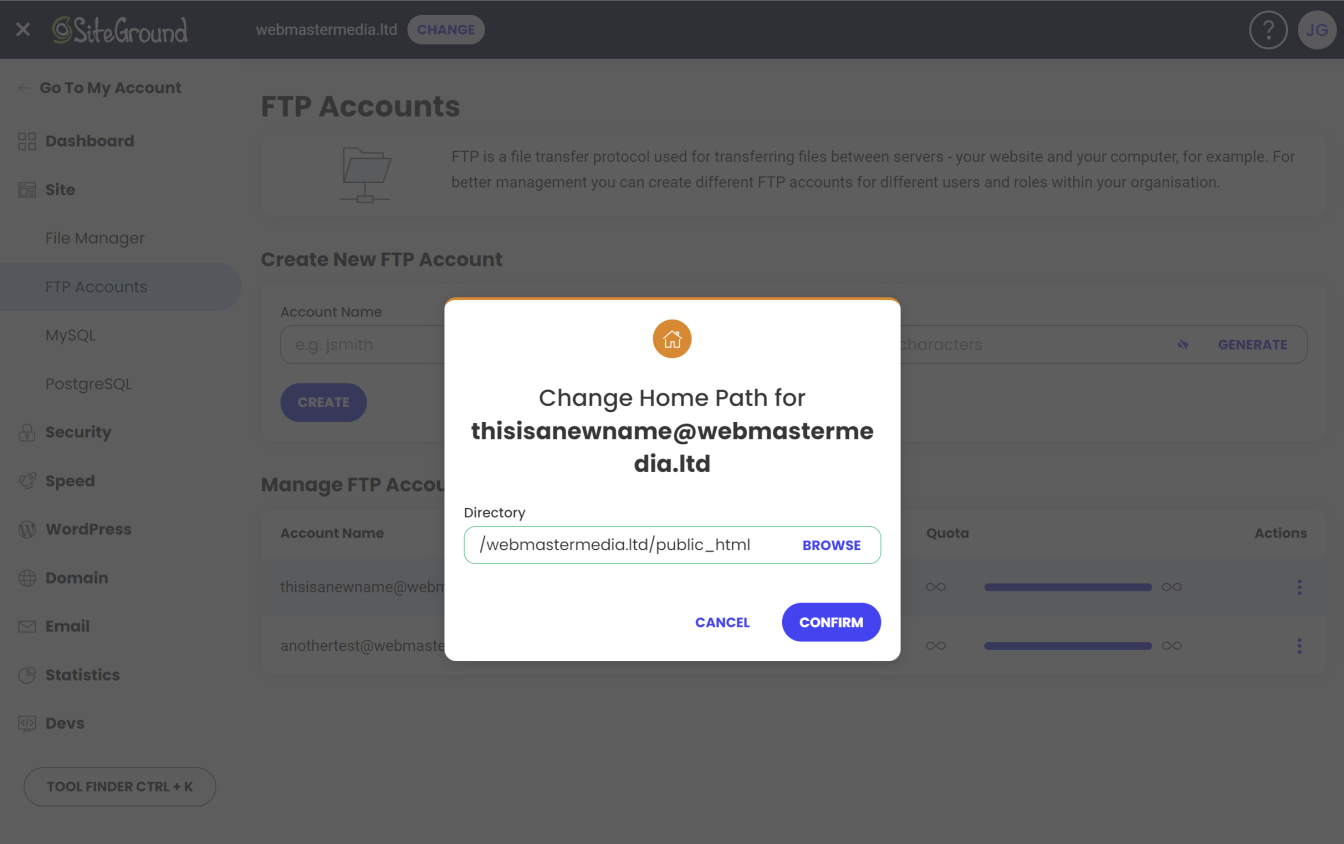
You’ve now successfully changed the home directory of your FTP account in SiteGround’s Site Tools.