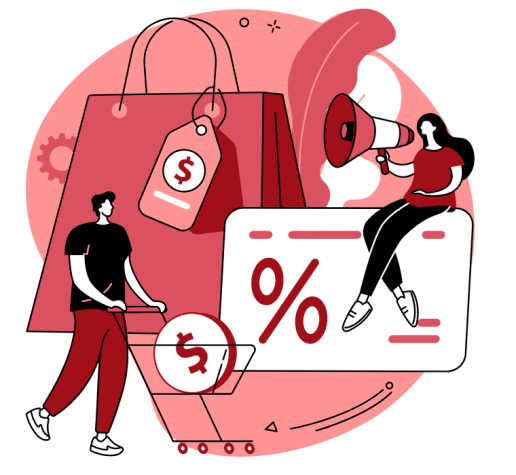Latest TMD Hosting Promo Codes
45% Off Shared Hosting + Free Domain
Combine the 40% off Sale + Free Domain with this EXTRA 5% Coupon Code to give up to 45% off shared hosting plans at TMD Hosting.
50% Off Cloud Hosting
Combine the 45% Off the first month of Cloud Hosting with this 5% Coupon that gives you an EXTRA 5% off. Includes 24/7 premium technical support, cPanel/WHM, and SSH access.
45% Off Managed WordPress Hosting
Combine the 40% off First month Sale + Free Domain with this EXTRA 5% Coupon Code to give up to 45% off shared hosting plans at TMD Hosting.
55% Off VPS Hosting
Combine the 50% off First month Sale + Free Domain with this EXTRA 5% Coupon Code to give up to 55% off shared hosting plans at TMD Hosting.
25% Off Reseller Hosting
You can currently get up to 20% off Reseller hosting plans per month.
55% Off Dedicated Servers
Combine the 50% Off first-month sale with this EXTRA 5% Coupon that gives you 5% off Atom Servers, with free 24/7 human dedicated server monitoring and free technical support.
TMD Hosting Coupons: How much can you save?
TMD Hosting offers some great introductory rates, which result in significant savings when coupled with our TMD Hosting promo codes.
They offer promotions on six different hosting types, each with its own allocation of resources, features, and price points.
The table below gives you an idea of how much you can save on each type of hosting with our TMD Hosting coupons:
| Pricing Plan | Cheapest Plan: Discount Price | Promo Code Price | Cheapest Plan: Regular Price | Cheapest Subscription Length | Discount Savings Per Month |
|---|---|---|---|---|---|
| Shared | $2.95 | $2.80 | $4.95 | 36 | 43.4% |
| Cloud | $5.95 | $5.65 | $8.95 | 36 | 36.9% |
| Managed WordPress | $5.95 | $5.65 | $8.95 | 36 | 36.9% |
| VPS | $19.97 | - | $39.95 | 1 | 50% |
| Reseller | $29.95 | - | $39.95 | 12 | 25% |
| Dedicated | $79.98 | - | $159.95 | 1 | 50% |
Need help choosing the right TMD Hosting Plan?
We’ve created an in-depth guide that will take you through all the plans and provide helpful advice on what to consider when choosing.

How to use your TMDHosting Coupons
Click your desired discount code. This will either do one of two things:
- Activate the offer directly on the site (Deal).
- Activate a pop-up box. Click the button to copy the promo code and activate to offer.
You will be taken to either the home page or the offer page for the relevant product.
In the example shown, click “Get Started Now” to go to the Shared Web Hosting Plans.
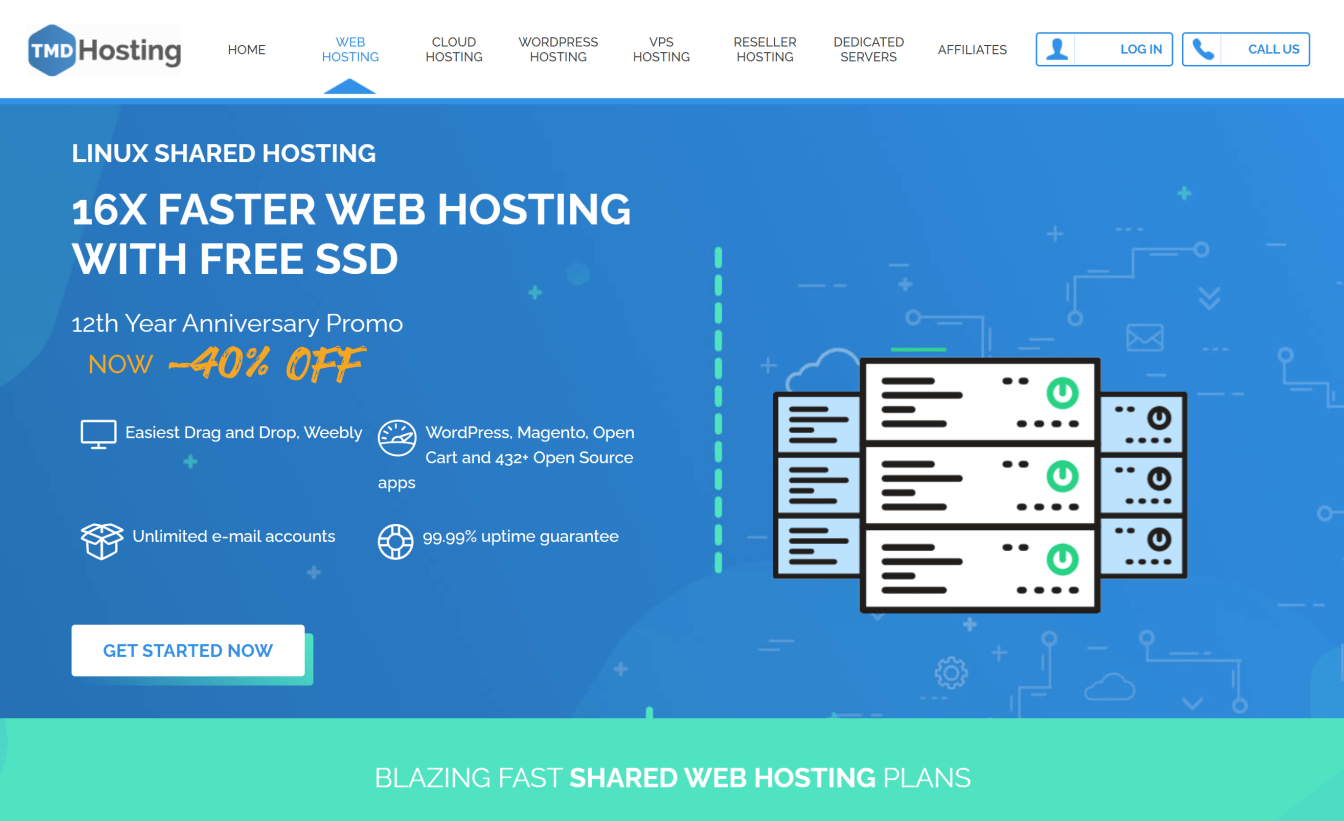
You will see on the next page a choice between three plans.
- The first “Starter Package” only allows one domain on the account but gives the best discount.
- The other plans allow unlimited domains.
You can check all the differences between the two plans by clicking the “Compare all plans” link underneath the pricing tables.
You can also see my summary table above.
Once you have decided on your chosen plan, click “Get Started.”
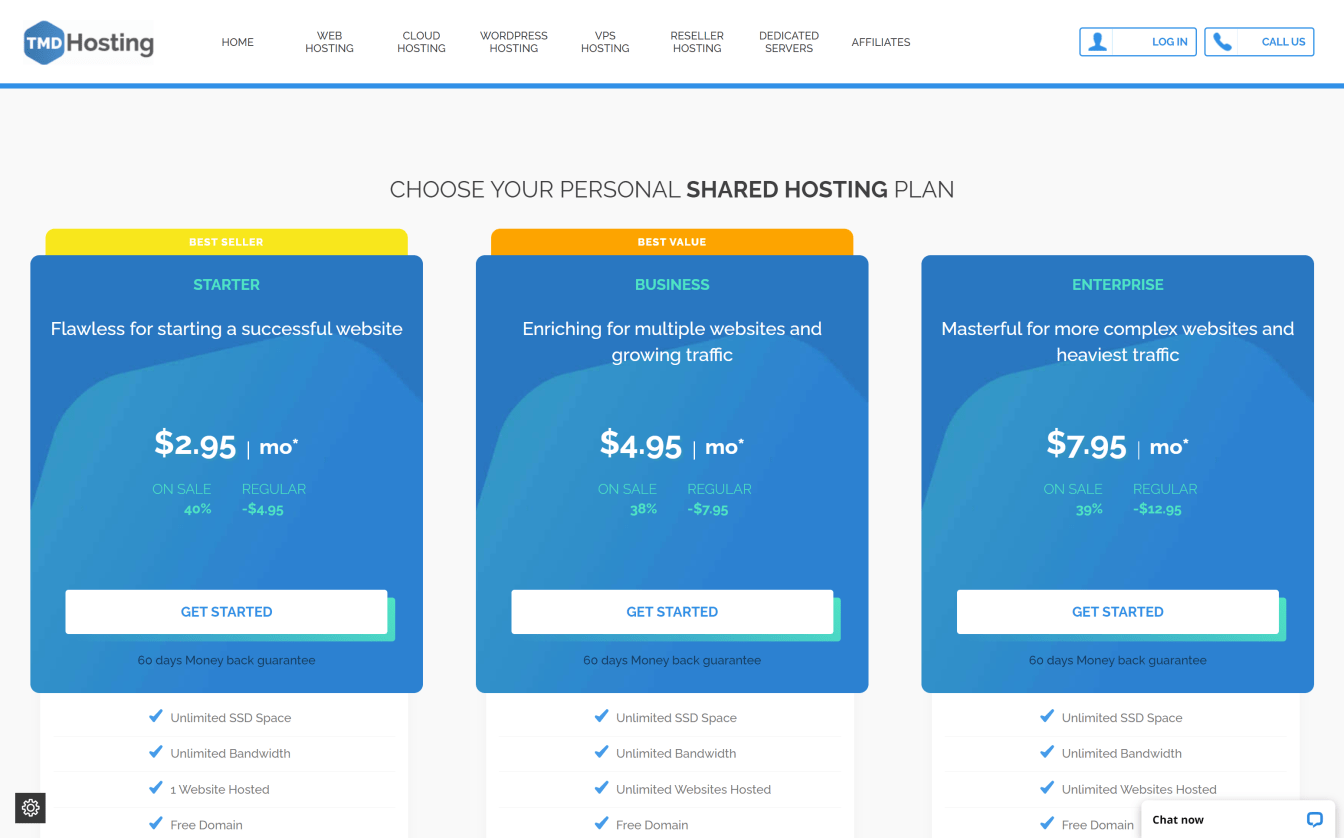
You get a free domain name with all plans, which you can enter in this step.
You should be aware that their 60-day money-back guarantee does not cover the cost of the domain name.
The amount deducted should you ask for a refund is $13.99 for .co.uk and .org.uk domains and $19.99 for all others.
That said, TMD Hosting offers a free domain for life, which is an excellent deal, and probably something you should be taking advantage of.
If you prefer to purchase your domain elsewhere, we recommend using Namecheap.
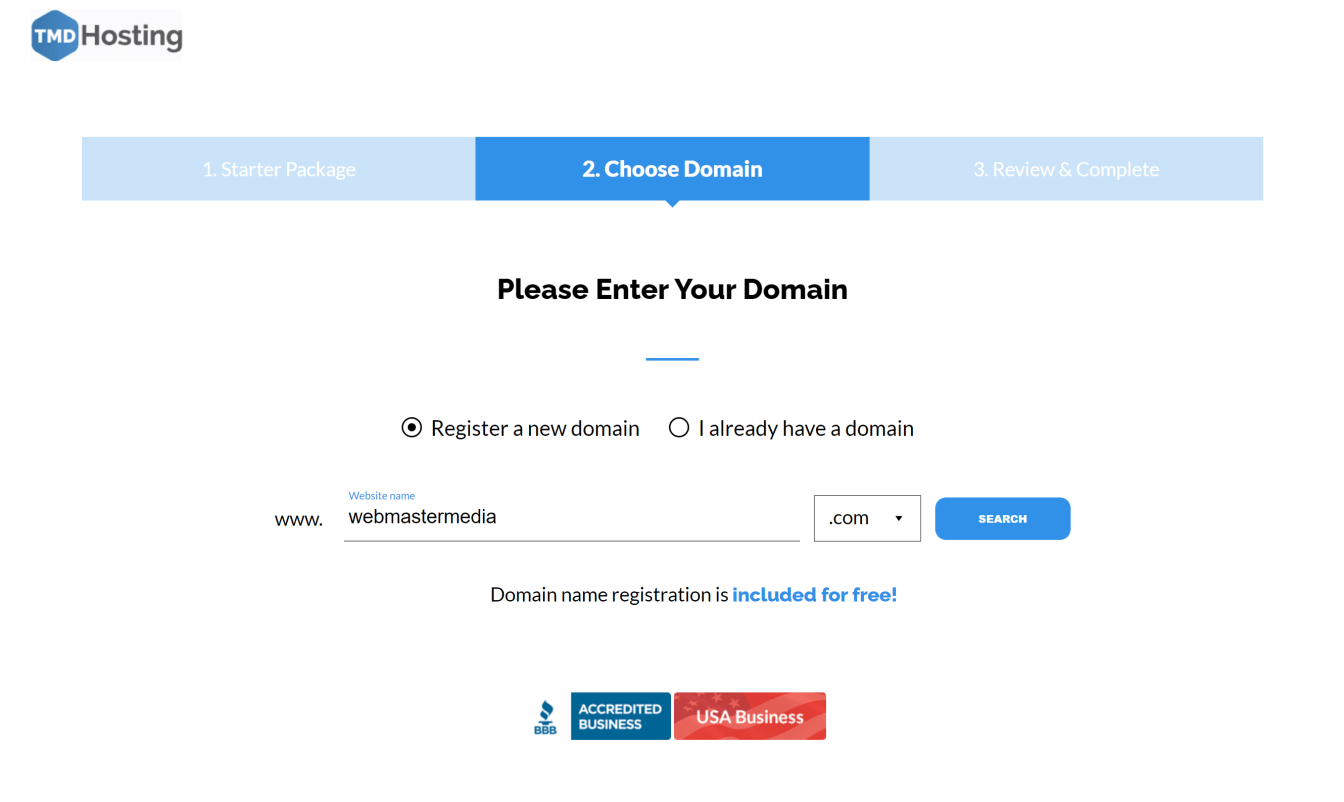
The next stage is to create your account and enter personal details (client information). You can log in here if you already have an account with TMD Hosting.
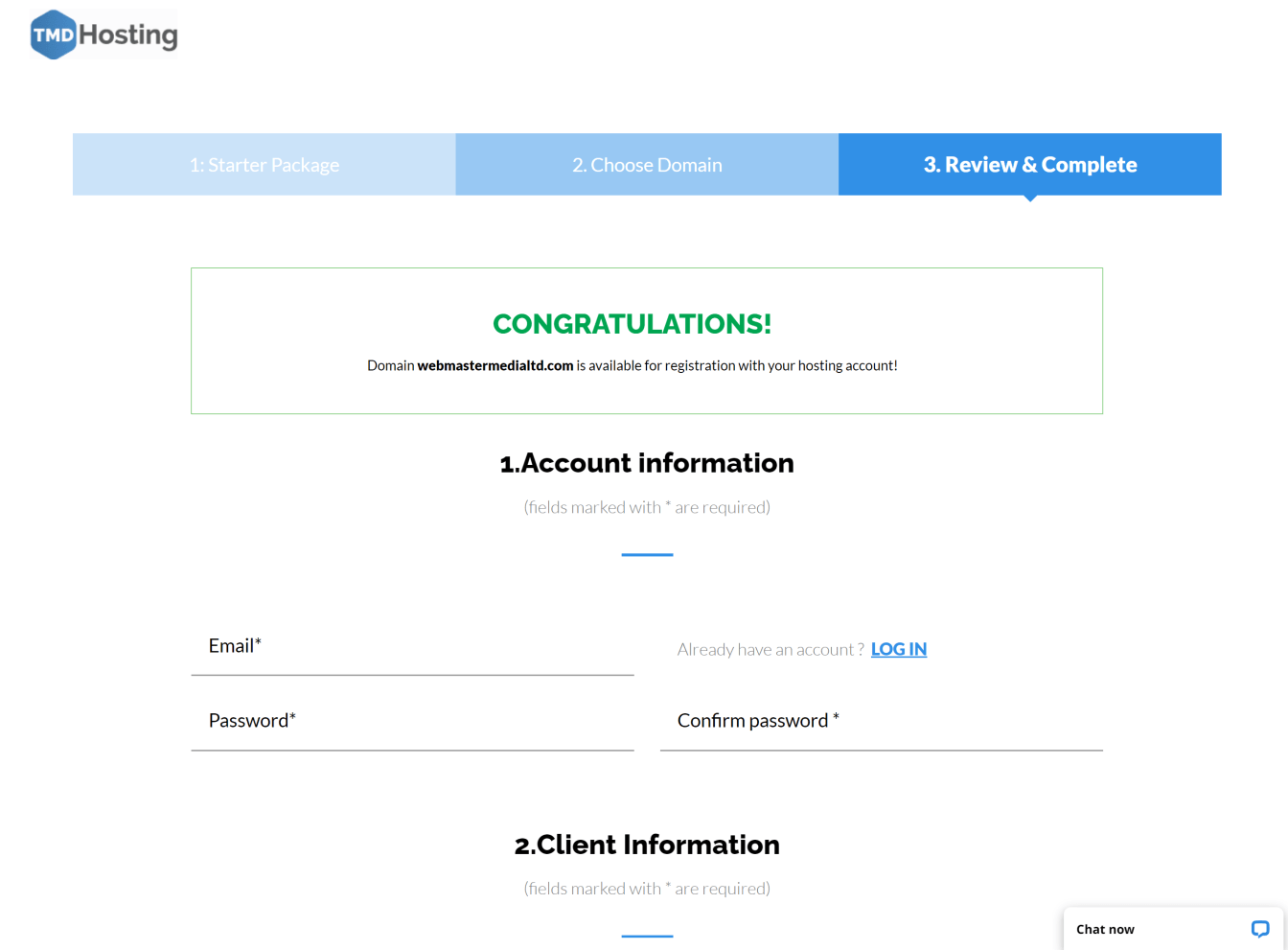
The next step is to choose your payment method. TMD Hosting accepts payment by credit card, PayPal, or Bank Transfer.
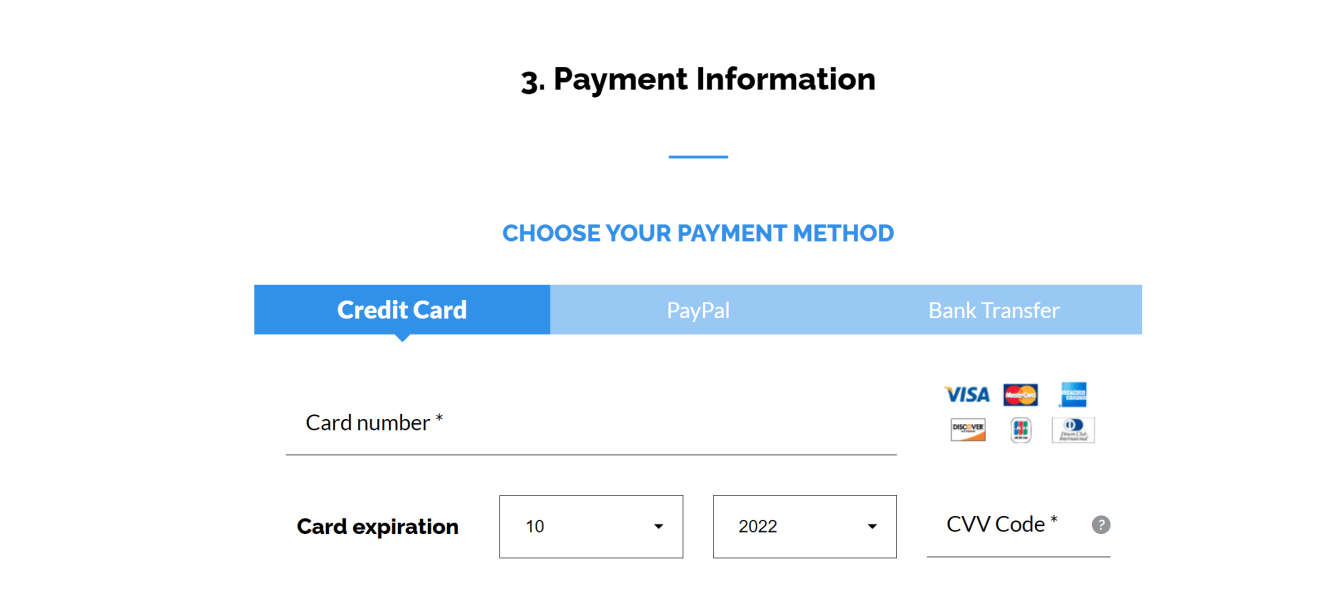
The next step is to choose the location of the server. They will automatically select the server closest to your current location, but you should ensure this is set to a location nearest to your users.
You can sign up for Shared Web Hosting with monthly, yearly, 2-yearly, and 3-yearly plans. The promotional price applies to the first invoice only. As such, the best deal is for 3-yearly plans.
Note that the price does not include the TMD Hosting Promo Code selected on this site. You can add this shortly.
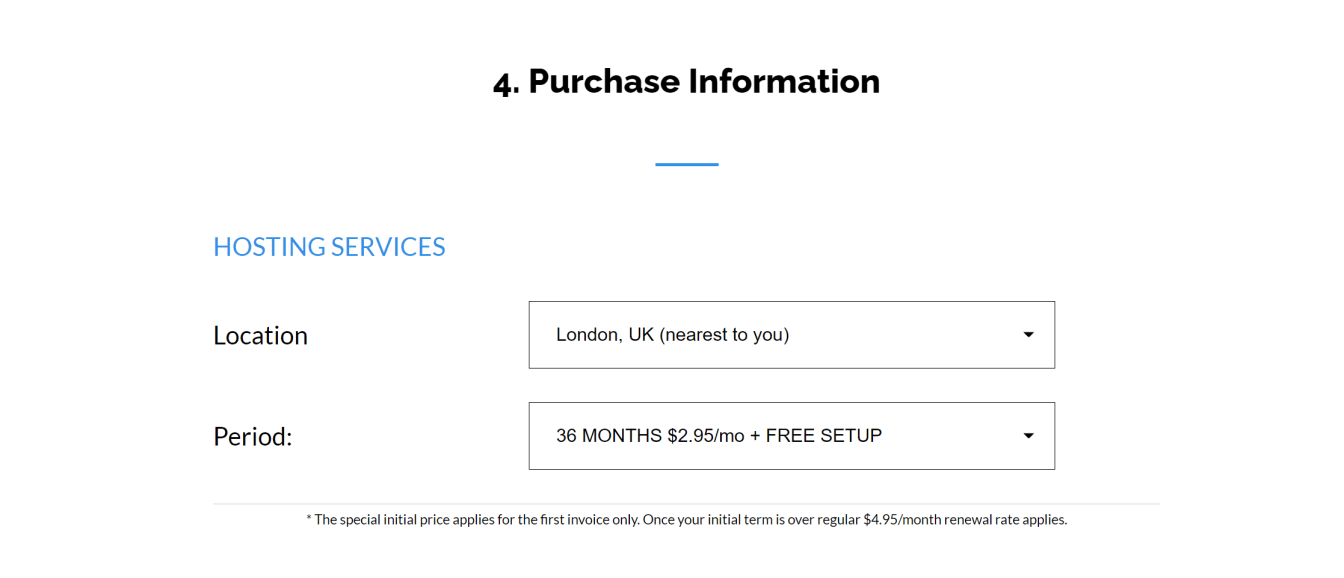
Apart from the free domain, we don’t like their Extra Services List, particularly their Sitemap Generation, Google Webmaster Account and Site Verification, and Google Analytics integration.
These are easy to implement for free, especially if you use WordPress. We would not recommend paying for them.
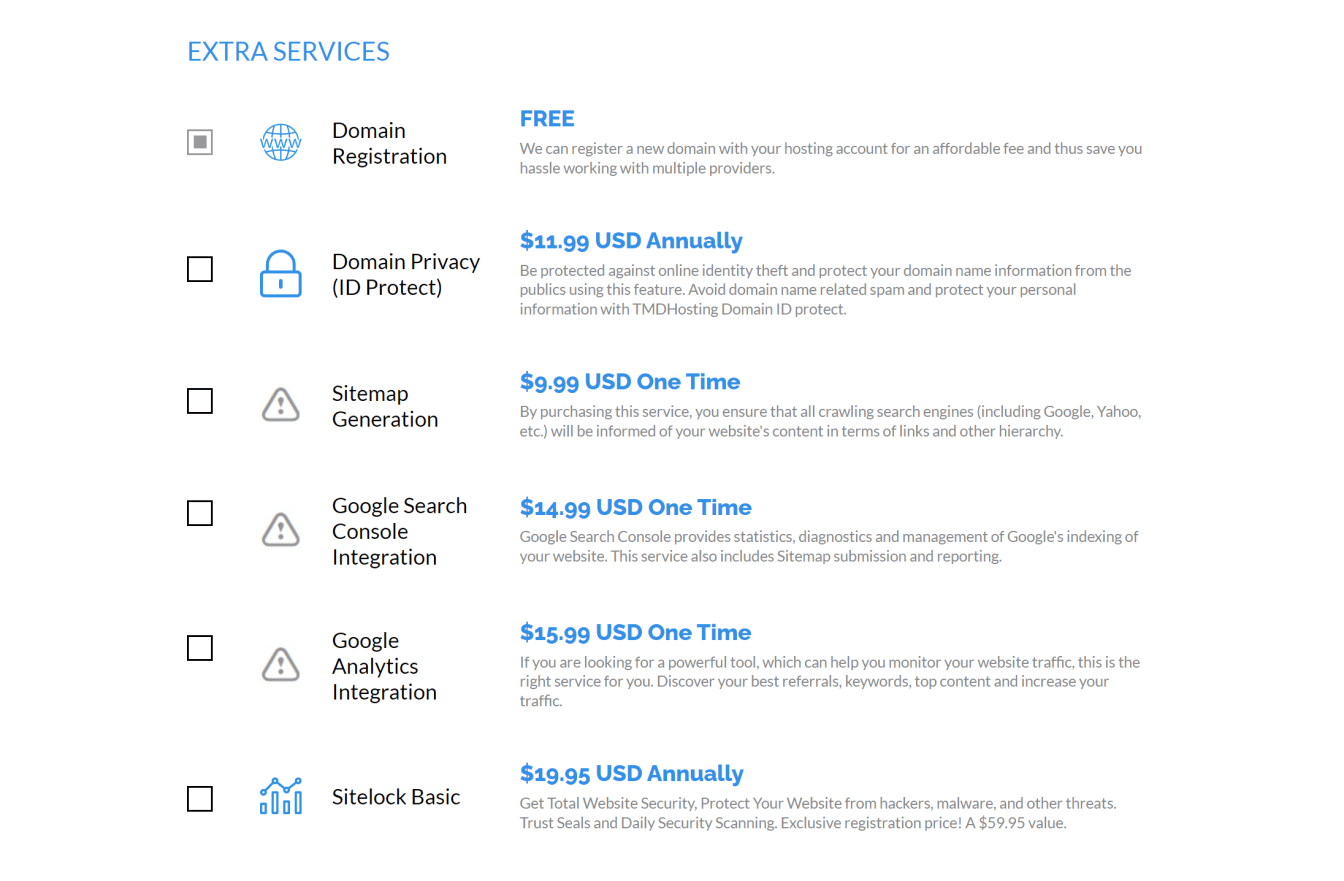
Make sure you enter your TMD Hosting Coupon. This will automatically be copied to your clipboard when selecting the offer on this site. Make sure to right-click and paste it in.
Once you are happy with your order, accept the Terms of Service. You should always read this to check refund policy restrictions and usage restrictions.
This is particularly important when buying “unlimited hosting”. After accepting, click the “Complete Order” button.
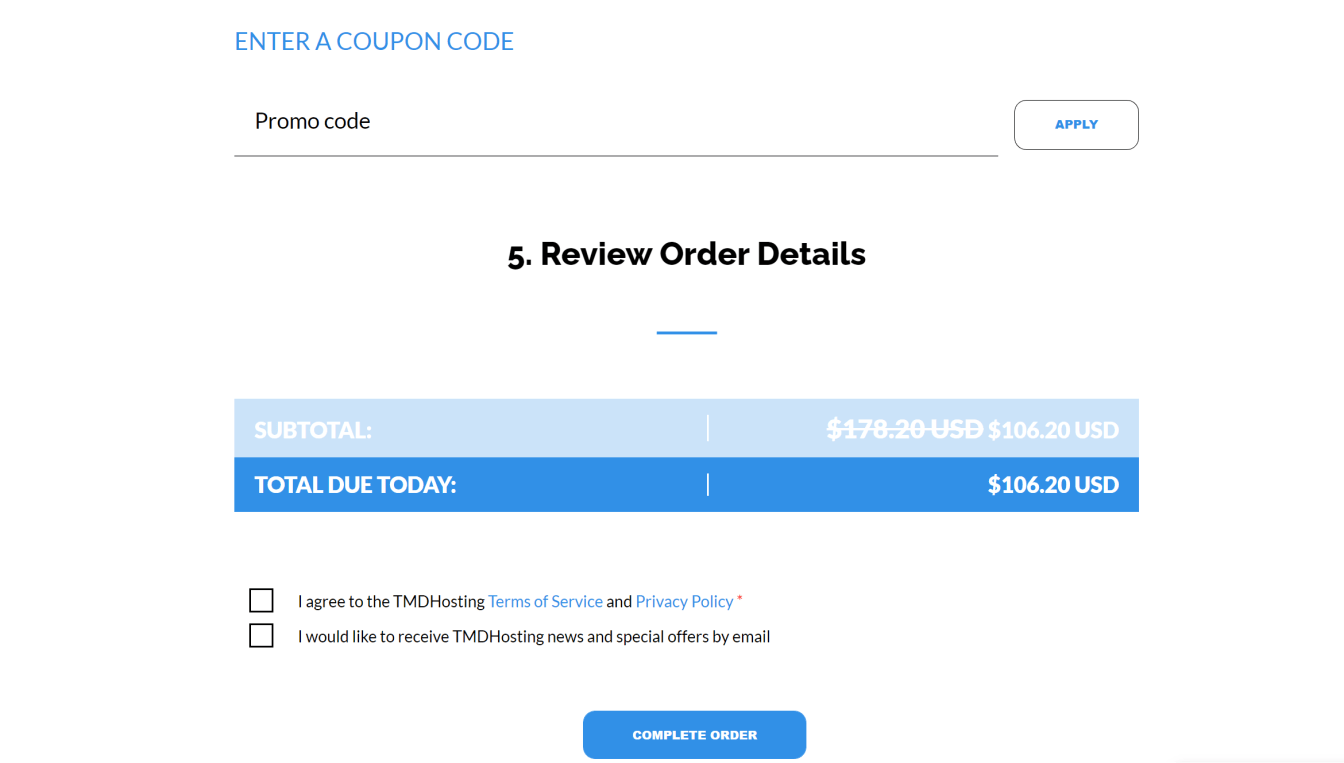
TMD Hosting Promo Code FAQs
How many active TMDHosting offers are available?
There are currently 6 TMD Hosting discounts available on The Webmaster.
How long are TMD Hosting Coupons active for?
TMD Hosting Offers are hand-picked directly from the company and are checked and verified frequently.
Does TMD Hosting have a Black Friday Sale?
Yes, TMD Hosting have a Black Friday Sale every year.
Can I pay monthly?
Yes, you can pay monthly.
However, their monthly plans cost considerably more than their annual plans.
We recommend paying for at least a year to make the most of the TMDHosting coupons on this site.
What other billing cycles do they offer?
They offer yearly, two-yearly, and three-yearly plans.
Do they offer a free domain?
A free domain is offered with all hosting plans, however this includes only the most common domain extensions such as .com, .net, .org, .uk, .us, .biz or .info.
Other domain extensions will incur an additional cost.
If you exercise the right to refund, any free domain offered will be charged at the prevailing rates (.i.e., deducted from the refund). For the .com domain this will be $14.99.
You can read more about the free domain offer at TMD Hosting here.
I didn't register a free domain on sign-up. Can I still get a free domain?
Yes, but only within seven days of when you purchased your hosting account.
What types of payment can I use to pay?
You can pay by Credit \ Debit Card, PayPal, or Bank Transfer.
Does TMDHosting accept PayPal?
Yes, you can pay for your hosting services using PayPal.
Does TMDHosting accept Bitcoin??
They do not accept Bitcoin at this time. If paying by Bitcoin is essential, then I suggest Namecheap.
Is there a money-back guarantee? If so, how long?
There is a 60-day money-back guarantee.
Note that any money-back guarantee does not include add-ons, such as domain registrations or SSL certificates. These would be deducted from any refund.
Any addons or domains purchased with the hosting plan are not refundable. The cost of any free domain will also be deducted.
If you sign up for a monthly plan there is a $9.95 setup fee. This is non-refundable.
Can I use an SSL certificate that I purchased elsewhere?
Yes, for $15, you can purchase third-party SSL Installation. You can order this from within the “Services” section in the client area under the Security and SSL category.
Will my price go up when my hosting plan renews?
If you have taken advantage of one of our TMDHosting Coupons on your initial invoice, your hosting fee will increase on renewal.
Can I renew my hosting before renewal?
Yes, you can renew your hosting anytime by submitting a ticket to the billing department.
Otherwise, you will receive an invoice two weeks before renewal, which you can access via Client Area -> billing -> invoices.