What is Moodle?
Moodle is one of the most popular free, open-source learning management systems. It helps educators conceptualize courses, course structures, and curricula.
As an e-learning platform, Moodle features the following:
- blogs
- chats
- database activities
- glossaries
- support systems enabling the functioning in multiple languages
- content management
- regular examination and assessment
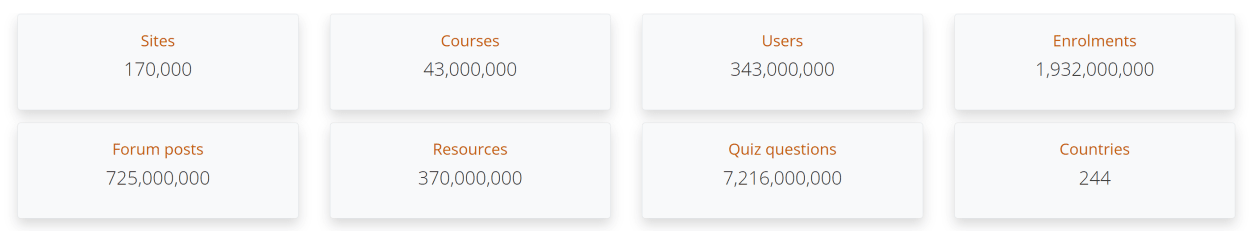
170,000 sites in 244 countries currently use Moodle. It is used for 43 million courses by 343 million users.
If you want a comprehensive e-learning solution that is well-maintained and supported by the community, then you are looking for Moodle.
What TMD Hosting Plan is suitable for Moodle?
While Moodle will happily run on TMD Hosting’s shared plans, the interactive nature of the software means that TMD Hosting’s cloud or VPS plans may be more suitable once many of your students start using it.
If you need help choosing a plan check our our detailed guide to TMD Hosting Plans, or jump straight over and grab one of our exclusive TMD Promo Codes for additional savings.
Need help choosing the right TMD Hosting Plan?
We’ve created an in-depth guide that will take you through all the plans and provide helpful advice on what to consider when choosing.

How to Install Moodle with TMD Hosting, including SSL & Domain
TMD Hosting makes installing Moodle a breeze. This guide will use our professional knowledge to show you how you, too, can install Moodle in just a couple of minutes, the right way.
In this tutorial, we’ll show you how to do the following steps:
- Connect your domain name.
- Install an SSL certificate, and configure redirects to HTTPS.
- Install Moodle from your TMD Hosting account panel.
Let’s get started right now.
Logging in to your TMD Hosting client area is easy. Navigate to https://my.tmdhosting.com/ and enter your username and password.

The cPanel control panel can be accessed from within the client area. TMD Hosting has conveniently placed a one-click login button in the Control Panel Access section.
Click “Log in” to navigate to your control panel.

If you signed up for a free domain with TMD Hosting, this step is already done for you. Your nameservers will be pre-configured.
If you bought your domain elsewhere, you should update your TMD Hosting nameservers to those set out in your welcome email. Updating your nameservers may take up to 24 hours to take effect.

With browsers giving warnings for insecure sites and Google giving sites with an SSL Certificate preferential treatment in the search results, an SSL certificate is essential.
To install, head to the “Security” section in the control panel, and click “Lets Encrypt™ SSL”.

Under the “Issue a new certificate” heading, click “Issue” next to your domain name.

All the settings should be pre-populated. Click “Issue” to confirm to finalize the SSL Certificate.

Click the “Domains” option under the “Domains” Section.

You may have to scroll to the right in the “Categories” section of the Softaculous Apps Installer.

You will find the installer for Moodle in the Softaculous Apps Installer Scripts section.

Click the “Install” button to be taken to the configuration settings page.

Here you need to choose your installation URL. Make sure the https:// protocol is selected, and decide whether you want to use the “www” prefix or not.
The default settings put Moodle in a subfolder. If you want the installation at the root of your domain (www.yourdomain.com/) instead of the subfolder (www.yourdomain.com/moodle), then make sure to delete it.
You should always choose the latest version of Moodle for a new install.
You can leave the data directory and CRON Job settings as default.

For the “Site Settings,” enter your site name and description.
For the “Admin Account” settings, you should make your Admin Username unique to help against brute force hacking. Ensure the Admin password is strong and you have a valid admin password.

Ensure you have your chosen preference for the Moodle language setting.
The Advanced Options relate to the database and can be left as default.

Enter an email where the Installation details are to be sent. Then click the “Install” button.

The image says it can take 3-4 minutes, but in reality, it only takes about 5-10 seconds.

The installation is complete. Take note of your installation details, including your admin URL.

Congratulations - Your site is now live.
TMD Hosting Moodle Installation Troubleshooting FAQs
Will TMD Hosting Install Moodle for me?
Yes. They will install Moodle for you. Just open a ticket. There is a specific ticket category for getting the software installed for you.
This script is not compatible with PHP version 8.1.0+
If you get an error message on installing Moodle that the script is not compatible with your version of PHP, there will be an option to change it with the error.
For example, at the date of this tutorial, Moodle 4.0.4 is incompatible with the latest version of PHP (8.1.0+) and requires an earlier version.
To fix it, tick the select box, and click the “Quick Install” button.
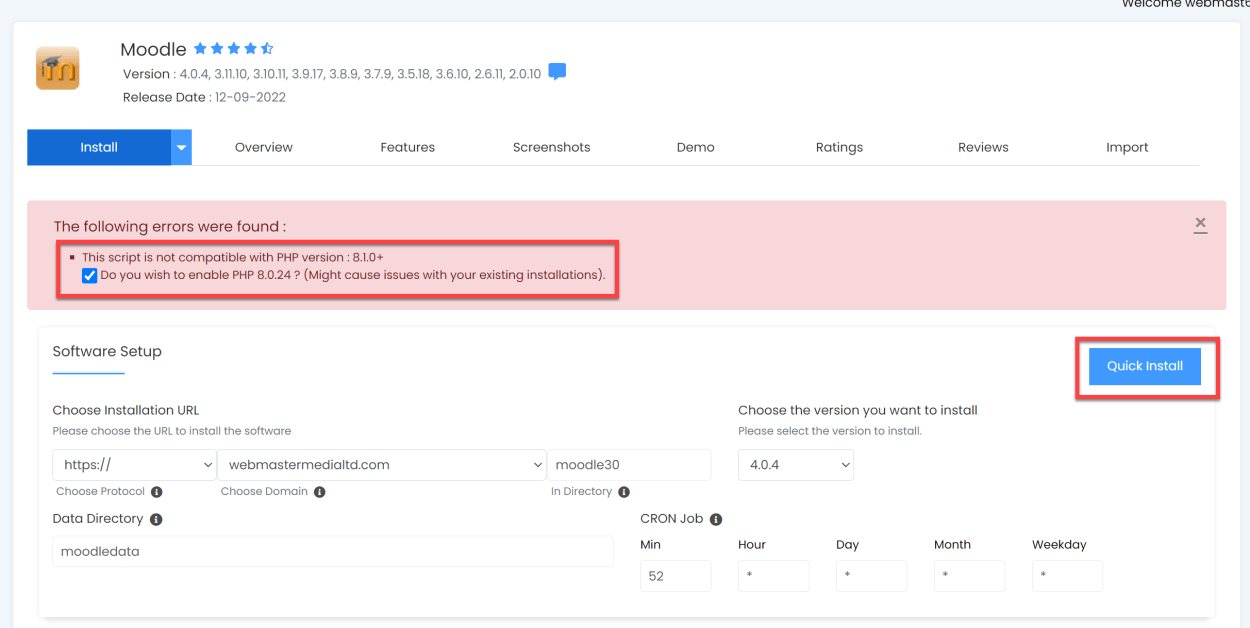
Required PHP extension not found
If you get the following error message when installing Moodle:
- Required PHP extension not found: zip
- Required PHP extension not found: sodium
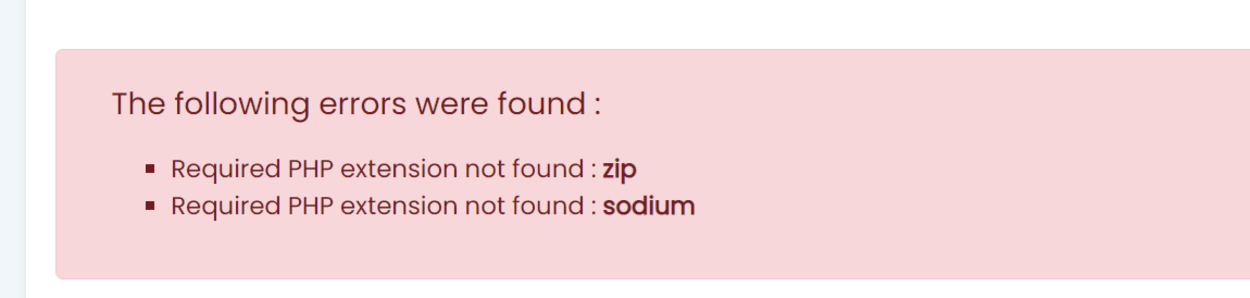
If you get this error, we recommend taking a screenshot and opening a support ticket with TMD Hosting so they can install the extensions. Here is an example ticket dealing with this error:
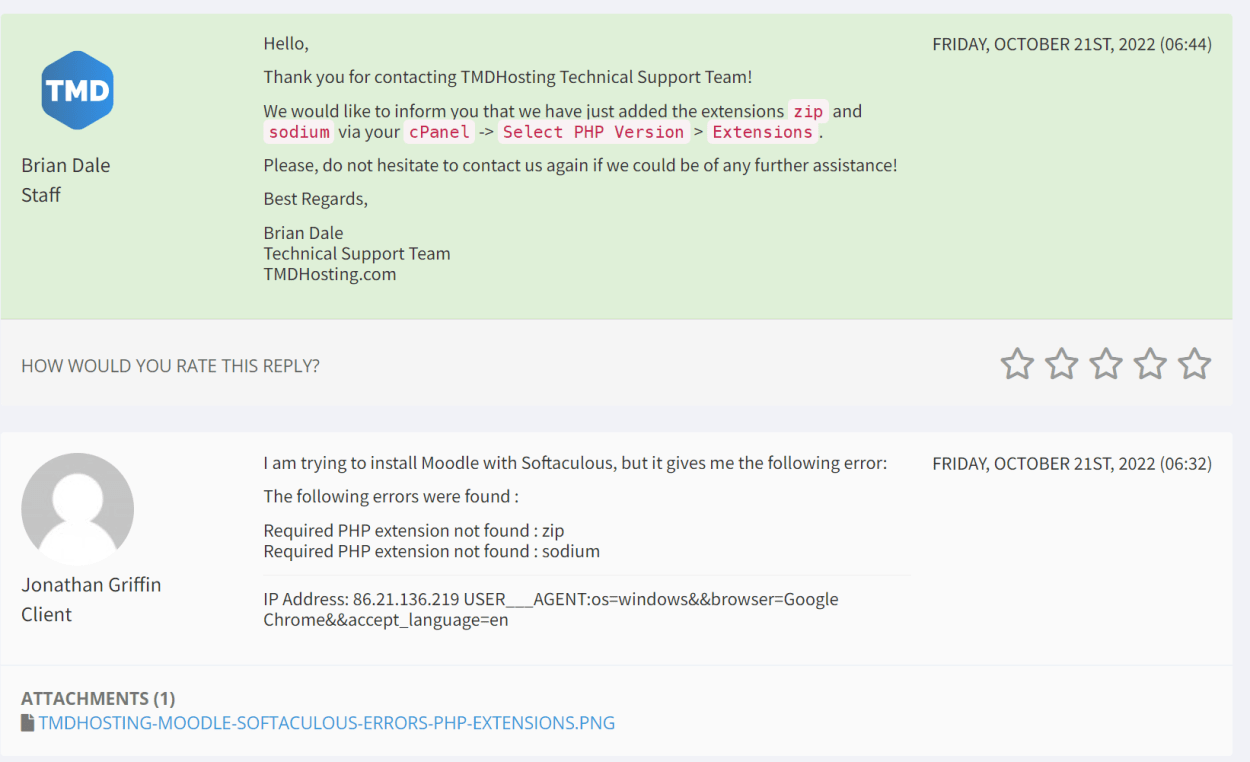
It took 12 minutes from opening the ticket for this to be resolved! Impressive.
