In the words of TMDHosting CEO, Peter Darazhanski, support “is one of the core pillars in our company’s philosophy and we are following it since the day we have launched”.
These are strong words, but do those words match reality?
We say yes.
This article will show you some real-life interactions that underpin our positive experiences of TMDHosting’s Customer Service.
Is TMDHosting Support any Good?
TMDHosting makes some big claims on its website, saying that it will undertake the following tasks for free:
- Extended troubleshooting
- Malware detection and removal
- Website Transfers
- Custom Solution suggestions
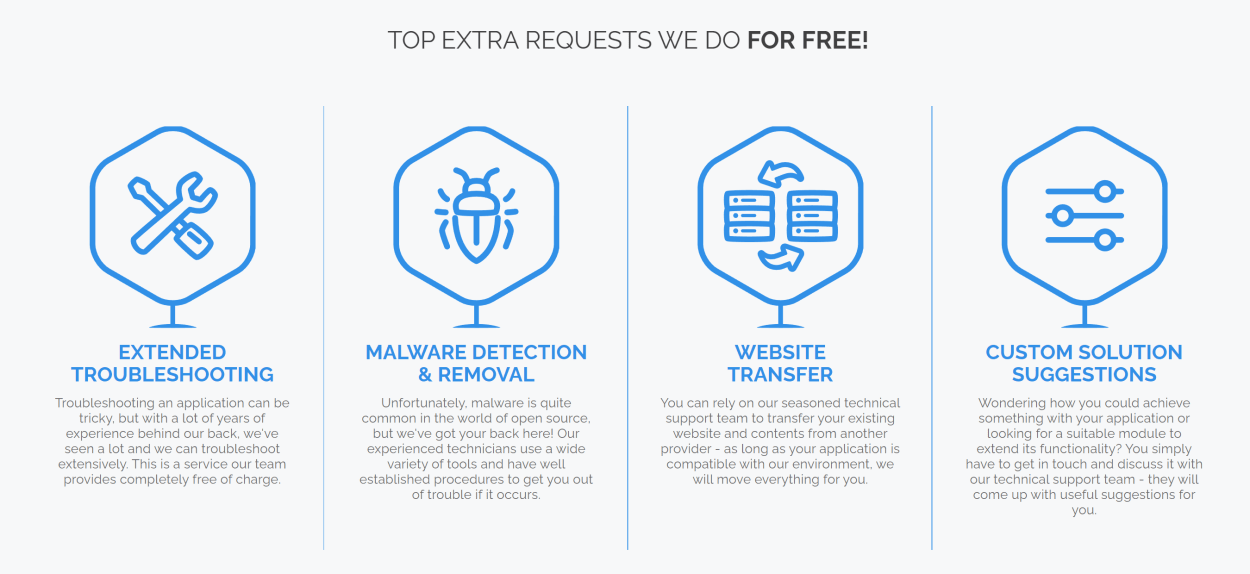
In terms of web applications like WordPress, Drupal, Prestashop, Social Engine, Opencart, Dolphin, and many other open-source apps, TMDHosting will help with the following:
- Free application installation within 15 minutes
- Free component installation, such as plugins
- Free template installation for compatible templates
- Free application updates
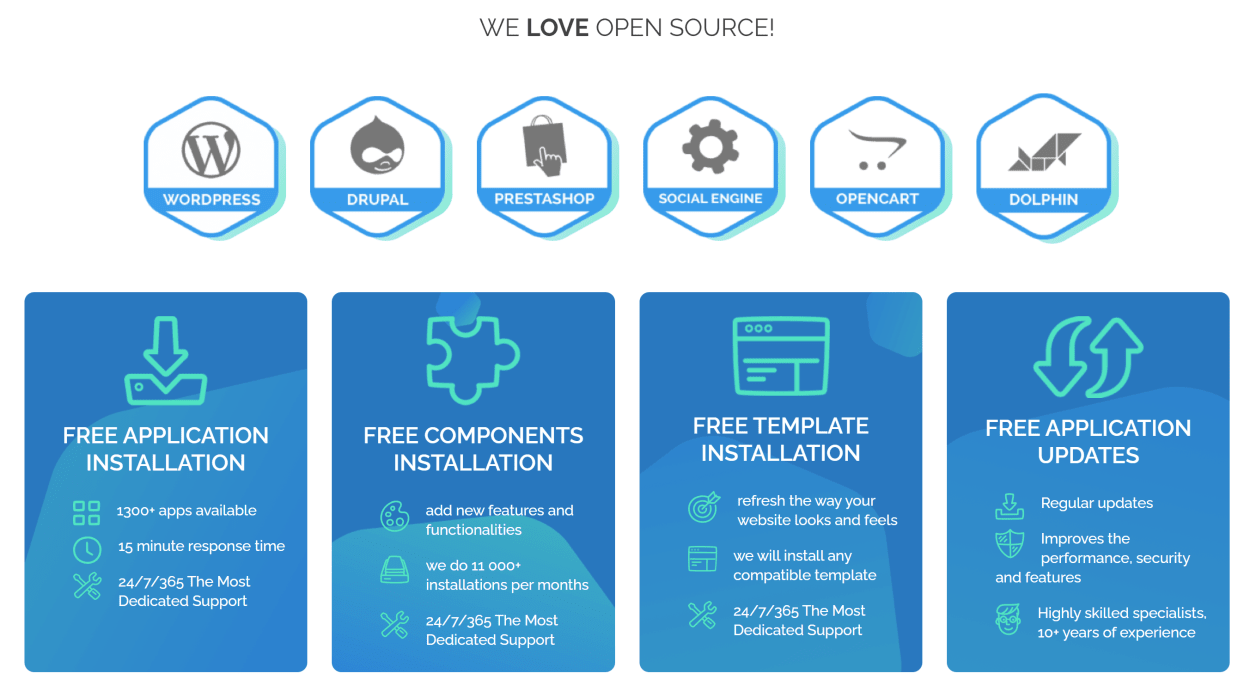
This level of support for free is almost unheard of among web hosting providers.
But it gets better.
TMDHosting aims to respond to every ticket within 15 minutes.
Our own experience is that they do achieve this. This is no gimmick where you get an automated response within a few minutes, and then it takes several hours to resolve the issue you raised.
As you will see in the next section, we show an example where we needed some PHP extensions installed. They responded within 12 minutes, confirming that it was done. 12 minutes!
This is one of the main reasons we like TMDHosting.
TMDHosting: Ticket Support
Ticket Support can be accessed from within the client area.
If you click the “Open Ticket” link in the left-hand menu, you will be taken to the following screen:
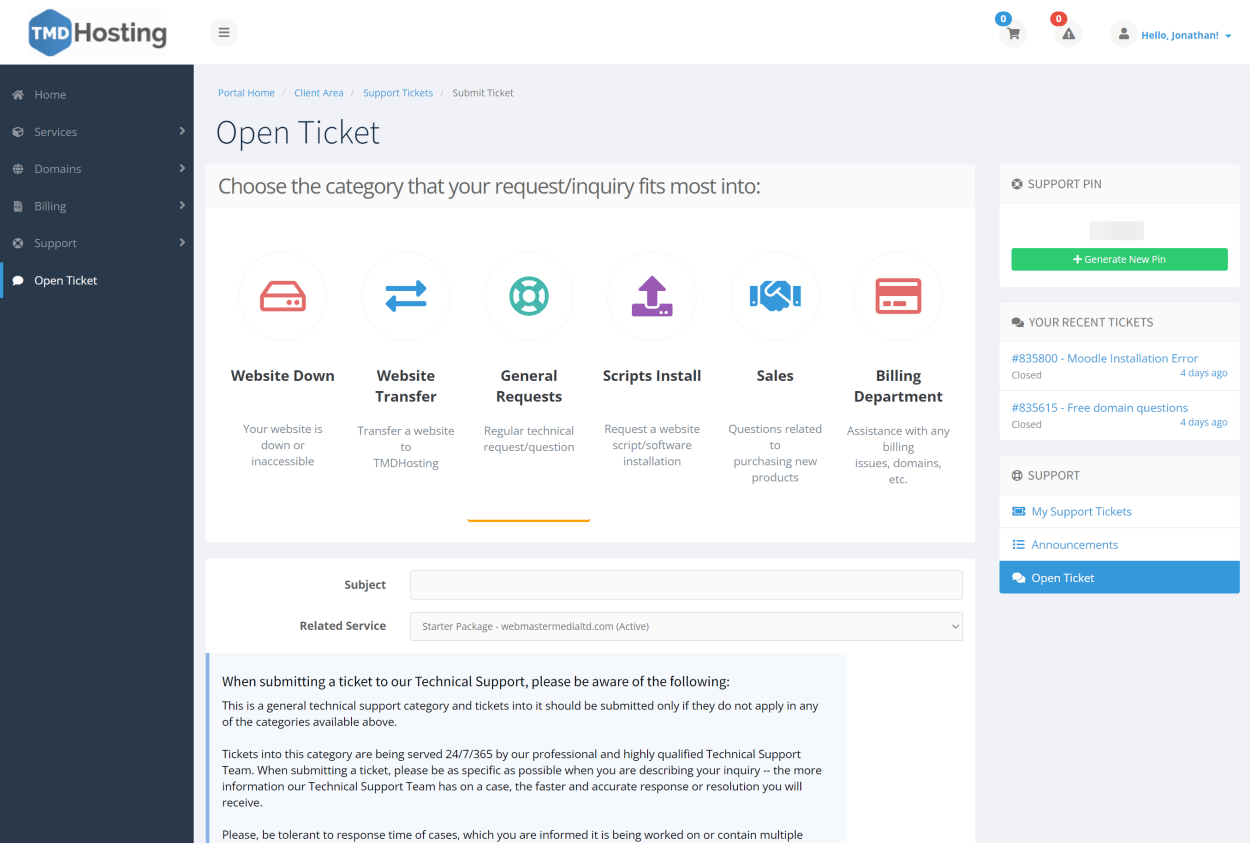
Here, you have the option to open a ticket in the following categories:
- website Down: Your website is down or inaccessible.
- Website Transfer: Transfer a website to TMDHosting.
- General Requests: Regular technical request/question.
- Scripts Install: Request a website script/software installation.
- Sales: Questions related to purchasing new products.
- Billing Department: Assistance with any billing issues, domains, etc.
Let’s look at a couple of examples.
General Request Example: We had an issue during the installation of Moodle. It is a well-known open-source piece of educational software.
Upon installation, we had an error stating that some PHP extensions were missing.
We took to TMDHosting Ticket support:
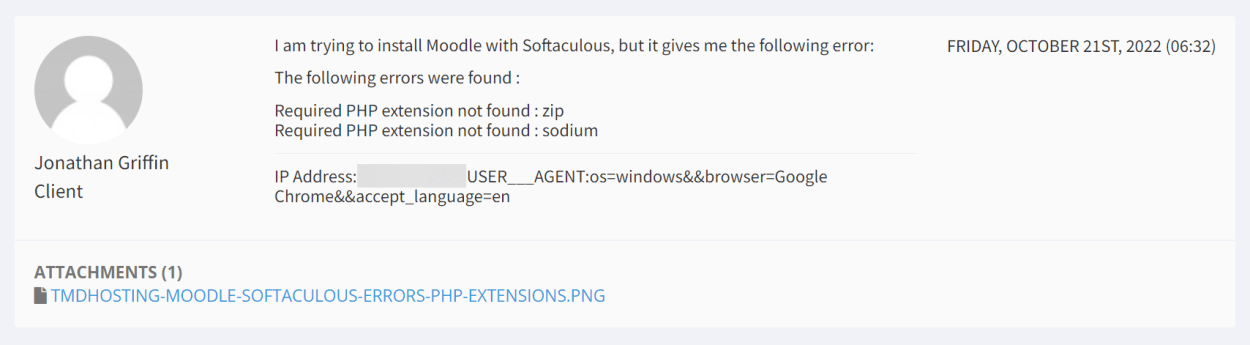
The response, with full resolution, came within 12 minutes:
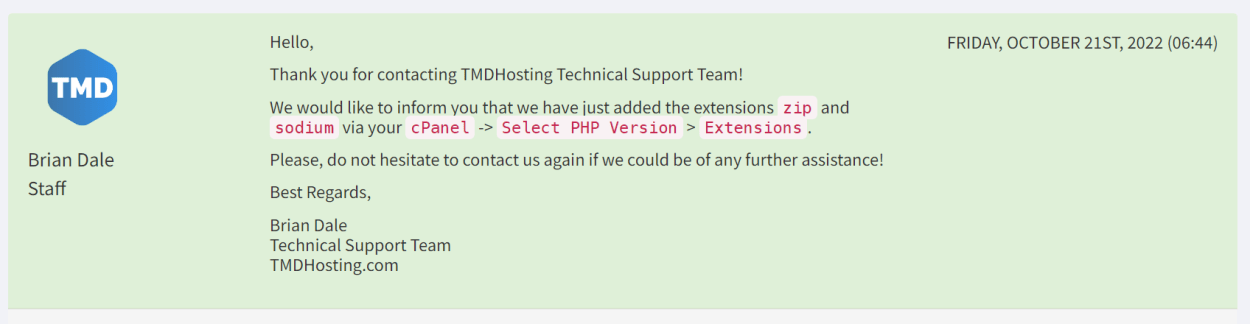
Script Installation Example:
Requesting an application to be installed is easy.
After selecting the “Script Install” option when opening a ticket, fill in the form with the following information:
- Account you wish it installed on.
- The Script name you want to install. For example, WordPress or OpenCart. You can select from the drop-down box or request another.
- Installation Folder.
- User name and password.
- Any Additional Information
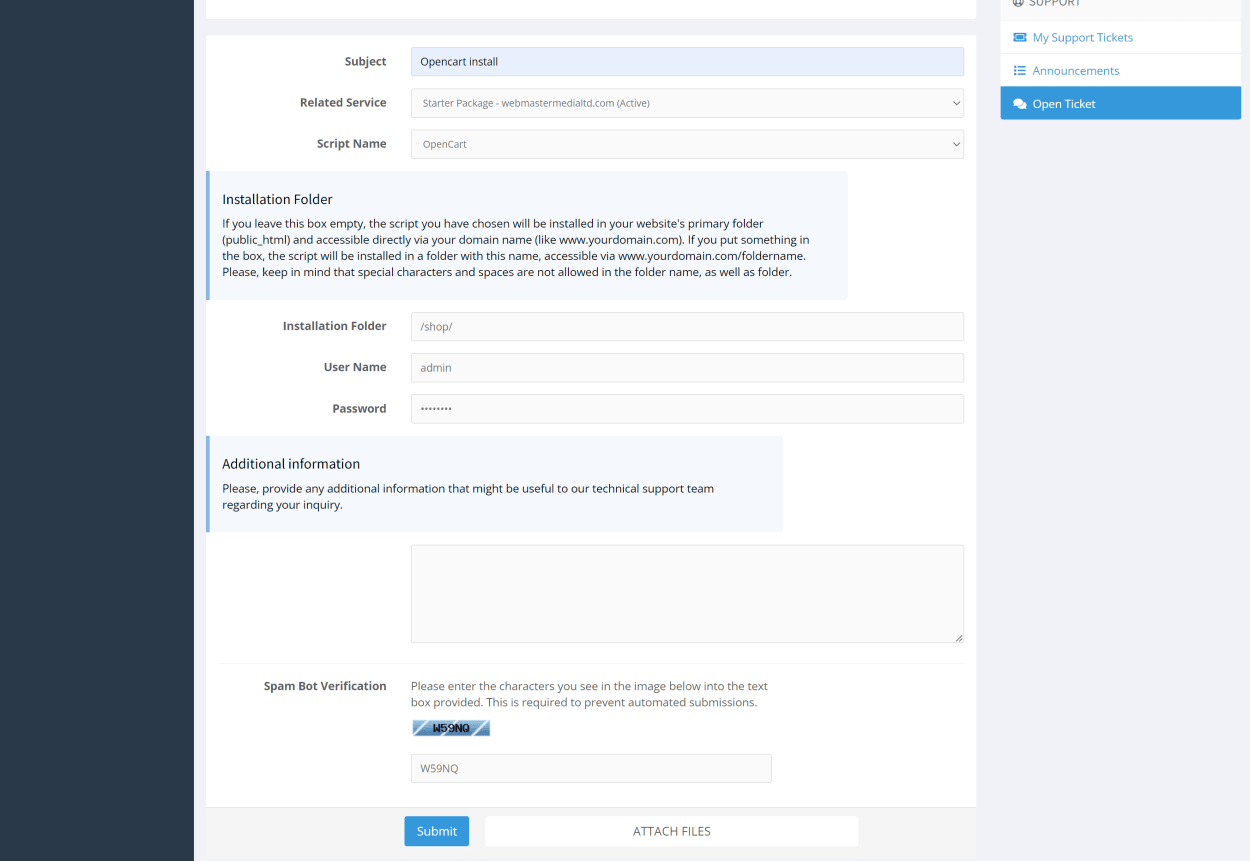
It’s that simple. It took me about 30 seconds to fill in the form.
And it took them 4 minutes to complete the installation and respond to my ticket with the details.
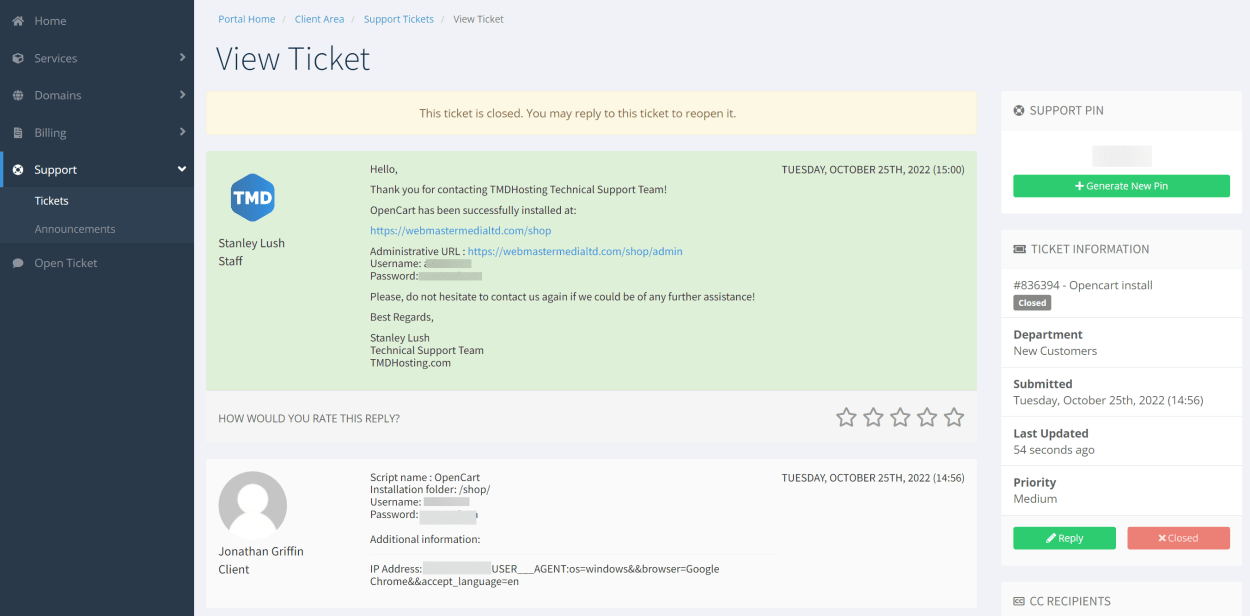
We knew they would install it fast, but we almost couldn’t believe it was that quick. But you can see the timestamps in the screenshot above.
It’s real.
The only very minor criticism, though, is that the password gets transmitted over email. So, make sure you change it at the first opportunity.
TMDHosting: Live-chat Support
The live-chat functionality is only available on the main website, not the client area.
We don’t know whether it is intentional, a bug, or something else, but once their automated sales chat pops up (usually within a minute), we lose access to the customer service live chat option.
The only way to get it back is to open a guest or incognito browser window.
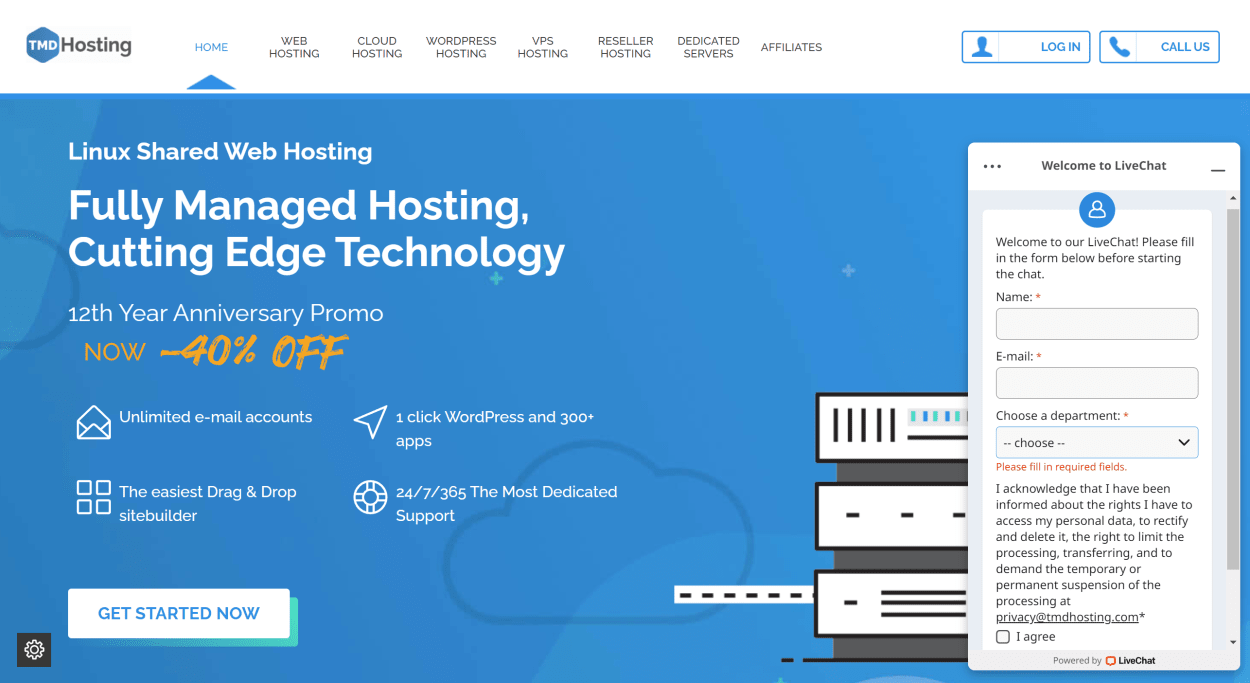
Otherwise, you get stuck with this:
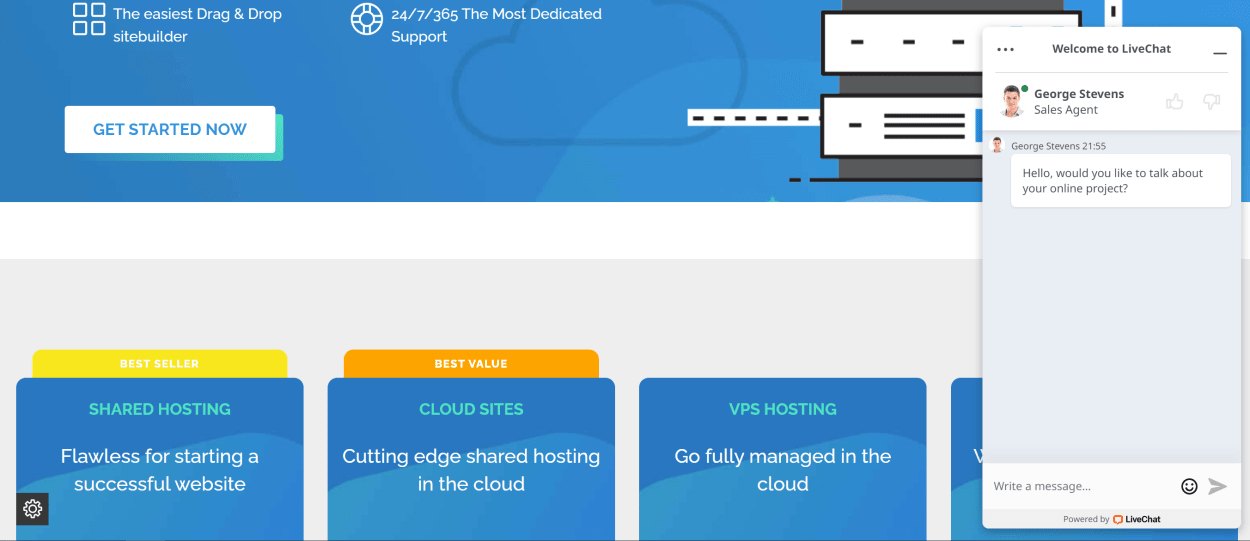
Which, we guess, is fine if you have a sales query.
Our experience with the live chat is not as smooth and stress-free as the ticket support. It can be frustrating to wait for live-chat replies, even if it is just for a couple of minutes.
We wanted to know about their backup addon that gives an additional seven days of backups on a remote server. In particular, we wanted to understand how access to the backups was made and whether it was easy to restore them.
So we opened the live chat:
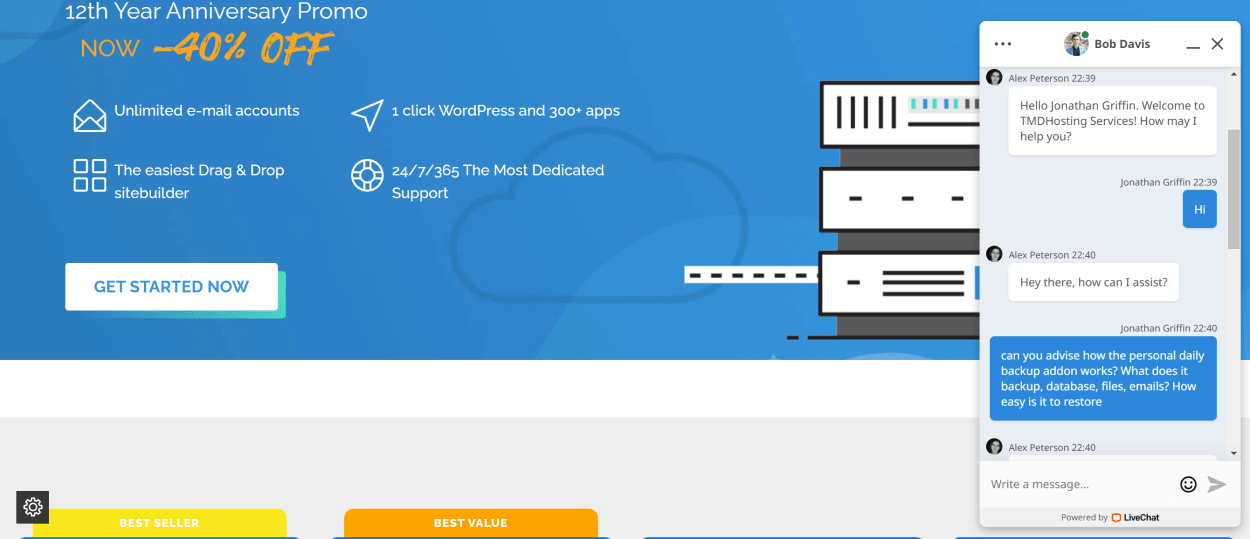
The conversation took around 11 minutes, primarily because we had to seek further clarification.
After the conversation was complete, we emailed the transcript to ourselves, and you can see the relevant part of the transcript with the response below:
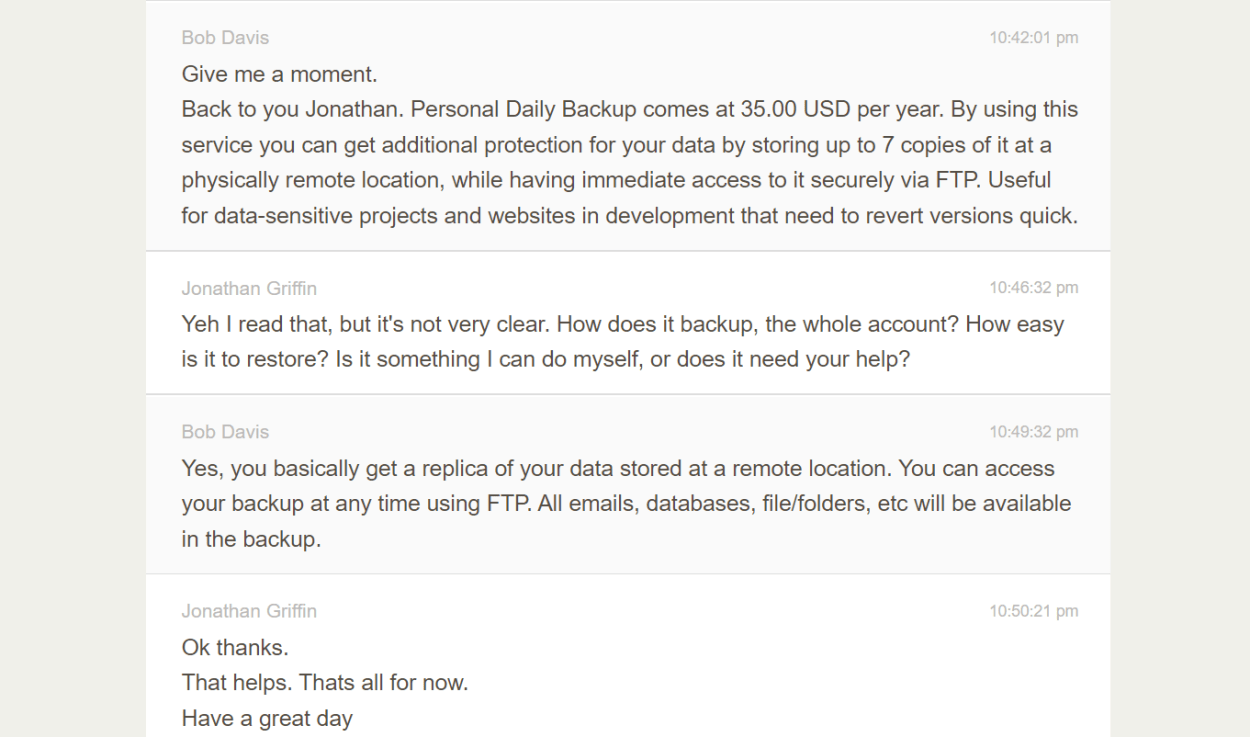
The response was decent, and they swiftly responded like we had their full attention.
TMDHosting: Knowledgebase Support
The knowledge base contains solutions to many common questions and appears to be very comprehensive on the face of it.
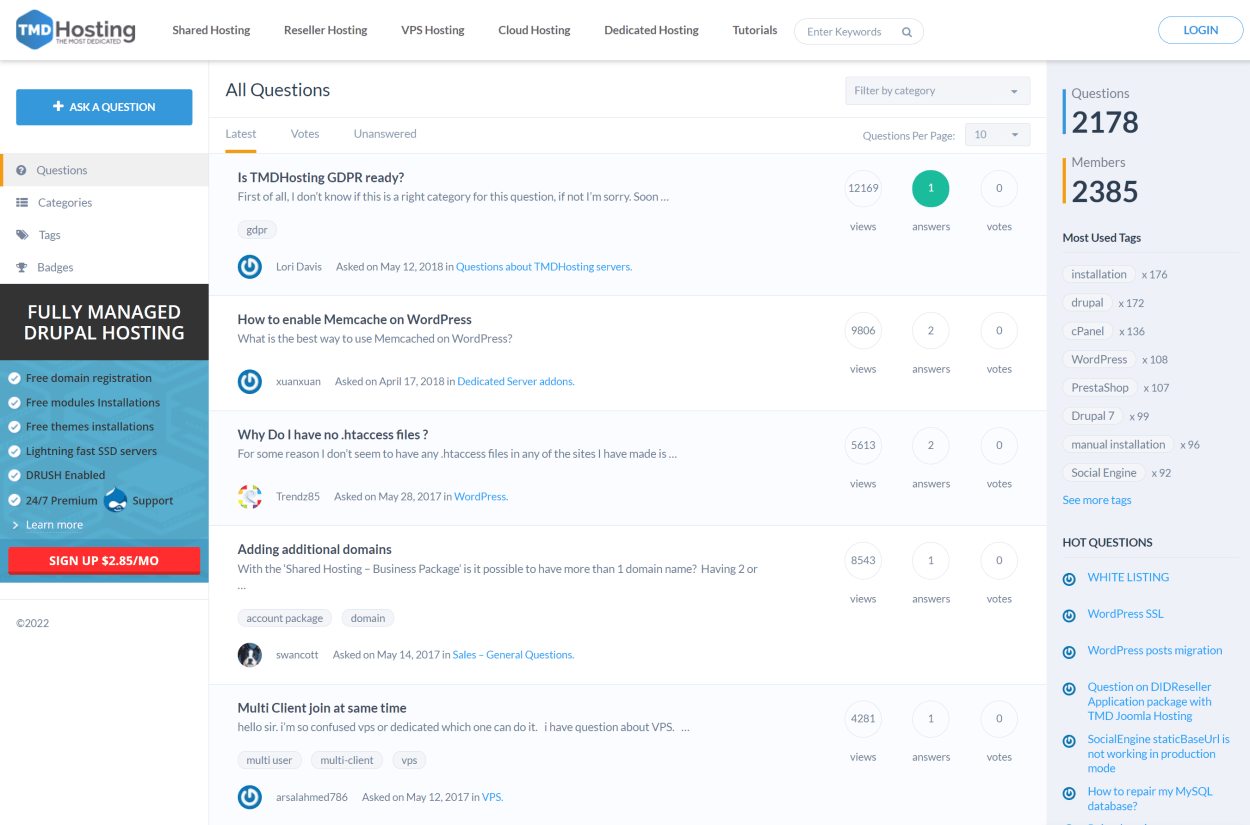
The only issue is that it is no longer active. You cannot log in, and no questions have been asked or answered since May 2018.
We’ve found several cases of misleading or incorrect information on the knowledge base that reflect policies or offers that they may have had in the past.
For example, when Googling information about domain renewals, they say that they will do it for you for free, as at the time, they had a free domain for life offer. This offer is no longer being offered, and as such, the information is misleading.
From Google:
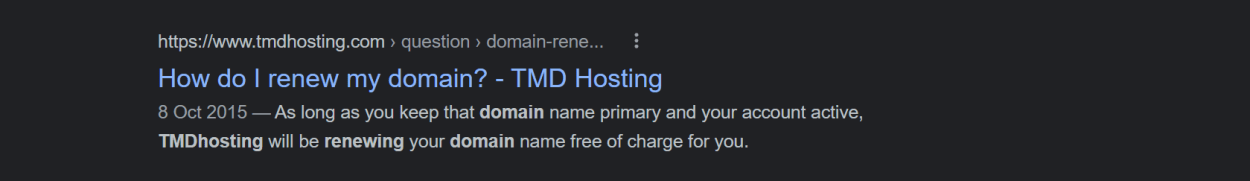
The article:
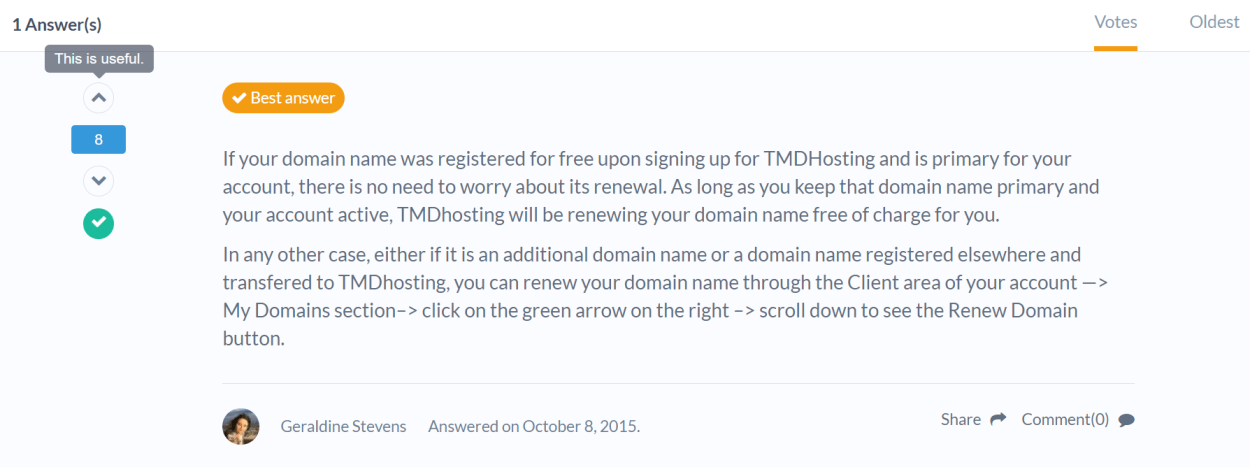
If you doubt anything in the knowledge base, you might want to check with their support via ticket.
It doesn’t put us off TMDHosting, though, as their ticket support is genuinely excellent.
Need help choosing the right TMD Hosting Plan?
We’ve created an in-depth guide that will take you through all the plans and provide helpful advice on what to consider when choosing.

